- Why can’t I open Supplier Invoices from UR Financials (Workday)?
- OnBase requires Active Directory (AD) login
- Can I log into OnBase from my work laptop?
- I am unable to log into OnBase (there is a message about access that appears).
- How do I contact UnivIT OnBase Support regarding OnBase questions or submit OnBase access requests?
- My OnBase workstation has changed - how do I access OnBase now or request UnivIT software?
- What is OnBase and what are some features that OnBase offers?
- Where can I find documentation for my specific OnBase process?
- I'm trying to print to my personal printer while connected to VPN. Why isn't it working?
- My question is not listed here - how can I find out more information?
Why can’t I open Supplier Invoices from UR Financials (Workday)?
Please Note: existing UnivIT OnBase Customers with a valid OnBase account should be able to access the UnivIT OnBase Web Application within your Domain, but may require Duo.
If prompted to login, your UR AD or URMC Credentials should be used and are the same credentials you typically use to log in to a Windows computer and for enterprise services like Microsoft 365 (web mail) and Workday.
If your domain is not indicated, may be asked to enter your domain username (e.g. ur\username or urmc-sh\username):
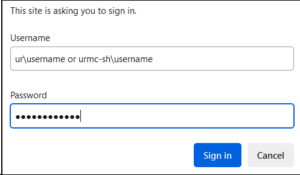
For more information:
Why can’t I view supplier invoices in OnBase?
OnBase requires Active Directory (AD) login
UnivIT OnBase Users,
If prompted to login, your UR AD or URMC Credentials should be used and are the same credentials you typically use to log in to a Windows computer and for enterprise services like Microsoft 365 (web mail) and Workday.
Please see the information on this page concerning the use of Active Directory (AD) authentication:
Please see this page for more information on software deployment:
If you have questions or concerns about this change, please contact UnivIT OnBase Support email: UnivITOnBaseSupport@UR.Rochester.edu , or see our FAQ page: https://tech.rochester.edu/faqs/onbase-faqs/
or contact the University IT Help Desk email: UnivITHelp@rochester.edu – or phone at (585) 275-2000.
Thank you,
UnivIT OnBase Support
Can I log into OnBase from my work laptop?
You may find more information here about working remotely: Prepare to Work or Teach Remotely
Or the Remote Access FAQs: VPN Remote Access FAQs
I am unable to log into OnBase (there is a message about access that appears).
Please make sure that you have permissions to access OnBase and that you log in with your AD account:
- If you are unsure about your OnBase permissions, please contact your OnBase Department Leads, who are usually the staff that participant in your Department Desktop / IT Support.
- If prompted at login, your UR AD or URMC Credentials should be used and are the same credentials you typically use to log in to a Windows computer and for enterprise services like Microsoft 365 (web mail) and Workday.
- If you are unsure of who to contact in your Department or area regarding OnBase access, please ask the UnivIT Helpdesk at: (585) 275-2000 or email: univithelp@rochester.edu
How do I contact UnivIT OnBase Support regarding OnBase questions or submit OnBase access requests?
UnivIT OnBase Customers, please contact your OnBase Department Leads, who are usually the staff that participant in your Department Desktop / IT Support. If you are unsure of who to contact in your Department regarding OnBase Support, please ask the UnivIT Helpdesk at: (585) 275-2000 or email: univithelp@rochester.edu
OnBase Department User access or removal requests should be sent to the Help Desk by OnBase Department Leads that include:
|
|
|
|
Please Note:
OnBase Department Leads should know OnBase Department AD group information, workstation names and whether or not support is under UnivIT or ISD / URMC
_____________________________________________________________________________
ISD / URMC OnBase Customers, please contact the ISD Helpdesk: (585) 275-3200 or email: HelpDesk_ISD@URMC.Rochester.edu
My OnBase workstation has changed - how do I access OnBase now or request UnivIT software?
Please Note: existing UnivIT OnBase Customers with an OnBase account should be able to access the UnivIT OnBase Web Application within the UR Domain, but may require Duo.
Otherwise, UnivIT OnBase Software Installation Requests should be sent to the Helpdesk (at: 585-275-2000 or email: univithelp@rochester.edu) by OnBase Department Leads that include the User Contact Information, OnBase Workstation Name and Software client requested:
|
|
|
What is OnBase and what are some features that OnBase offers?
OnBase is software program that enables the import, store and retrieval of electronic content / documents based on keyword (document meta-data) indexing. OnBase integrates document management, workflow processing and records management. It allows you to scan, store, index, and retrieve any paper documents, emails, multimedia and many other types of files.
Some features of OnBase are:
Capture:
-
- Advanced Capture (identify document meta-data) using Optical Character Recognition (OCR)
- Scan / Sweep / Bulk Import / Document Import Processing (DIP)
Manage:
-
- Electronic Forms, Workflows, Routing and Approvals
- Document Meta-Data Indexing with Auto-fill Keyword Sets (AFKS)
Access:
-
- Use Outlook, Web or Windows client (may require Duo)
- Documents are searchable by keywords or text
- No more searching through file cabinets
Integrate:
-
- Integrates with major university systems
- Import document keyword data from enterprise systems of record
Store:
-
- Secure Data / Document Management with redundant storage (helps facilitate disaster recovery)
- Reduce paper use / reclaim file cabinet space
Where can I find documentation for my specific OnBase process?
UnivIT OnBase Customers, please contact your OnBase Department Leads, who are usually the staff that participant in your Department Desktop / IT Support.
If you are unsure of who to contact in your Department regarding OnBase Support, please ask the UnivIT Helpdesk at: (585) 275-2000 or email: univithelp@rochester.edu
I'm trying to print to my personal printer while connected to VPN. Why isn't it working?
My question is not listed here - how can I find out more information?
UnivIT OnBase Customers, please contact your OnBase Department Leads, who are usually the staff that participant in your Department Desktop / IT Support.
If you are unsure of who to contact in your Department or area regarding OnBase Support, please ask the UnivIT Helpdesk at: (585) 275-2000 or email: univithelp@rochester.edu
_____________________________________________________________________________
ISD / URMC OnBase Customers, please contact the ISD Helpdesk: (585) 275-3200 or email: HelpDesk_ISD@URMC.Rochester.edu