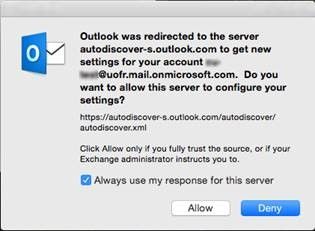Requirements
Office 365 email access requires Outlook for Mac 2016 or newer.
Step 1
Launch your Microsoft Office for Mac Outlook client by navigating to:
/Macintosh HD/Applications
Step 2
Check the box next to “Make Outlook the default application for email, calendar, and contacts” then click Add Account.
Step 3
Click on Exchange Account.
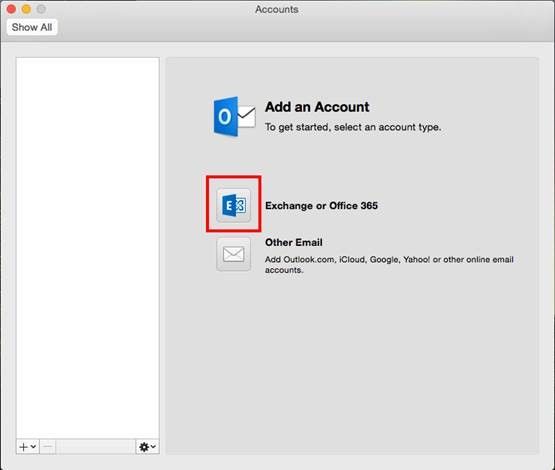
Step 4
Enter your primary email address in the “E-mail address” field. Enter your username and password. Make sure “Configure automatically” is checked, then click Add Account.
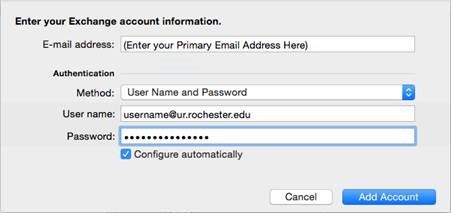
Step 5
Check the “Always use my response for this server” option and click the Allow button.