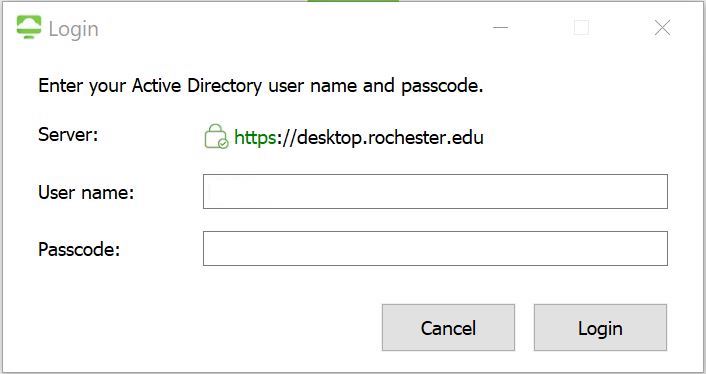Step 1
Launch the VMware Horizon Client or open a web browser to https://desktop.rochester.edu.
Step 2
In the VMware Horizon Client, double-click the desktop.rochester.edu server.
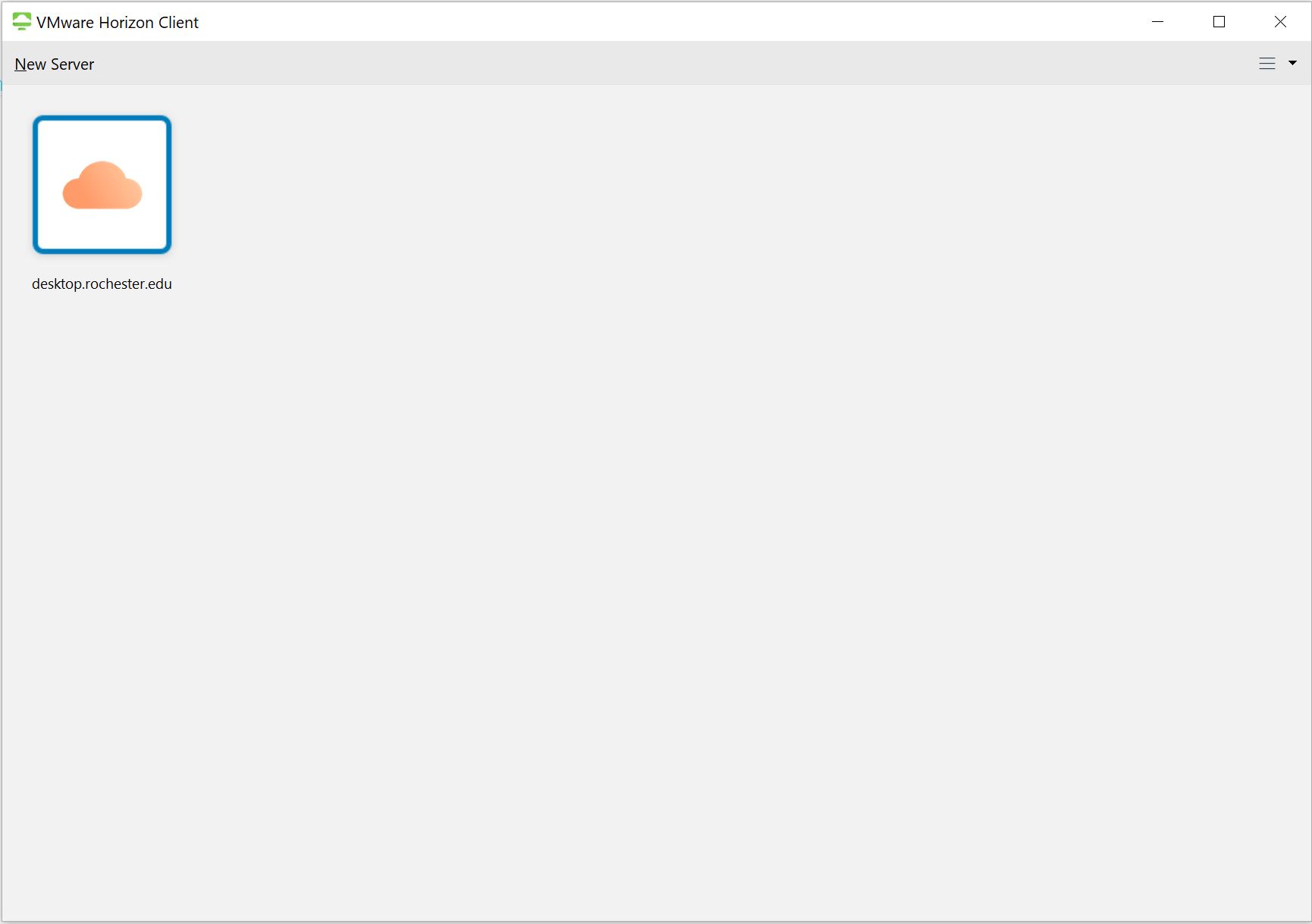
a.) If there is no desktop.rochester.edu icon click on + New Server
b.) Enter desktop.rochester.edu in the box and click connect
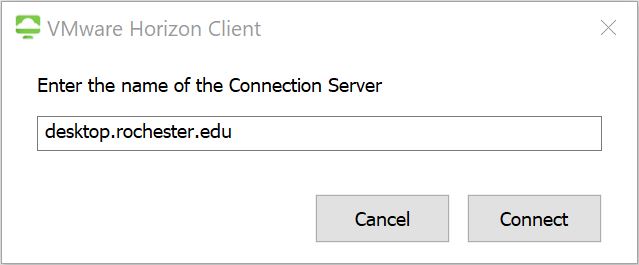
Step 3
Review and accept the disclaimer.
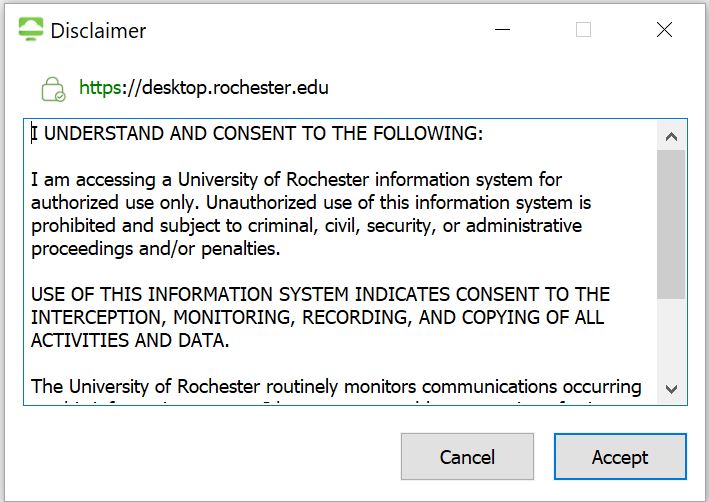
Step 4
Log in with your UR Active Directory domain credentials. Make sure to select the correct domain.
This environment is two-factor enabled with Duo Security for external access only. You must accept the two-factor request before proceeding. If you need to enroll in Duo Security, please use this direct link for this environment if you have a UR domain account.
If you have a urmc-sh domain account please enroll here.