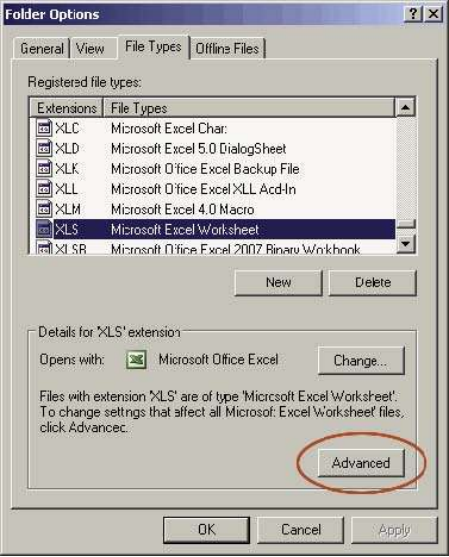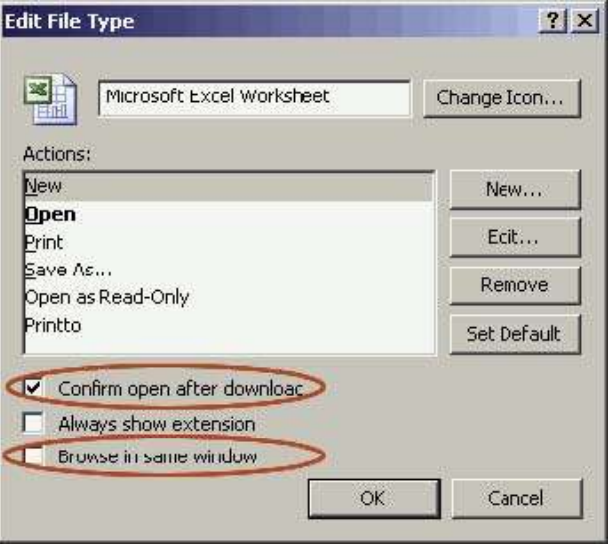If you are experiencing difficulties when trying to download Cognos reports into Excel, follow these steps to ensure your security settings are correct. These instructions apply specifically to the use of Internet Explorer as your web browser.
Step 1
Disable Popup Blocker
- Go to Tools on your web browser
- Click Internet Options
- Navigate to the Privacy tab
- Ensure the “Block pop-ups” box in unchecked
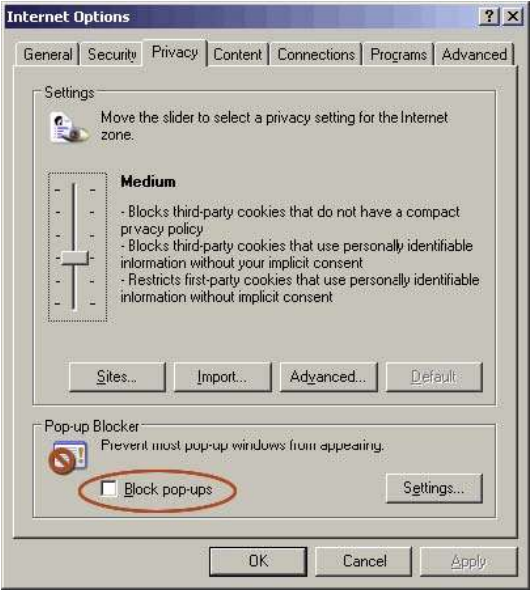
Step 2
Manage Internet Zone options
- Go to Tools
- Click Internet Options
- Navigate to Security tab
- Click icon to highlight “Internet Zone”
- Select Custom Level button
- Ensure “Enable” is selected under all categories (as shown below)
- Click OK.
- Click Yes when you receiving the warning message
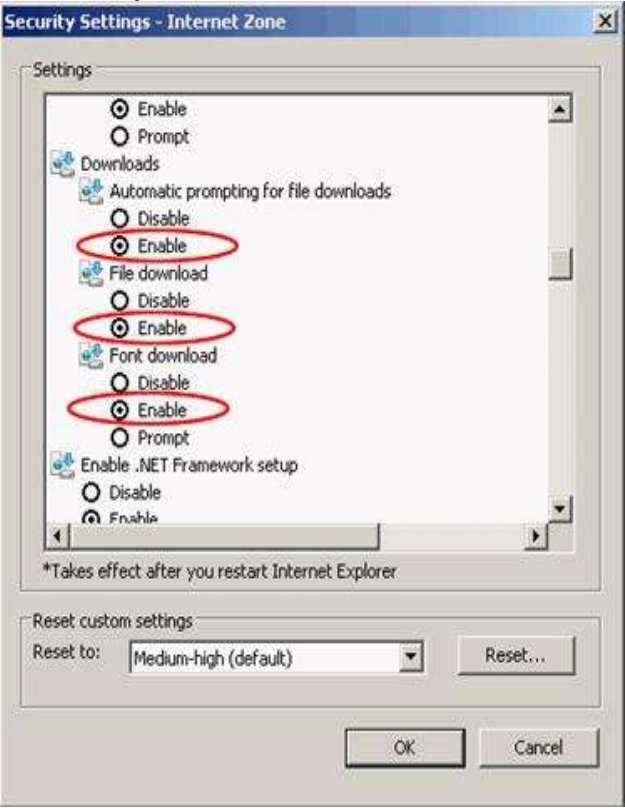
Step 3
Modify .XLS(X) file extension properties
- Go to the Start menu
- Select the Control Panel
- Click Folder Options
- Select File Types
- Choose .XLS(X) extension
- Click Advanced button
- Ensure “Confirm open after download” box is checked and “Browse in same window” box is unchecked