Step 1
FTP does not support your Single Sign On credentials. You will need to create a Box specific password to supplement your SSO login. You can do so by visiting the settings options and selecting Create External Password. This password can be used for external applications that do not support SSO.
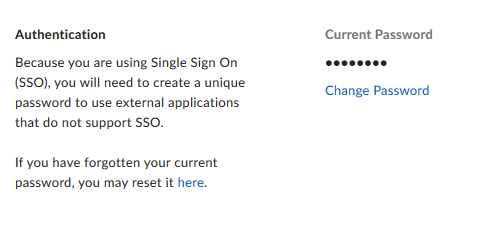
Step 2
Dowload the FileZilla client for your specific operating system and install it on your computer.
Step 3
Open the application after it has successfully installed and click “New Site”
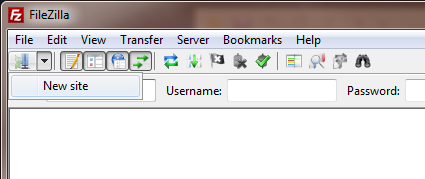
Step 4
Type in the following parameters substituting your account credentials where appropriate:
- Host: ftp.box.com
- Protocol: FTP – File Transfer Protocol
- Encryption: Use explicit FTP over TLS if available
- Logon Type: Normal
- User: Your UR Box email address
- Password: The Personal Password you created in Step 1
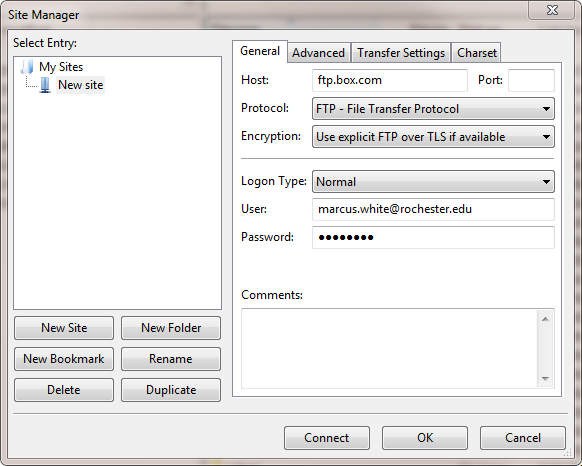
Step 5
Click Connect.
FileZilla will display your account files and folder structure if successful. You are now able to manage files on your UR Box account using FileZilla.
Helpful Reference Material
For more information on managing large files on Box, refer to the Box Support Article