There are countless scenarios where virtual desktops can be a cost-effective solution. Here are just a few examples.
 |
Scenario 1
I am a faculty member who needs my class to be able to access an application that is only available on Windows, but many of my students use a Mac. |
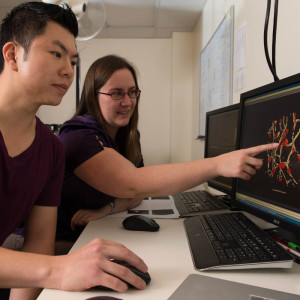 |
Scenario 2
I am a researcher who would like to access visualization software like Amira that is licensed by my department. |
 |
Scenario 3
I am a student who would like to access software at any time on my laptop instead of having to go to a campus computer lab. |
 |
Scenario 4
I am an IT support specialist who would like to provide my users with secure access to University systems and a full desktop environment from their own devices when they attend conferences or travel. |