- Do I have to purchase software or have anything installed in order to use Cognos?
- What browsers are supported in Cognos?
- I am having trouble downloading to Excel. What should I do?
- How do I print my Cognos report in PDF format?
- Can I access Cognos from home?
- What happens if I change my NetID or my NetID password?
- What happens if my scheduled reports (for a later time) do not run?
- I have permissions for Report Studio, but I don't see the choice when using Chrome or Safari. What should I do?
- As I add reports, it is difficult to follow them across the screen to click on other options. Can I alternately shade each line?
- I cannot decide which model to use in the Student data mart. What should I do?
- When I run a report, I see a blank screen with just report headers. What should I do?
- Why are some vouchers missing from my Accounts Payable query?
- What's the difference between Cognos AP Data and AP Doc Viewer?
- How does Cognos AP Data benefit departmental users?
- I am using the Name search feature in a report, and when I enter the person's last name, I see multiple versions of the same person ( like John Smith, John E. Smith, Jonathan Edward Smith ). Which one do I choose?
- Why do I see payroll allocations getting charged to different PayDetail period months in CumSal?
- Where can I see sample CumSal reports?
Do I have to purchase software or have anything installed in order to use Cognos?
No desktop installations are required other than access to a standard web browser.
What browsers are supported in Cognos?
The supported web browsers are dependent on the operating system you are using and the component of Cognos that you are trying to access.
| Component | Supported Web Browser | Operating System |
|---|---|---|
| Cognos Connection / Report Viewer / Query Studio | ||
| Internet Explorer 11
Internet Explorer 10 Internet Explorer 9 (Compatibility view may help) |
Windows 7 / 8
Windows Server 2008 / 2012 |
|
| Google Chrome (not Query Studio) |
Windows 7 / 8 | |
| Firefox 24+ (ESR 24-38 preferred) |
Windows
Mac OS |
|
| Apple Safari on iOS 5.x, 6.x | Mac OS | |
| Safari 5 / 6 | Mac OS | |
| Apps can be downloaded from App Store | iOS | |
| Report Studio / Analysis Studio / Event Studio | ||
| Internet Explorer 11
Internet Explorer 10 Internet Explorer 9 |
Windows 7 / 8
Windows Server 2008 / 2012 |
|
| Firefox 24+ | Windows 7 / 8
Windows Server 2008 / 2012 |
|
| Google Chrome 41+ | Windows 7 / 8
Windows Server 2008 / 2012 |
I am having trouble downloading to Excel. What should I do?
Refer to the Cognos to Excel download settings guide to ensure you are using all appropriate security settings.
How do I print my Cognos report in PDF format?
If you have problems printing your report in PDF format, try the following print setting:
- Click the print icon
- Click the Advanced button on the bottom of the print window
- Check the “Print as image” option
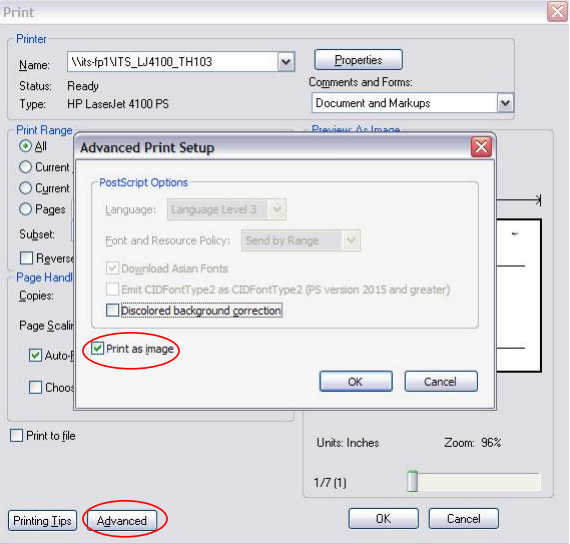
Can I access Cognos from home?
You can access Cognos from home if you have access to high speed Internet access and are within the University domain.
What happens if I change my NetID or my NetID password?
If you change either NetID or NetID password without doing the routine below, you may not be able to run scheduled reports to occur at a later time period. To resolve,
- Log in to Cognos, then IBM Cognos Content or My Home if you do not see a Public folders area.
- In the upper right corner of your screen, go to Cognos connection, then select My Preferences from the dropdown menu.
- Select the Personal tab, then select the “Renew the credentials’ link.
The next time you log in to Cognos, everything should be working properly.
What happens if my scheduled reports (for a later time) do not run?
If your reports do not run when you had selected “Run with Options / Advanced/Run Later”, and you had recently changed your NetID information, then follow these instructions.
I have permissions for Report Studio, but I don't see the choice when using Chrome or Safari. What should I do?
Cognos currently does not openly support all Studios in Chrome or Safari. Try using Firefox or Internet Explorer v. 9-11.
As I add reports, it is difficult to follow them across the screen to click on other options. Can I alternately shade each line?
- Log in to Cognos, then IBM Cognos Content or My Home if you do not see the Public folders area.
- In the upper right corner of your screen, go to Cognos Connection, then select My Preferences from the dropdown menu.
- Choose the “Alternating backgrounds” view on the General tab / Set Preferences area.
I cannot decide which model to use in the Student data mart. What should I do?
Knowing what kind of report you want to create will help you determine the model you should choose. Refer to this framework developed to help you decide.
When I run a report, I see a blank screen with just report headers. What should I do?
When a report comes back blank, except for the report headers at the top of the page, it indicates that you do not have sufficient permissions to see the data you queried against. If this is the case, submit a new Request Data Access form for permissions to the account(s) you are requesting.
Why are some vouchers missing from my Accounts Payable query?
If you requested a check date and some of your vouchers are unpaid, there will be no check date for those vouchers. This may cause some of the data to be missing. If you think that some of the vouchers in your selection criteria might not have yet been paid, do not include the check date field in your query.
What's the difference between Cognos AP Data and AP Doc Viewer?
AP Data is data you can use to help with your reconciliations or to resolve questions regarding status of invoices and RFPs. AP Doc Viewer provides for retrieval of scanned AP invoices, including RFPs and F3 forms. See the example below:
AP Data
For Accounts Payable (APD transactions) Cognos AP provides additional information about
- Invoices: including Invoice Number, Invoice Date, Due Date, Gross/Discount/Net Amounts, Year/Month posted to ledger
- Checks: including Check Number, Check Date, Check Year/Month, Void Flags/Date
- Vendors: including Address, City, State, Zip, Maintenance Date
AP Doc Viewer
AP Doc Viewer is functionality associated with Cognos financial reports that enables departmental users to retrieve backup copies of transactions that are posted on their ledgers, meeting this criteria:
- You have access to the data in Cognos
- You use the Cognos Monthly Transaction report
- Batch reference is APD or ETE
- Transaction Reference #2 (Voucher #) begins with 1, 3, 4 or 6 (not 7 or 8)
- Transaction posted on your ledger 8/2010 or later
- You use Internet Explorer browser
Once you are set up you press Control plus double click (Ctrl+double click) on the Trans Ref #2 you want backup for and the document opens up for you in a new window.
How does Cognos AP Data benefit departmental users?
- Additional data
- Quickly search for invoices that have been processed and paid or processed but not yet paid
- Use Invoice Number and Invoice Date to figure out which invoices for a particular vendor have been processed
- Use Due Date to figure out when the check will be cut
- Use Check Number and Check Date to confirm your invoice/RFP was processed and/or for clarification when a vendor contacts you about payment status
- Find out what discounts, if any, were taken
- More easily identify checks that have been voided versus credit memos that have been entered
- Find out what address the check was mailed to
- Better access to that data – no need to contact AP
I am using the Name search feature in a report, and when I enter the person's last name, I see multiple versions of the same person ( like John Smith, John E. Smith, Jonathan Edward Smith ). Which one do I choose?
This situation will happen for the following reasons:
-
The person may have had a maiden name associated with them
-
The person was entered into various systems differently ( like HRMS or UR ID Security) and the previous iterations of that person were never reconciled.
To help determine which one to use, review the UR ID or the Empl_ID that gets returned in a report.
Why do I see payroll allocations getting charged to different PayDetail period months in CumSal?
Reallocations do not necessarily reflect what month that the reallocations are applied to. Instead they reflect the chronological history of the actual reallocation postings. For information on what payperiods reallocations apply, you need to use HRMS reports.
Where can I see sample CumSal reports?
Go to the Report Examples page on the Data Warehouse SharePoint site.