These are dedicated sections within a team to keep conversations and collaboration efficient by breaking it up into smaller more focused topics.
- Every Team can create up to 200 channels
- Create Private channels for a smaller sub-section of the team (ex. Management / leadership)
- Every channel can create and use the same tools including document libraries, shared notebooks, and dedicated meetings.
Follow the steps below to create a channel
Step 1
Next to the team name is an ellipsis, click on that and choose Add Channel.
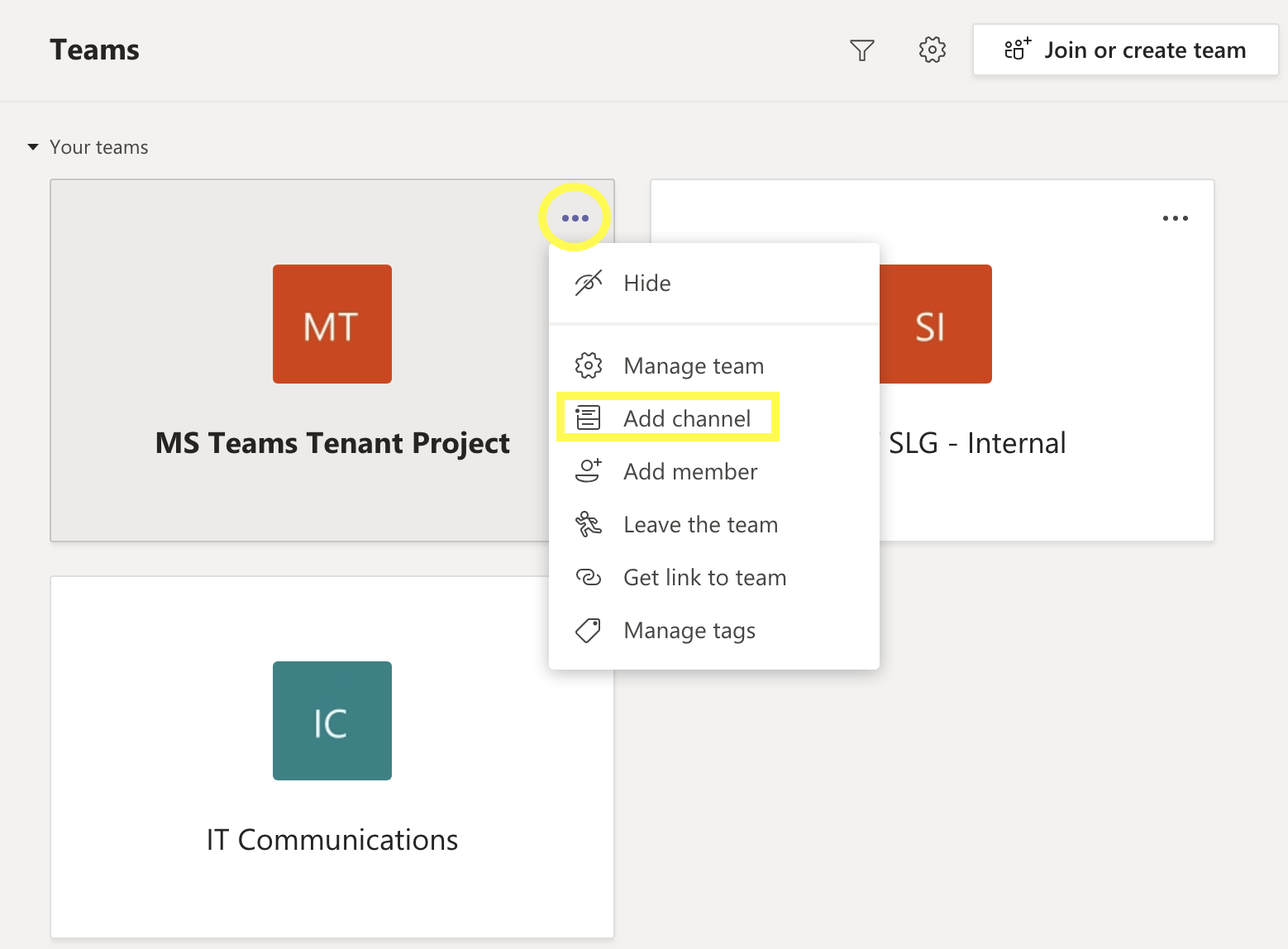
Step 2
Name the channel – This is a focused topic of the bigger picture (ex. Communications, Infrastructure).
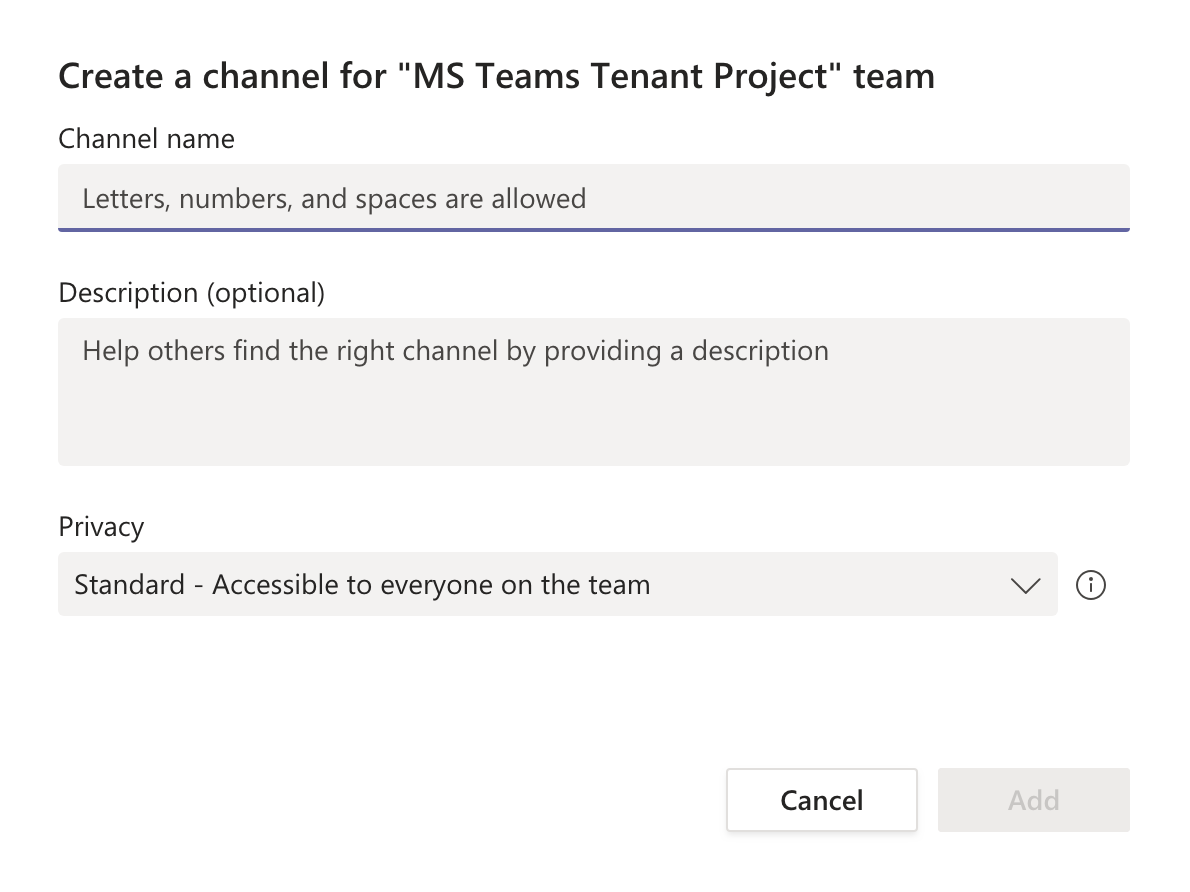
Step 3
Designate the channel as Standard or Private.
Step 4
Choose whether the channel automatically shows for all members.
** PLEASE NOTE: Private channels only show to members that are invited.