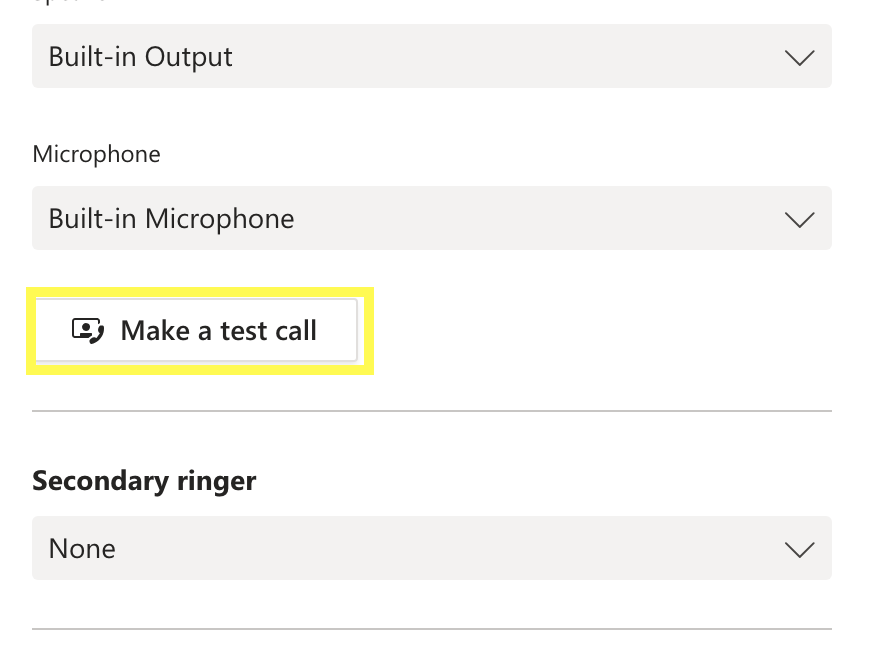Your computer or device may have more than one speaker or microphone setup. Follow the steps below to configure your devices.
Step 1
Click on your profile picture within the Teams application. From the dropdown, choose Settings.
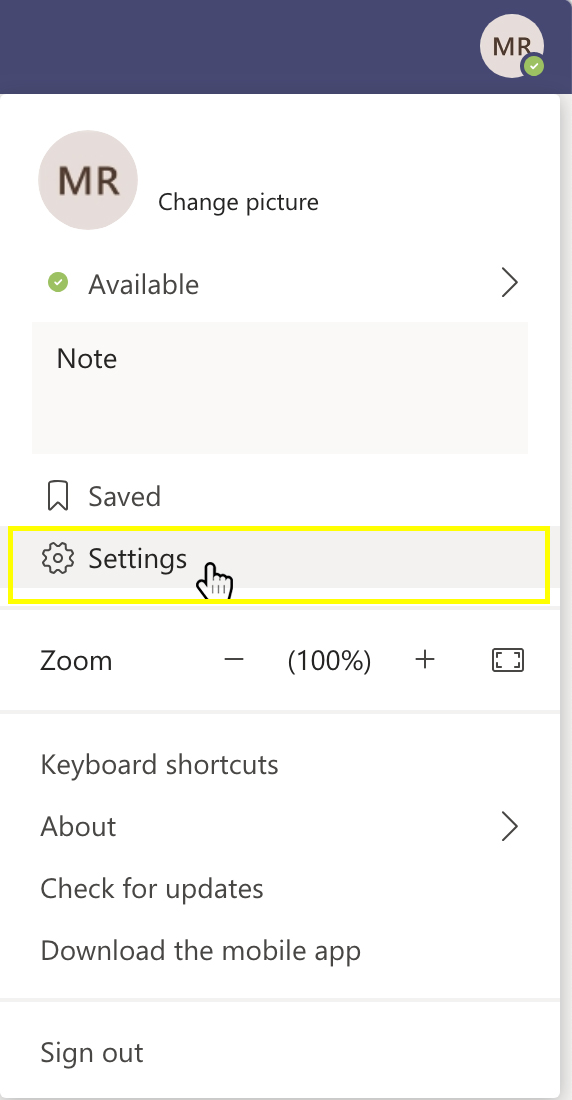
Step 2
Choose Devices from the left side menu.
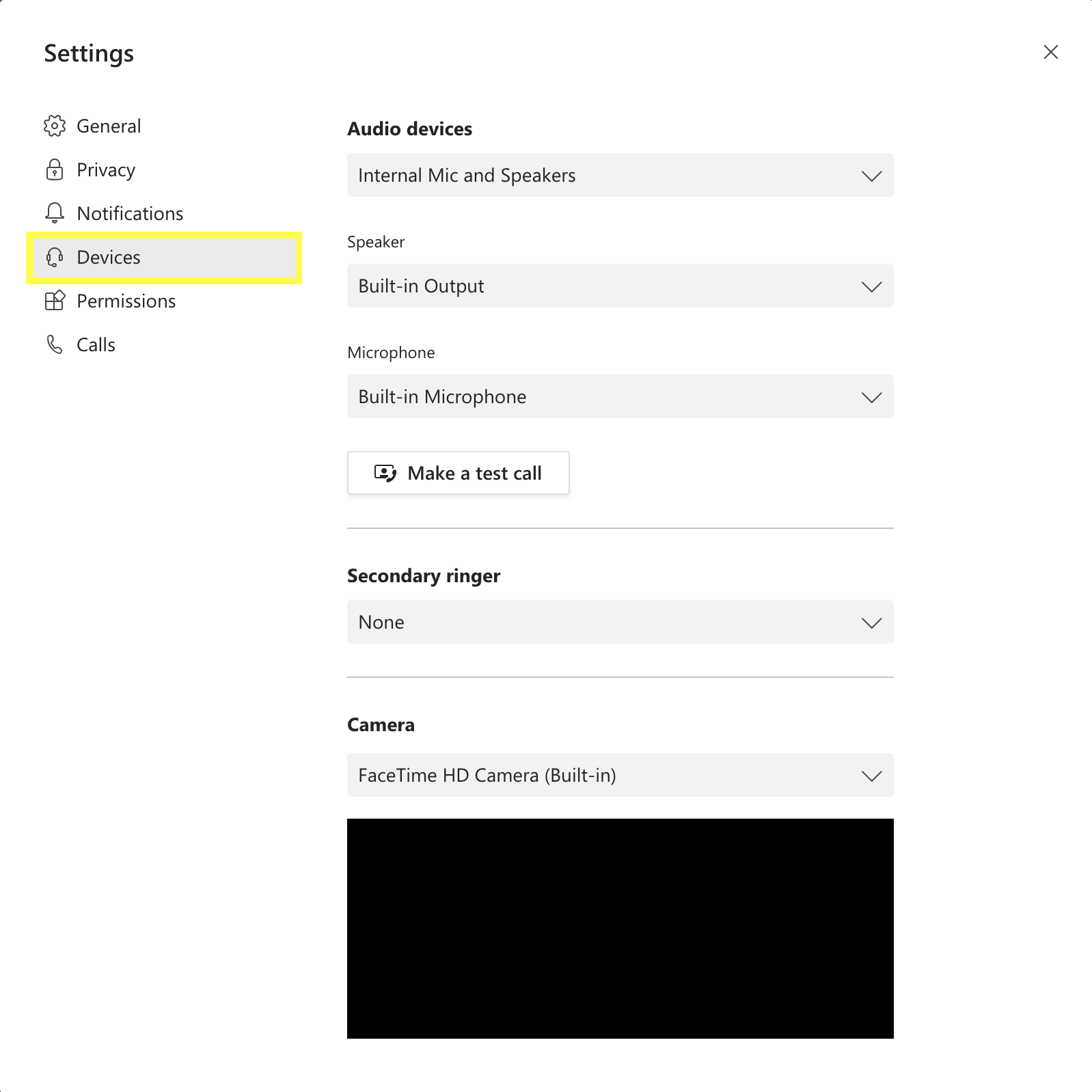
Step 3
Make sure that the Speaker and Microphone are correct, and feel free to choose the Make a test call option to ensure they are working properly.