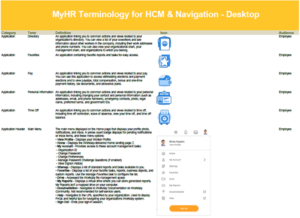Below are a few MyHR terms to become familiar with. The audience these pertain to is indicated next to the term.
| Supervisory Organization (Managers) | A department, team, or functional area. As a manager, you manage a particular supervisory organization. Each of your team members hold positions inside of that supervisory organization. Your position sits in the superior supervisory organization that your manager manages. |
| Landing Page (All) | Homepage which houses your Applications, icons, and the search bar. |
| Applications (All) | Icons to navigate to a specific topic (e.g. Personal Information, Benefits). |
| Worker (Managers) | All employees who are hired or contracted. Employee and Worker are interchangeable terms. |
| Inbox (All) | Contains all of the actions and tasks assigned to you. |
| Notifications (All) | Messages letting you know the status of submitted actions or tasks. |
| Search Bar (All) | Predictive search capability. The results become more precise as more characters are entered. |
| Business Process (All) | A sequence of tasks required to complete a desired business objective |
| Task (All) | Initiates a business process. |
| Effective Date | The date the change will be made, implemented, or initiated in the system. Can be past, present, or future. |
A complete listing of MyHR terminology is available for Employees and Managers.