Step 1
Click on the Add a Contact button
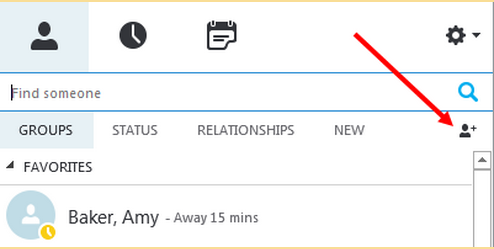
Step 2
Select Create a New Group from the drop down list.
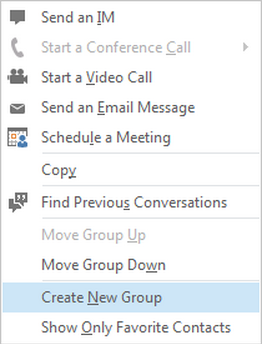
Step 3
Enter the desired name for the new contact group. Press Enter.
Group Tips
- Change the order in which the groups are displayed by dragging the group title to the desired location
- To move members from one group (for example, Other Contacts) to another group, drag their name from one group to the other, or select a contact, right-click, and select Move Contact To
- A contact can appear in more than one group. To add a contact to additional groups, select the contact, right-click, and select Copy Contact To