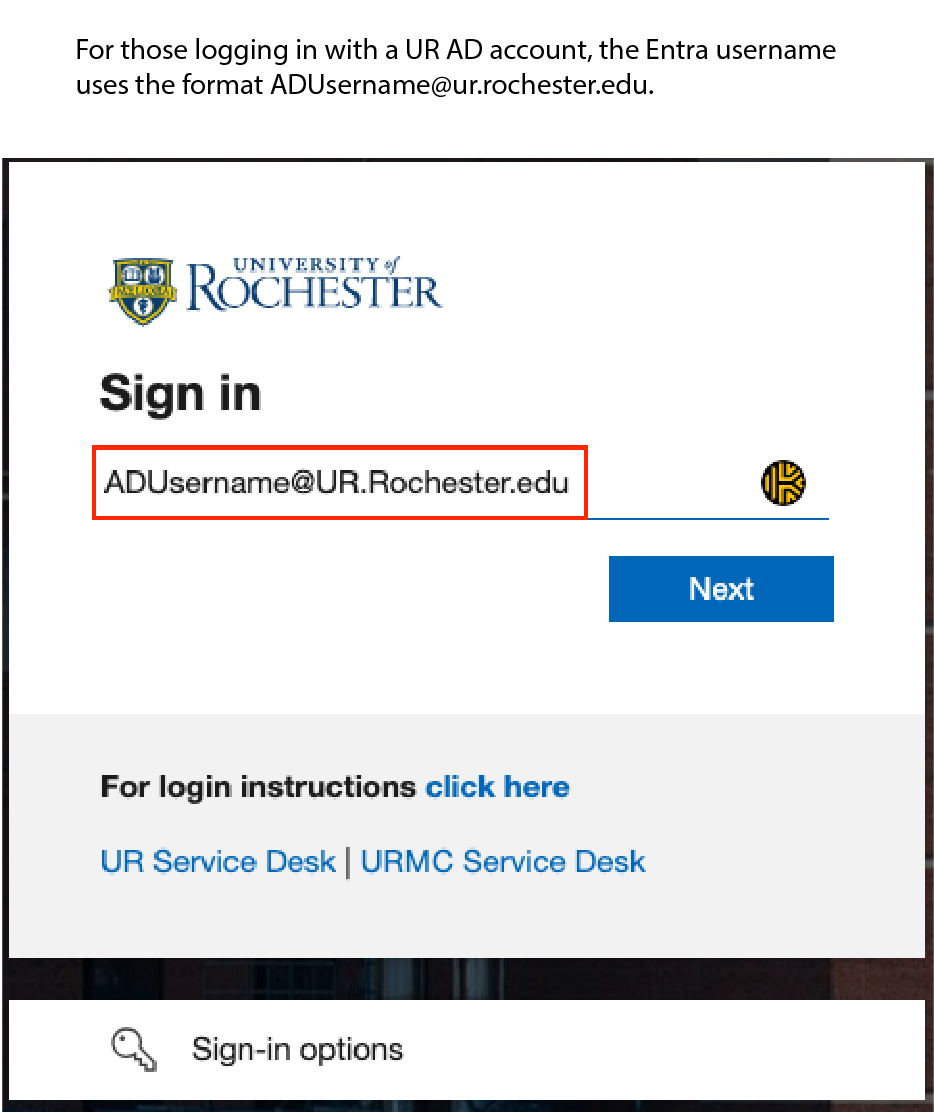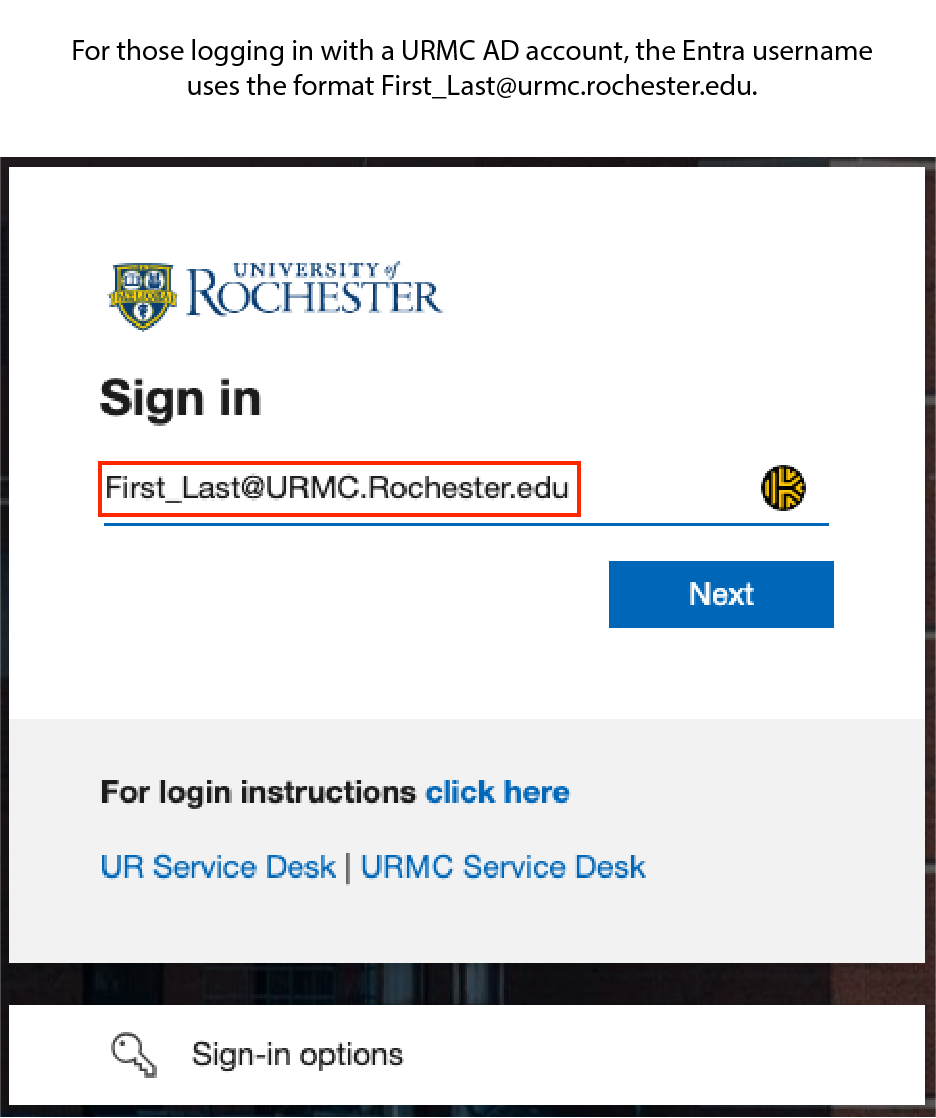- Why do we need another ID?
- Where is my Entra ID used?
- Why can't I use my email address as my Entra ID username?
- Okay. I am at the Entra login screen what do I enter?
- How do I change my Entra ID password?
- If my name changes, will my Entra ID Username change?
Why do we need another ID?
Entra ID is a cloud version of your Active Directory (AD) credentials. Your Entra ID username is based on your Active Directory Username + either ur.rochester.edu or urmc.rochester.edu, depending on your primary affiliation.
Where is my Entra ID used?
Microsoft’s Entra ID isn’t new; some students, faculty, and staff have been using it for a few years to log into different system services.
Some examples of services that use your Entra ID Username are:
- Microsoft 365 applications like Outlook Web Access, OneDrive, or Microsoft Teams.
- URCompass for the International Students.
- Our new AI Service chat.rochester.edu.
Why can't I use my email address as my Entra ID username?
Your email address is entirely separate from your Entra ID Username. This is both for security and technology-related purposes.
Your Entra ID account is synced from either the UR and URMC Active Directories (AD), depending on your affiliation.
To accomplish this, we need to tell Entra which domain you are coming from: Either ur.rochester.edu or urmc.rochester.edu.
This is why your username is either ADUsername@ur.rochester.edu if your primary affiliation is UR and ADUsername@urmc.rochester.edu if your primary affiliation is URMC.
How do I change my Entra ID password?
To change your password, do the following.
Open a browser and enter the URL: http://entramanager.rochester.edu
When asked to sign in, enter your Entra ID Username. Please enter the password that you use to log into myURHR or URCompass, for example. Confirm the Duo Prompt.
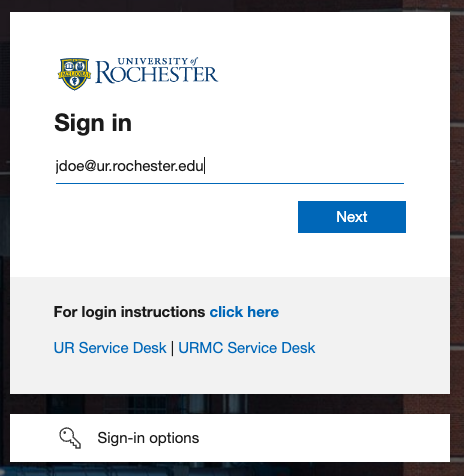
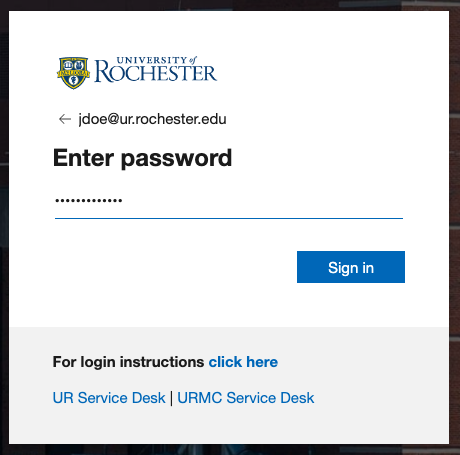
At this point, it is going to ask you to create a new password and confirm the new password. Please ensure that you type both passwords the same and then click Submit.
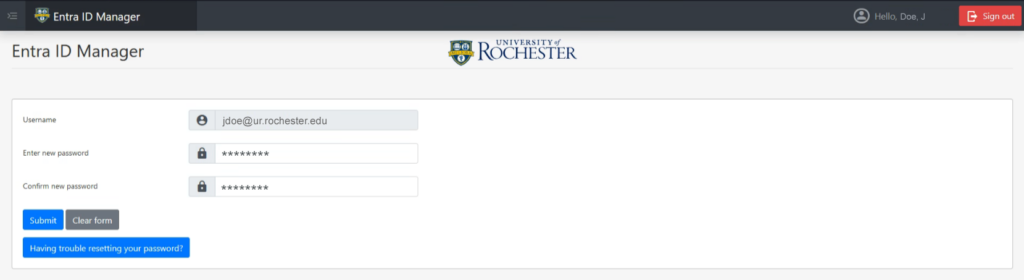
Once you have completed changing your password please click the Sign Out button in the upper right hand corner.
![]()
If my name changes, will my Entra ID Username change?
Your Entra ID username is based on your Active Directory Username + either ur.rochester.edu or urmc.rochester.edu, depending on your primary affiliation. If you request a name change to your AD Username, then yes, your Entra ID Username will change.
Example: Avery Smith requests a name change to Avery Johnson. Avery’s original AD Username was Asmith23 and their primary affiliation is UR. After the change is made, their new AD Username is AJohnson56.
As a result, their Entra ID Username will go from: