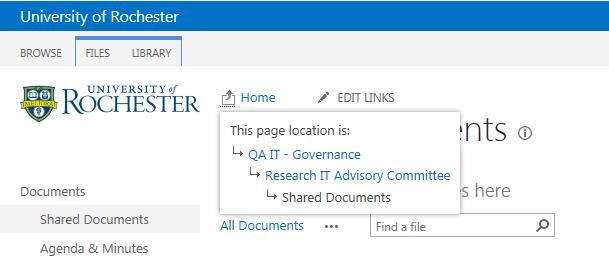- Why do I randomly receive the SharePoint login page?
- What are MySites?
- What is OneDrive (formerly called SkyDrive Pro)?
- What characters cannot be used in document names?
- How do I edit a user's or group's permission level?
- Where is the breadcrumb menu for navigation in SharePoint 2013?
- Do I need to make the site a trusted site in Microsoft Edge?
What are MySites?
- A central location for you to view and manage all of your documents, tasks, links, calendar, colleagues, and other personal information.
- A way for other users to learn about you and your areas of expertise, current projects, and colleague relationships.
- A place for content providers to target information to you based on the information that you and your organization provide in your profile, such as your title, department, and interests.
- A place for administrators to present personalized websites.
What is OneDrive (formerly called SkyDrive Pro)?
OneDrive is a personal file service for business use. Users can store, access, and synchronize their files in SharePoint Online with client workstations and other devices.
What characters cannot be used in document names?
- Tilde ( ~ )
- Pound sign ( # )
- Percent ( % )
- Ampersand ( & )
- Asterisk ( * )
- Braces ( {} )
- Backslash ( \ )
- Forward slash ( / )
- Colon ( : )
- Angle brackets ( <> )
- Question mark ( ? )
- Pipe ( | )
- Quotation marks ( “” )
How do I edit a user's or group's permission level?
- Go to Site Actions > Site Permissions.
- Select the User/Group, then click Edit User Permissions in the ribbon.
Do I need to make the site a trusted site in Microsoft Edge?
Yes, several SharePoint features will not function properly until your site’s URL has been added to your “trusted sites” in Microsoft Edge.