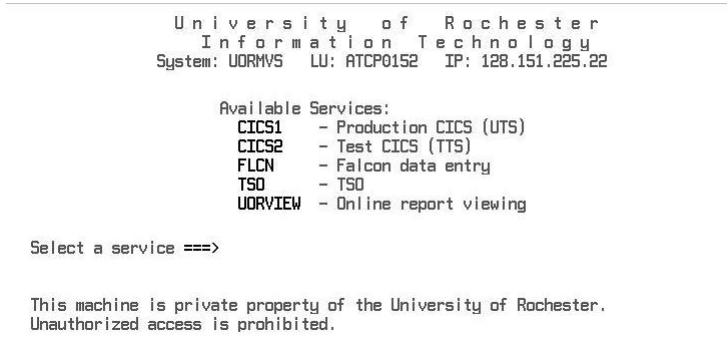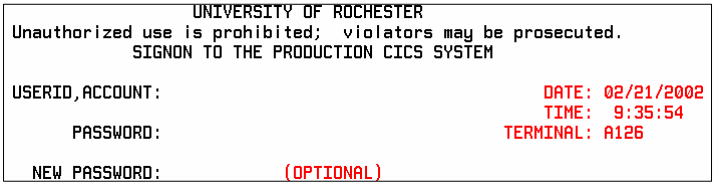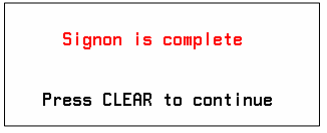Step 1
Start the software program (or go to the URL) that will connect you to the mainframe.
Then you will see this screen:
Step 2
Type cics1 <Enter>
Then you will see this screen:
Step 3
Type your MVS user ID <Tab>
Step 4
Type your MVS password <Enter>
Then you will see this screen:
Step 5
Clear the screen. Then on the blank screen, type isis <Enter> to log on to ISIS.
Step 6
You are asked to choose between CICS1 (production database) and CICS2 (test database) to do your work. Most users work in the production database where there is up-to-the-minute data. The test database is the development environment where University IT programmers change screens for ISIS and where clients can manipulate data without any harm.