After the default Posts and Files tabs, there can be any number of additional tabs that can be added across the top to accompany them.
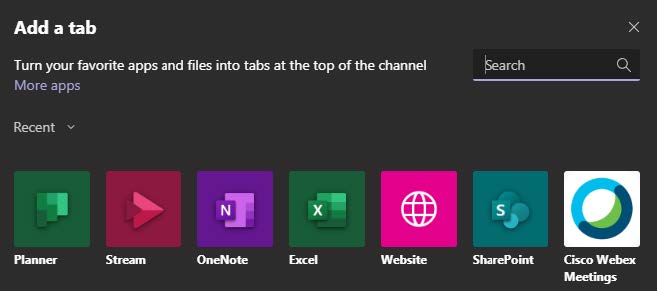
Tab Options Include:
- Office documents: If there is an important document to the entire team, it can be added across the top.
- PLEASE NOTE: The file itself must already exist in the Files tab.
![]()
-
-
- Click on the + sign and select the Office application needed.
- Teams will then prompt for the file of the document type to be added.
- The tab can then be renamed to better represent what is contained within so users know they can access it.
- Tabs show across for all team members.
-
- Planner / To-Do: Create a plan and tasks for the team by adding a tab for it here.
- Websites: Any website can be added by pasting the URL into the dialog box when choosing the Website option.
- If the website requires logins, everyone needs to log into their “instance” of the website.
- There are no cookies, so nothing is saved.
- Any 3rd party application that is currently enabled in Teams may have an option here [Trello, Zoom, etc.]