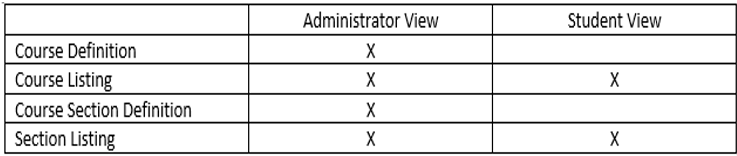- How are contact hours used in the system?
- What is the course creation approval process, and is it different by Academic Unit?
- Will CDCS still be utilized as our course catalog?
- Will a course syllabus be able to be viewed in UR Student?
- How will on campus and off campus locations be utilized in UR Student?
- For Academic Planning purposes, can students (and advisors) see when a given course will be offered in the future?
- Who will have the authority to roll courses from one term to the next?
- How is the security being setup to allow administrators vs students to see course and section information:
How are contact hours used in the system?
We are not using contact hours at go live in UR Student. Contact hours do not currently drive any processing in the system.
What is the course creation approval process, and is it different by Academic Unit?
The course approval process in UR Student is defined separately for the College of Arts, Sciences & Engineering vs the rest of the university.
Overall process – Courses would only be entered into UR Student once the school has completed their curriculum/approval process and have determined that the course can be offered. Courses entered in the system would be approved by the academic unit registrar to ensure that the course was setup correctly. Once that approval is complete, the Bursar’s office would assign course fees as necessary.
College of Arts, Sciences & Engineering – Courses would be entered by an academic department only when that department and its curriculum review procedures are complete and the department has determined to offer a course. Once the course was entered by the department, the entry would be reviewed by a Dean’s Approver to allow for review of how the course fits into the overall curricular landscape. After the Dean’s Approver review, the AS&E Registrar would review and approve the course to ensure it was setup correctly for system processing. Once that approval is complete, the Bursar’s office would assign course fees as necessary.
Will CDCS still be utilized as our course catalog?
The CDCS system will continue to be used as a public facing course review mechanism. As UR Student requires a user to be Shibboleth authenticated, it cannot be used by a prospective student to review academic course offerings. Course section data will be provided to CDCS from UR Student.
Will a course syllabus be able to be viewed in UR Student?
Currently, UR Student does not support the ability to attach a course syllabus to a course section.
How will on campus and off campus locations be utilized in UR Student?
For Academic Planning purposes, can students (and advisors) see when a given course will be offered in the future?
UR Student allows for the designation of typical periods offered on a course definition. This information is helpful to students when they are developing an Academic Plan as the student can understand in which terms a school typically offers a course section for the course. The school must still schedule a section for the course within the academic period; there is no automated mechanism to ensure that the course section schedule conforms to the typical periods offered.
Who will have the authority to roll courses from one term to the next?
The Course Roll is an automated process that allows a central user to copy course sections from one academic term to another academic term. The course roll process currently is completed in the University Registrar’s office and will remain so with the implementation of UR Student.
How is the security being setup to allow administrators vs students to see course and section information: