- What is LastPass?
- Why should I use LastPass?
- Who is eligible for a LastPass account?
- Am I required to sign up for LastPass?
- What do I get with LastPass Enterprise?
- Is LastPass safe? Are my passwords secure?
- What if LastPass gets hacked?
- How does LastPass work with Duo?
- How do I get started with LastPass if I don’t already have a LastPass account?
- Can I use LastPass with my mobile device?
- What if I already have a LastPass account?
- I’m already a LastPass user. Can I get the University of Rochester to cover the cost of the premium version for my existing account?
- What do I get with LastPass Premium?
- How do I upgrade to a University of Rochester Premium LastPass account?
- What should I do if I forget my LastPass master password?
- Can I keep my LastPass account if I leave the University?
- Where do I go for more information about LastPass?
- I need help with LastPass, who can I contact for assistance?
- Can I use one LastPass premium account to store both personal and work-related credentials?
What is LastPass?
LastPass is a password manager that securely stores your passwords and personal information in a secure vault. As you visit apps and sites, LastPass auto-fills your login credentials. All you have to do is remember your LastPass master password, and LastPass will autofill logins for you.
Why should I use LastPass?
There are many reasons to consider using LastPass:
- Convenient. You only need to remember one master password to access all your online accounts—LastPass remembers all your account passwords for you.
- Secure. LastPass encrypts all your passwords. LastPass never has the key to your encrypted data, so your information is available to you, and only you. Your vault is encrypted with bank-level, AES 256-bit encryption.
- Device and Platform Independent. You can use your account passwords on any platform or device—Windows, Mac, iOS, Android, and on the Web (LastPass Web site).
- Changes Synced. Any changes you make to account passwords are synced to each device and platform on which you have LastPass installed. So if you change an account password on your Mac, LastPass will sync your change on your iPhone.
- Widely Used. LastPass is used by many organizations, including higher education institutions, corporations, and non-profits, as well by millions of individuals.
- Free. LastPass is free for anyone (students, faculty, alumni, staff, and associates) at University of Rochester with an active @ur.edu, @urmc.edu or @u.edu email address.
Who is eligible for a LastPass account?
All University of Rochester students, faculty, alumni, and staff who have an active @ur.edu, @urmc.edu or @u.edu email address are eligible for either LastPass Enterprise (@ur.edu, @urmc.edu) or LastPass Premium (@u.edu).
Am I required to sign up for LastPass?
Not at all. Signing up for LastPass is completely optional.
What do I get with LastPass Enterprise?
In addition to the features noted, which you can then link to from your work vault (requires a non-university email address). If you leave the University in the future, you will take your personal passwords with you. LastPass Enterprise is available to those with @ur.edu or @urmc.edu email addresses.
Is LastPass safe? Are my passwords secure?
Yes. LastPass uses military- and bank-level AES-256 bit encryption. And all your data is encrypted locally (on your device), so LastPass cannot access your data or your passwords. LastPass will not even have access to your LastPass master password.
What if LastPass gets hacked?
LastPass was hacked in July 2015. The goal of the attack was to get access to the password vaults. Fortunately, even though the attackers got in to LastPass servers, they could not steal user passwords. Why? Because LastPass does not have access to your password vault. Without your master password, the passwords you store in LastPass stay encrypted.
Read more about the LastPass incident in 2015 at https://blog.lastpass.com/2015/06/lastpass-security-notice.html/.
How does LastPass work with Duo?
Duo works the same with LastPass as it always has. If you use LastPass, you’ll still need to make sure you have your mobile device on hand to approve authentication to University online services. *Note: We recommend using the university-provided Duo solution for ease of use, but you are not required to use it if you are using a different 2-factor authentication service.
How do I get started with LastPass if I don’t already have a LastPass account?
To get started with LastPass:
- First, contact your organization’s IT help desk and request a Last Pass account.
- You will receive an email from LastPass <do-not-reply-support@lastpass.com> like this:
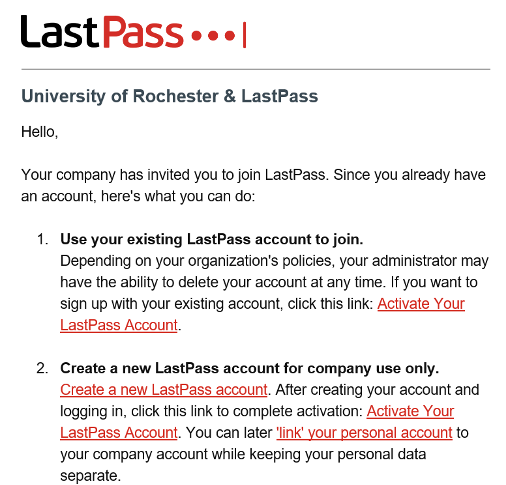
3. Click on Create a new LastPass account in bullet 2, set up your account and create a strong master password. Your master password should be unique (not used anywhere else) and the recommended length is 14 characters.
4. Install LastPass:
-
- Install the LastPass browser extension for each Web browser you use on your personal and university-owned computers.
(Note: If you have a Mac computer, you may want to consider using the LastPass Universal Mac Installer, which will install secure extensions for all your installed Web browsers. Similarly, if you have a Windows computer, you can use the LastPass Universal Windows Installer.) - Install the LastPass mobile app (Apple App Store for iPhone/iPad, Google Play Store for Android) on each mobile device (personal and/or university-owned) you want to use with LastPass so you can log in to your sites with those devices. (Important: You may encounter login problems on any device on which you haven’t installed LastPass.)
- Install the LastPass browser extension for each Web browser you use on your personal and university-owned computers.
5. Log in to LastPass. (Note: If you’re enrolled in Duo, make sure to have your mobile device on hand to approve the authentication.)
6. Log in to your online accounts using LastPass.
(When prompted, you can save your user name and password for that account to your LastPass Vault; LastPass will autofill your credentials next time
you log in to that site.)
Can I use LastPass with my mobile device?
Yes. You can use LastPass with iOS (iPhone/iPad), Android, and Windows Phone mobile device platforms. Just download and install the LastPass mobile app for your device (Apple App Store for iOS, Google Play Store for Android).
What if I already have a LastPass account?
- If you have a LastPass Free account, login here to link your free account to your UR account.
- If you have a LastPass Premium account, sign in to LastPass, verify auto-billing is turned off. Login here to link your account to your UR account to gain access to your vault.
Important: If you have an existing LastPass account that is associated with your University of Rochester (@ur.edu, @urmc.edu or @u.edu) address, you will need to create a new, free LastPass account that is associated with your personal email address and transfer your saved data from your existing LastPass account to your new personal account.
What do I get with LastPass Premium?
- Support Center
- LastPass Community
- 24/7 Email Support
- One-to-many sharing
- Emergency access
- Advanced multi-factor options
- Priority tech support
- LastPass for applications
- 1GB encrypted file storage
- Dark web monitoring
- Security Dashboard
How do I upgrade to a University of Rochester Premium LastPass account?
To upgrade to a University of Rochester Premium LastPass account, perform the following steps:
- Export your current LastPass account’s data.
- Create a new, free LastPass account using your personal, non-@ur.edu, @urmc.edu, or @u.edu email address. This will be used as your new, non-University of Rochester LastPass personal account.
- Import your exported data into the new LastPass account.
- Convert your new LastPass account to a University of Rochester LastPass Premium account by clicking here and entering your email addresses.
What should I do if I forget my LastPass master password?
If you forget your master password, you will need to perform the steps for the LastPass account recovery process. (Important: Neither LastPass support nor the Service Center will be able to reset your password.)
*** Please Note: Make sure you’ve logged in to LastPass at least once on the computer and Web browser you use to perform the account recovery.
Click here for more information and resources on ways to recover a lost password.
Can I keep my LastPass account if I leave the University?
Signing up for LastPass through the University of Rochester grants you one year of personal premium access. This can be renewed every year you are with the University. If you leave the University you will either need to pay for personal premium yourself, or use the free version of the service. This version has the same security, but a few less features.
Where do I go for more information about LastPass?
For more information about LastPass, and for extensive help resources, you can visit the LastPass help support site. You can also check out the LastPass help videos.
I need help with LastPass, who can I contact for assistance?
You can contact the LastPass help desk by submitting a trouble ticket from the LastPass ticket support page or contacting your IT help desk.