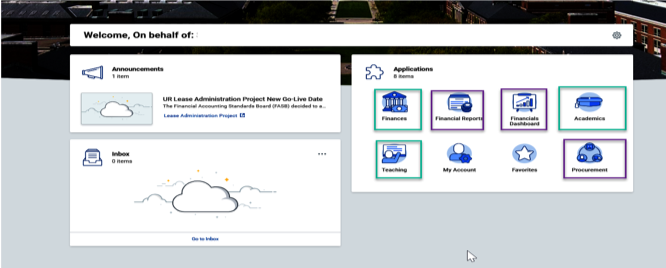- Can an administrator login as a student in the system?
- If an individual is both a student and an employee (worker), can we see that in the system?
- If an individual is both a student and an employee, what do they see when they log in as that student?
Can an administrator login as a student in the system?
UR Student is designed so that the administrator should see exactly what the student is seeing plus more so there shouldn’t be the need to access the “student view” in production for troubleshooting purposes.
UR Stduent provides a feature called ‘Proxy’. This allows a user to log in on behalf of another active user in the system (that individual must have a login as well). However, the proxy feature is NOT allowed in the production tenant with UR Student, but will be available in our “sandbox” tenant. The production tenant copies back to the sandbox tenant every weekend, so you can see what that person saw the prior week by proxying into the sandbox tenant, but not real time.
If an individual is both a student and an employee (worker), can we see that in the system?
Yes. The UR Financials system has a record for all paid employees (excluding student workers and affiliates) since 2015 (when UR Financials was implemented). We use URID to match employees to students, and that individual shares a ‘person record’ in the system.
When you look at a student in the system, you can see that the student is also a Worker (employee). You can drill through to the Worker (employee) record:
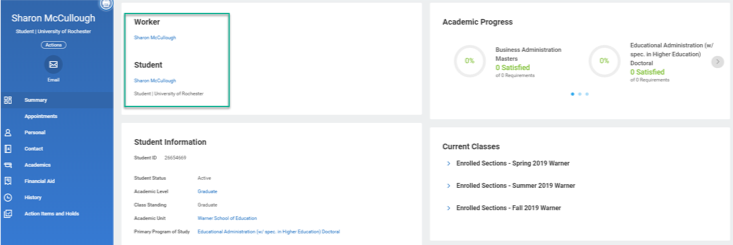
If you look at the employee side, you would see a similar presentation. You can drill through into the student side:
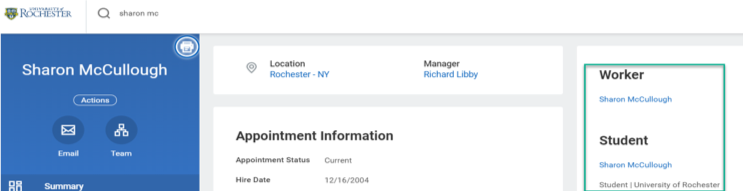
If an individual is both a student and an employee, what do they see when they log in as that student?
If an individual logging into the UR Student system is also a paid employee and therefore has an account in UR Financials, that individual will see applications on their home page for both Student as well as UR Financials. In the example below, the applications related to UR Student (green boxes) include Finances, Academics and Teaching. The applications related to UR Financials (purple boxes) include Financial Reports, Financials Dashboard and Procurement.