2.06.23
When Was the Last Time You Updated Your Device?
General software updates provide several benefits to your devices and keep them running smoothly. Hackers love a good security flaw, and updates can patch software vulnerabilities. Opting out leaves you exposed to malware when malicious actors take advantage of weaker, out-of-date systems. Why should this be a concern to you? Chances are you have a lot of personal data on your devices (passwords, bank information, etc.) which becomes an open book to hackers. These viruses can infect friends, family, and colleagues. Many University managed systems and devices are updated remotely, however, maintaining personal devices is up to you. Look for University IT announcements when critical updates require your immediate attention. Visit tech.rochester.edu/data-protection for information and suggestions on updating your devices.
2.13.23
Romance Scams are Nothing to Fall In-Love with
Dating apps and social networking have become popular for folks trying to meet someone new. Unfortunately, users may find themselves tangled up in more than just romance. The FTC reported a 50% increase in losses from 2019 due to online dating scams. These fraudsters invest several months learning about the victim’s life and professing their love in order to gain their target’s trust and ask for money. The FTC warns consumers of the red flags that scammers use to get into your wallet. Social media and dating sites continue to monitor and block suspicious behavior, however, awareness and vigilance are key to avoid getting crushed by online romance scams. For more social media safety tips, visit University IT’s website.
2.20.23
“S” is for Safe Web Surfing
On average, internet users are browsing over 130 web pages per day and if you’re not careful, you could unknowingly be visiting unsecure sites. How can you surf the web safely? Simply look for a lock icon to the left of any link in the URL bar on your web browser. You can also double check that an “S” is present at the start of any link (HTTPS). If you see HTTP without an “S” that means the site is unencrypted and therefore, not secure. Entering any confidential or personal information on an unsecure site can be intercepted and stolen by hackers.

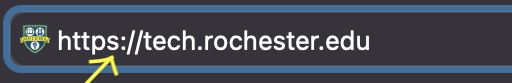
2.20.23
BBB Warns You on Parking Ticket Scams
Scammers are creating fake parking tickets via hand-held printers and placing them on windshields. How to recognize it’s a scam- If you paid to park or are confident you parked in a legal parking space on street or in a garage, that’s your first red flag. But that’s not all, phishing emails are also circulating claiming pending parking tickets. These fake citations and emails request payment via online, payment platform (PayPal) or even QR Codes directing users to a phony website. The Better Business Bureau offers tips on how to avoid falling victim to parking ticket scams.