While having a conversation with another user, files may be uploaded to the conversation. The other participant(s) may download these files without restriction.
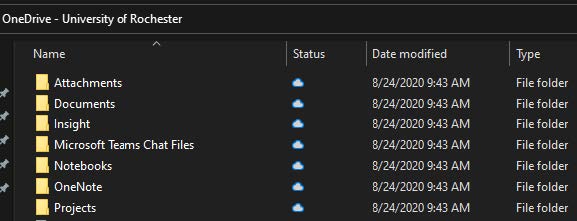
- All files are stored on the users OneDrive for Business account.
- A folder is automatically created the first time a file is uploaded form a user’s device (ex. Hard drive) called Microsoft Teams Chat Files.
- Once you select a file from your local device, when it uploads into the chat, it stores it in this folder.
- If you need to share the same file again with a different user, instead of uploading the file from your device, it is now located in the OneDrive folder. When the upload icon is selected, choose OneDrive, and navigate to the Microsoft Teams Chat Files where the file will be located. Otherwise it will attempt to upload the same file twice.
- A folder is automatically created the first time a file is uploaded form a user’s device (ex. Hard drive) called Microsoft Teams Chat Files.
- Image files (JPG, GIF, PNG) will load the image inline inside the chat. (desktop only)
- On a mobile device, it will still just show as a link.