Microsoft Teams can act as a VOIP (voice over IP) device. Calls can be placed to any colleague within the organization just as you would a traditional phone – only there are no numbers to dial.
- The Calls section shows a complete history of all your calls and any voicemails you have received or you can search via your contacts list for an individual.
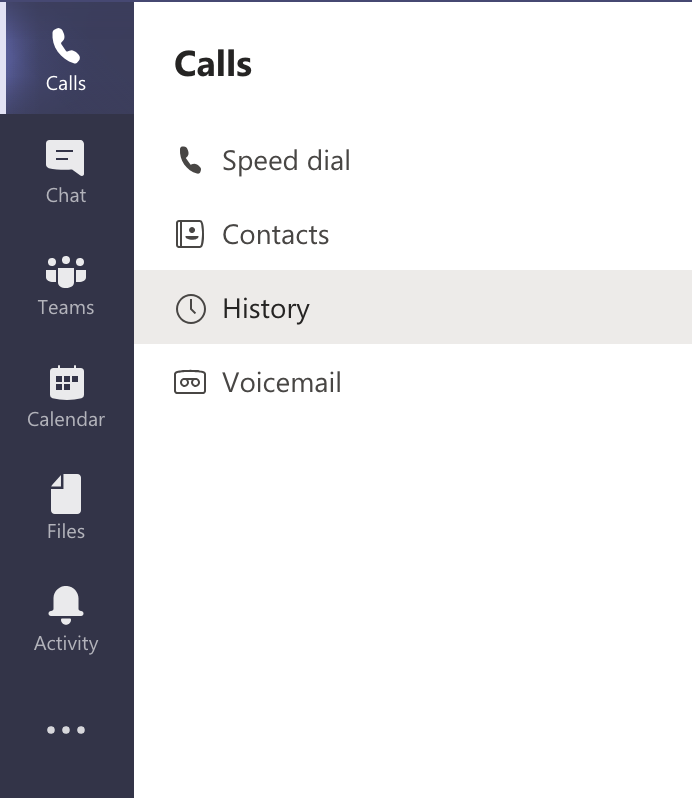
- Turn chats into calls using the phone icon at the top right of any chats.
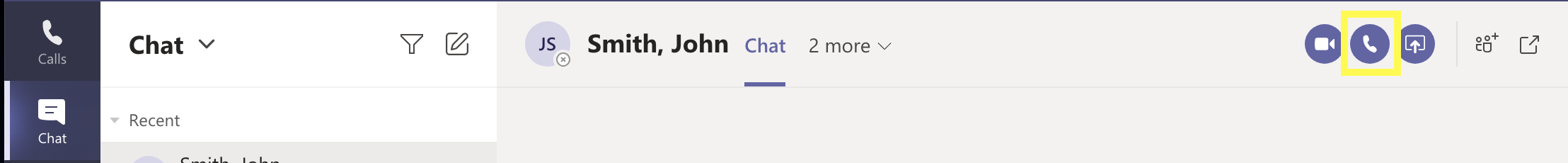
- Calls can be transferred to another user.
- A call can have up to 20 users at once on it, all displaying video as well as audio.
** PLEASE NOTE: There are no phone numbers in Microsoft Teams. There is no way to join a call from a traditional phone line. Your mobile device can run Microsoft Teams on it, so all calls can be facilitated through its app on the device, as well as your standard computer.