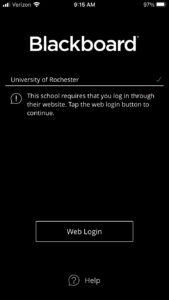Blackboard Mobile App
About the Blackboard Learn mobile app
Download Blackboard – the app for students – at the Apple App Store or Google Play.
If this is your first time using a Blackboard Mobile app, see the Quick Start Guide for help.
![]()
Login to the Mobile App
When you see this screen, click on Web Login.
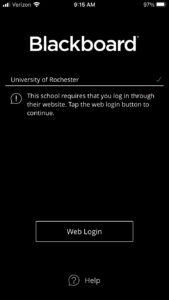
On this screen click on Sign in with third-party account

At the prompt, choose University of Rochester – NetID (SAML)

Login with your NetID and password.
Reset Access to the Mobile Apps
If you are not seeing the main page as shown here, you will need to reset your access to the system. To do this, do one of two things.
- Delete and reinstall the Blackboard app, or
- Re-register the app as per the instructions below.
Click in the space where it says University of Rochester.
Delete the school name.
Type Rochester and search.
Choose University of Rochester.
You should now see this screen. Follow the above login instructions.