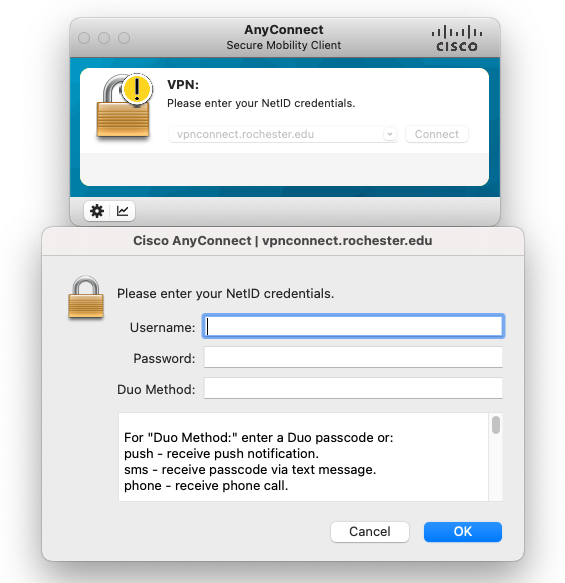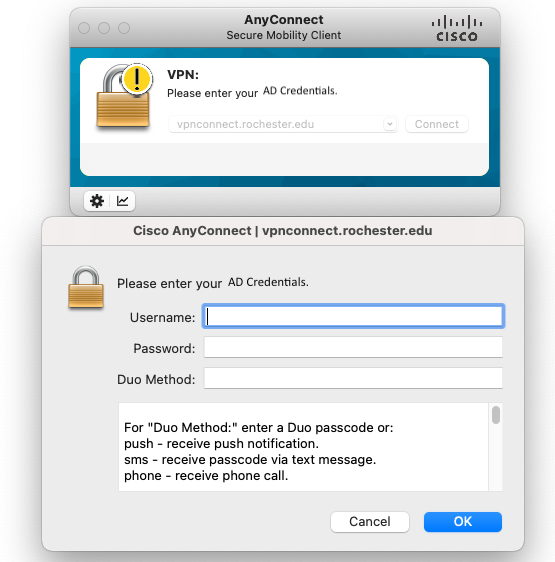In our continued efforts to streamline the end-user experience and increase consistency across university applications and services, the University is moving toward using a single authentication technology. Currently, faculty, staff, and students use either NetID credentials (e.g., HRMS) or Active Directory (AD) credentials (e.g., Workday, Blackboard, Wireless, etc.) to gain access to systems and applications. Over the past year, most applications and systems have transitioned from NetID to AD as a means for authentication and authorization.
On August 9, 2023, users logging into Cisco AnyConnect for VPN will be required to use their AD username and password instead of their NetID username and password. While most faculty, staff, and students already have the same (synched) username for their NetID and AD credentials, some do not.
For those who do not, if you need clarification on your AD username, please visit https://myidentity.rochester.edu/.
REMINDER: Cisco AnyConnect uses Duo 2-Factor Authentication, if you have not set up Duo for your AD credential please visit https://www.rochester.edu/it/security/duo/enrollment/?domain=ur. You must be on the University network or VPN to enroll in Duo for your AD credential. If unable to connect to VPN please contact the help desk to enroll.
When launching the Cisco AnyConnect VPN application, you will see the same familiar screen, with a subtle difference, prompting for the AD credentials rather than NetID.