Microsoft has released a new version of the Teams desktop and web apps called “New” Microsoft Teams. New Teams will become available to everyone beginning March 8th, and individuals are encouraged to start using and transitioning from Classic to New Teams.
If you would like to get New Teams, please email digitalworkplace@urmc.rochester.edu.
Any remaining individuals using Classic Teams will be automatically updated to New Teams after March 31, 2024.
To use the new Teams app:
1. Open the Teams desktop app on your device.
2. Turn on the Try the new Teams toggle at the top of Teams.
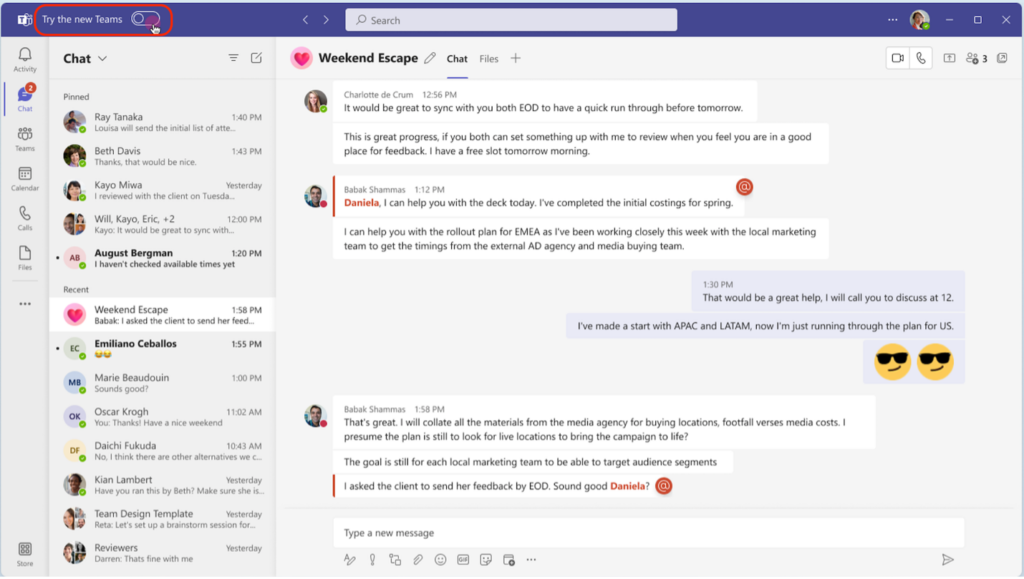
3. Select Get it now from the pop-out dialogue. The new Teams will start installing.
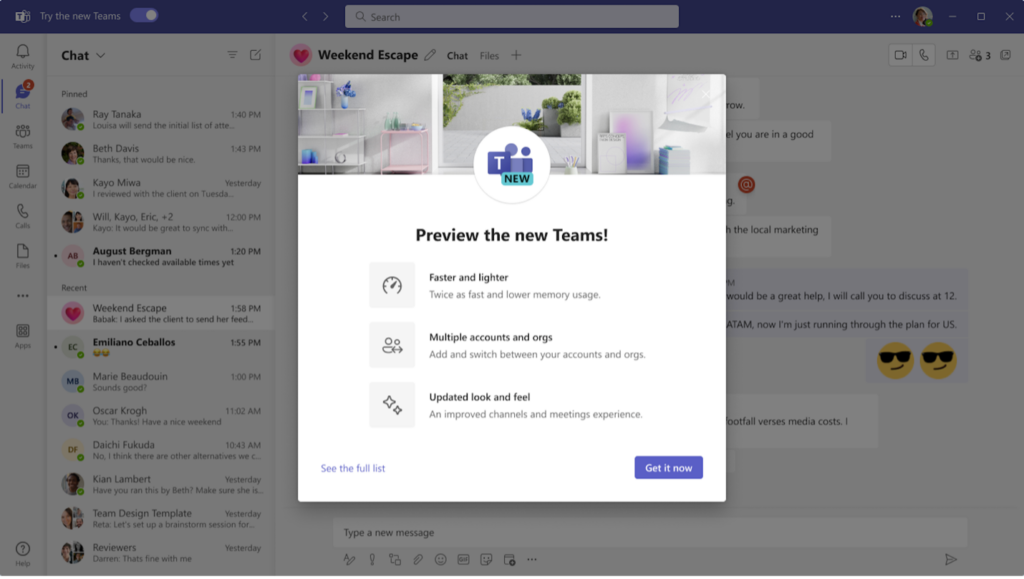
4. Your Teams app will reboot to open the new Teams. Any subsequent actions you take will happen in the new Teams by default, like joining a Teams meeting from Outlook.
5. If you have teams pinned to your Windows Task Bar, you may need to unpin the old and pin the new version. (Right-click the old icon and select un-pin; right-click the new icon and select pin.)
Any remaining individuals using Classic Teams will be automatically updated to New Teams after March 31, 2024.
New Microsoft Teams has been rebuilt from the ground up for a faster, lighter, more efficient, and flexible experience. The client has also simplified and streamlined joining meetings and interacting with chats and channel messages.Much of the New Teams’ interface will look familiar; learn more about New Teams here: https://support.microsoft.com/en-us/teams