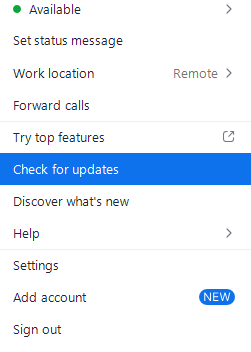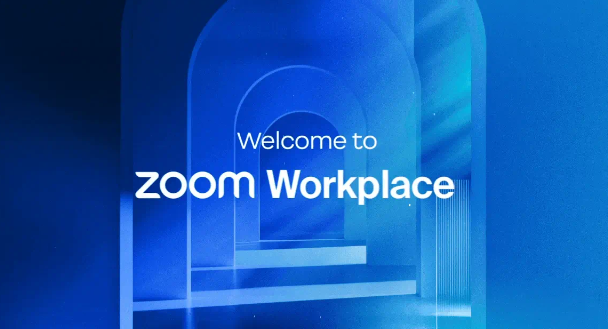
Get ready for a more streamlined and personalized collaboration experience! Zoom has unveiled a significant update, rebranding its app as Zoom Workplace. This reflects the app’s evolution beyond video conferencing, offering a comprehensive suite of tools for teamwork.
What’s New?
Streamlined Interface:
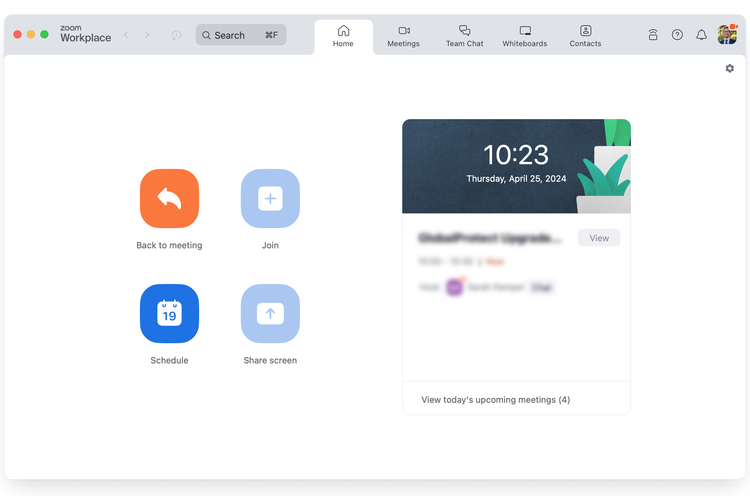
- Unified Calendar & Meetings: A single tab for easy access to your schedule and upcoming meetings.
- Personalized Workspace: Choose your ideal color theme (Light, Dark, or more!) and customize the toolbar for quick access to frequently used features.
- Enhanced Visual Clarity: A new Portrait lighting setting brightens 🌞 your presence while subtly dimming🌃 the background.
Improved In-Meeting Experience:
- Revamped Toolbar: Refreshed button 🔘 icons and intuitive naming for features (e.g., “Share Screen” becomes “Share”).
![]()
- Dynamic Speaker View: Focus on the most active participants with the new multi-speaker🗣 view while keeping everyone else visible.

Additional Features in the Update:
- Late meeting joiners can now unmute 🔊 and turn on video immediately.
- Improved accessibility for users with older operating systems (security updates still available).
Read about all the updates to Zoom Workplace here.
How To Get Zoom Workplace:
We understand you might be eager to experience the new Zoom Workplace features. You can get the new client by clicking on your picture or initials in the upper right of the desktop client and selecting Check for updates. After that, follow the prompts to update the client.