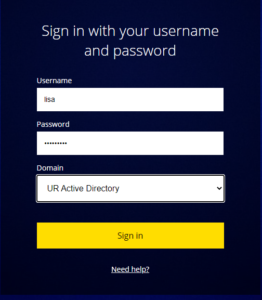Faculty and Staff can log into Poll Everywhere at http://polleverywhere.com
Click the Log In text in the top right corner of the web site.

Enter your UR email address and Click Next.
Then Click the Log in with University of Rochester button
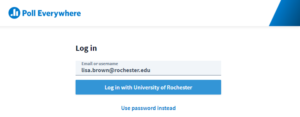
Provide your Active Directory username and password.
Be sure to set the domain to UR or URMC accordingly.
Note that if you are off-campus and not on VPN, you will be required to also DUO login.