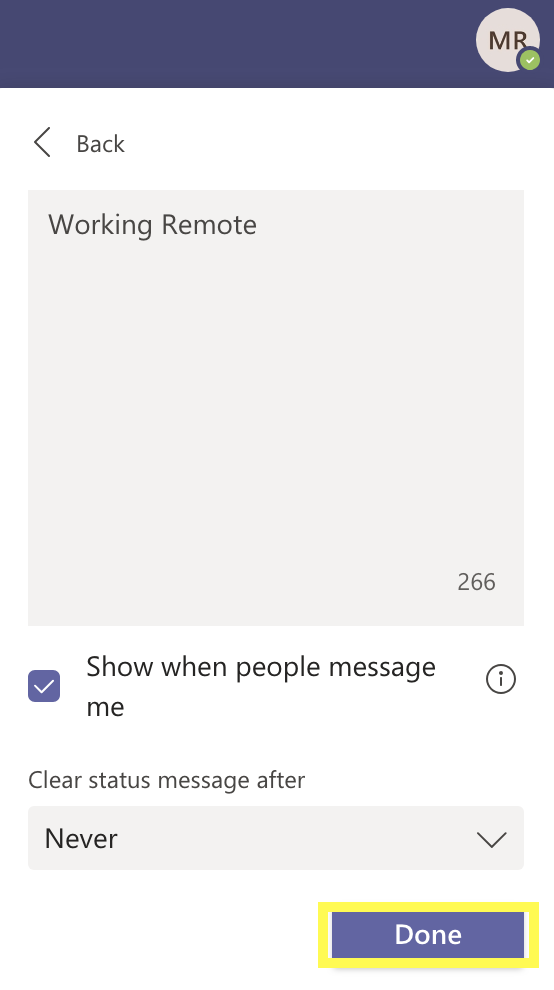Along with the AD presence indicator, custom status messages can be set. Letting other users and colleagues know more information about your status.
- Working from home, in the office, out of office messages – Status’s are sync’d with Outlook.
- Status messages will show when in chats along the bottom of the screen above the text entry bar.
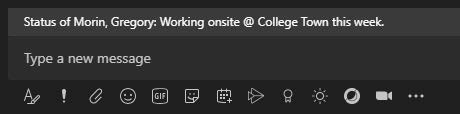
Set your Status Message:
- Click your profile Picture
- Under Availability, you’ll see a box with “Note”, click the pencil icon to begin writing your personalized message
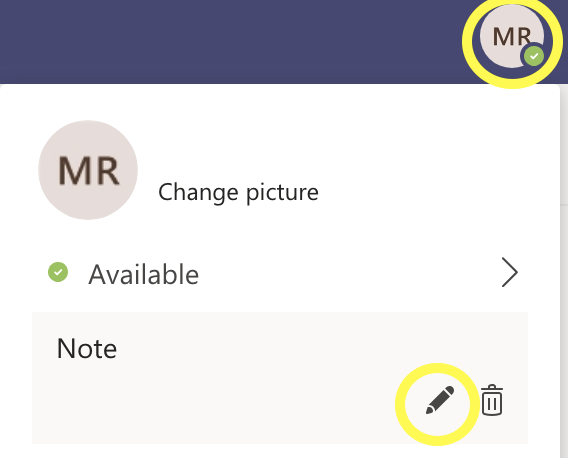
- After writing your message, you can choose whether or not people can see this message and the duration when they chat with you. When you have your desired settings, click Done.