All Box group administrators should have access to the Box Group Administration Folder which includes the Box Functions and Admin Settings spreadsheet which will provide you with additional information about managing your group.
Step 1
Step 2
In your All Files list, locate the folder titled Box Group Administration.
Step 3
Then locate the sub-folder titled Box Production Deployment Information
Step 4
In this folder there is a spreadsheet titled Box Functions and Admin Settings.
This document will provide you information about how the UR Box environment is configured and the settings you can control for your group.
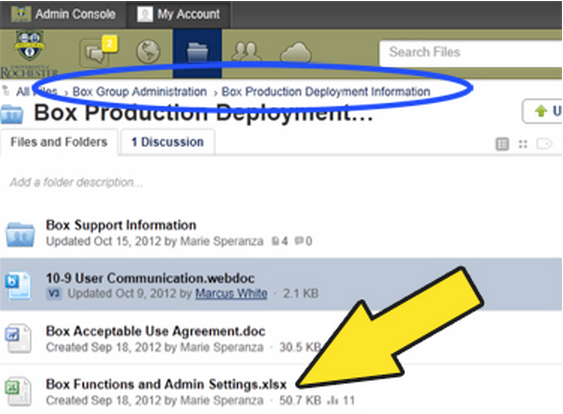
Request Access
If you are a Group Admin and do not have access to the Box Group Administration folder, Submit a Help Request to be added as a collaborator.