Everyone at the University of Rochester with an active University/URMC email address (rochester.edu) is eligible for a free Keeper account. Keeper is a password manager that securely stores your logins and personal information in a secure vault. As you visit apps and sites, the Keeper browser plug-in or mobile app auto-fills your login credentials. All you have to do is remember your Keeper master password, and Keeper will autofill login information for you.
Follow the steps below to create and setup your account.
Step 1
- Visit keepersecurity.com and click the login button.
- Choose web vault
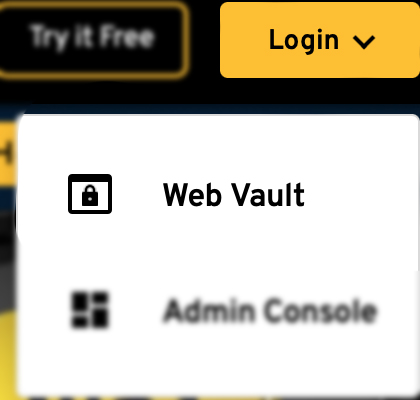
Step 2
Click the Enterprise SSO login dropdown button and choose Enterprise Domain.
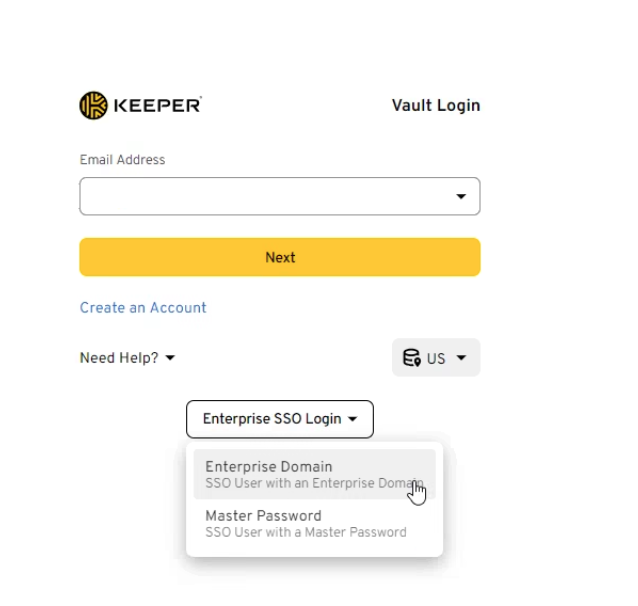
Step 3
Enter rochester.edu in the enterprise domain field.
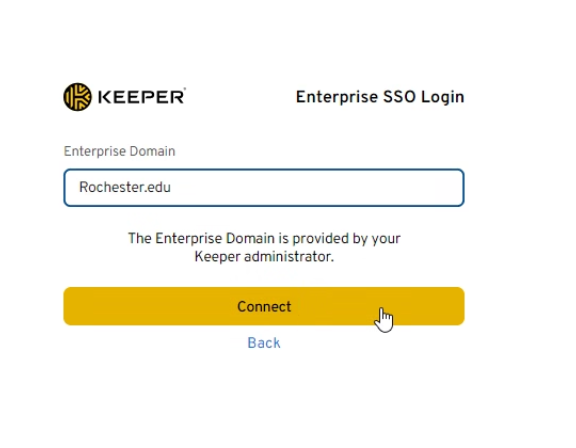
Step 4
Enter your Active Directory credentials and select your domain directory: URMC or UR. Click Sign In.
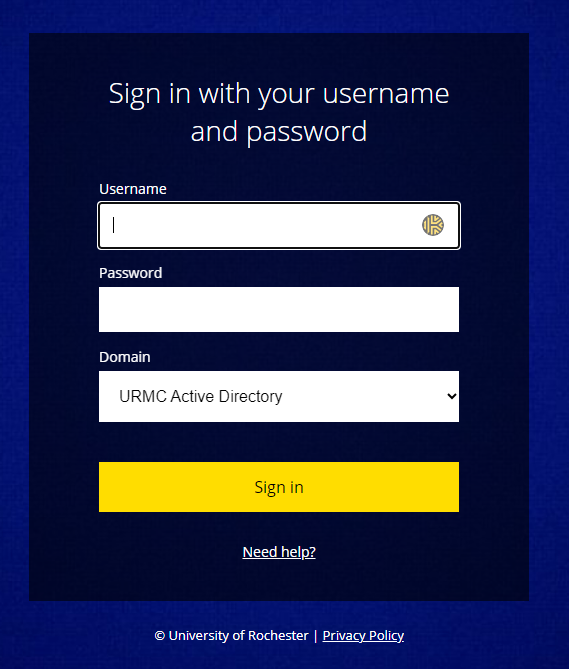
Step 5
Verify your identity. Choose, ‘Yes, this is my device’, to remember your device for the future. Or, ‘No, other people use this device’ to disallow remembering your device.
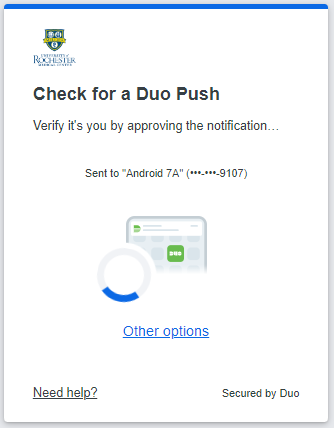
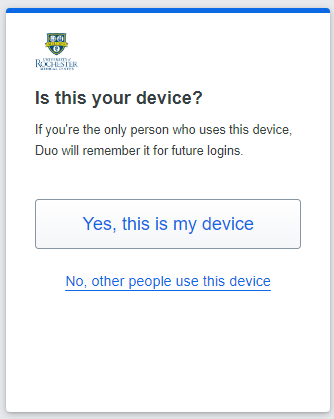
Step 6
You should now see your Keeper dashboard.
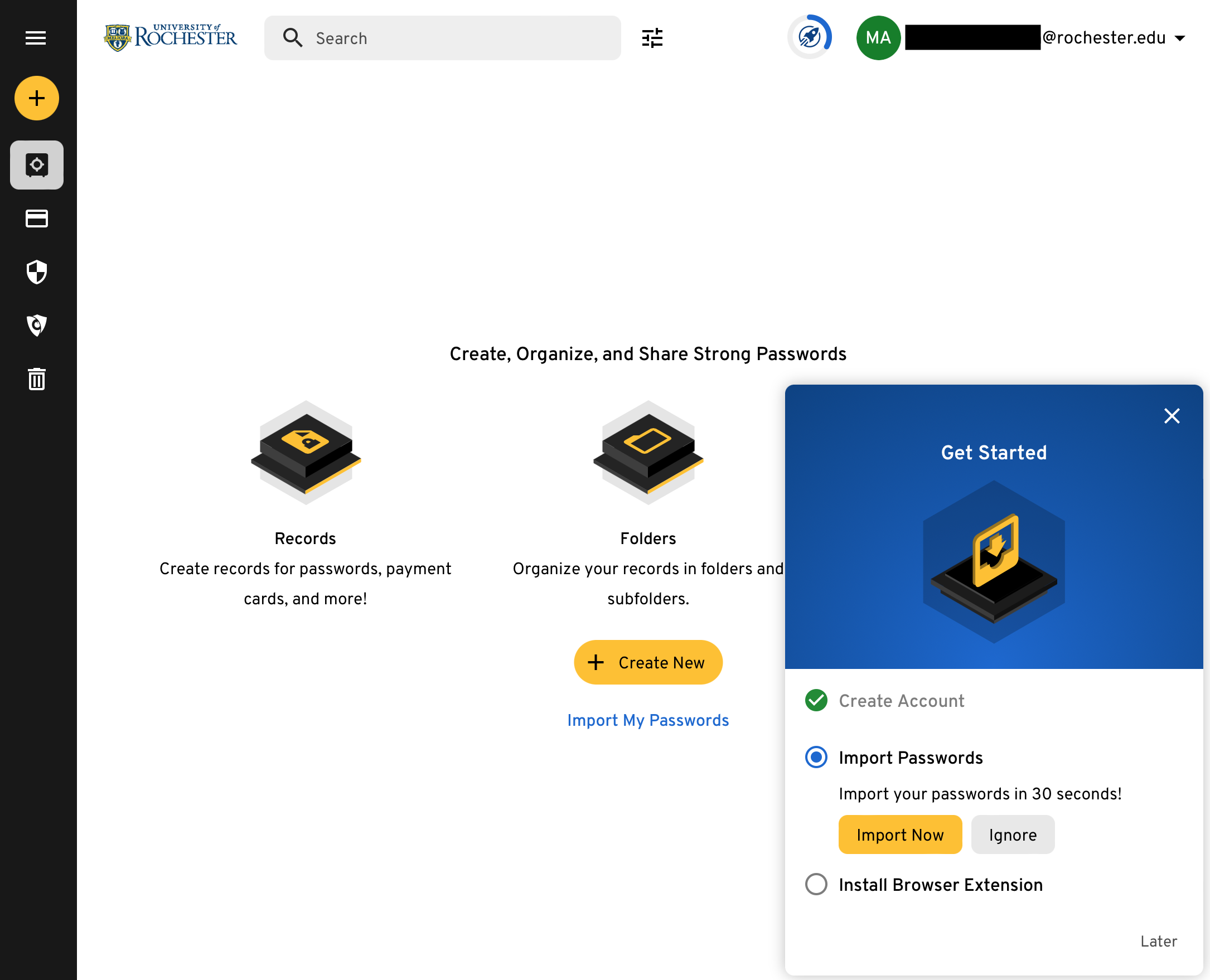
Additional Setup Options
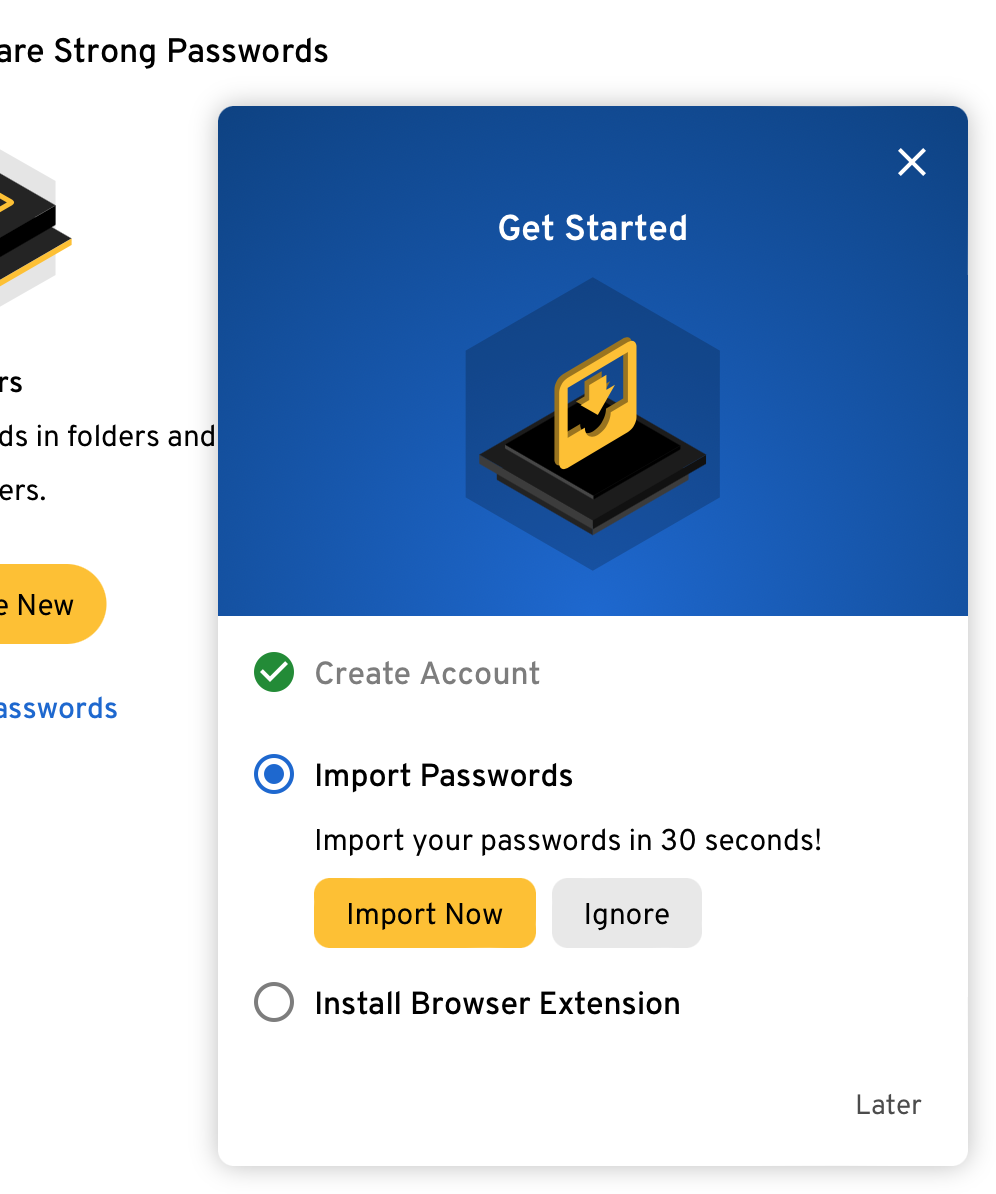
- Follow these instructions to import passwords:
- Setup Install Browser Extension
Visit our Keeper Tutorials page for more instructions and resources.