Step 1
Click in the search bar and type the user’s name.
If the user does not have an account on the University’s Skype for Business service, “No results found” will be displayed.
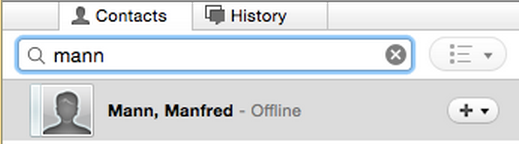
Step 2
Click on the + button and select the group you want to add the user to.
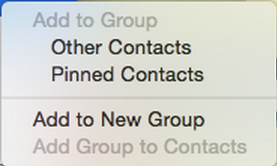
Step 3
You have now added the contact and they will remain in your contact list.
Repeat this process for all contacts you want added in Skype.
Note: Lync can display the Office 365 Contact Card information available on a person: ctrl+click their entry, then select See Contact Card.