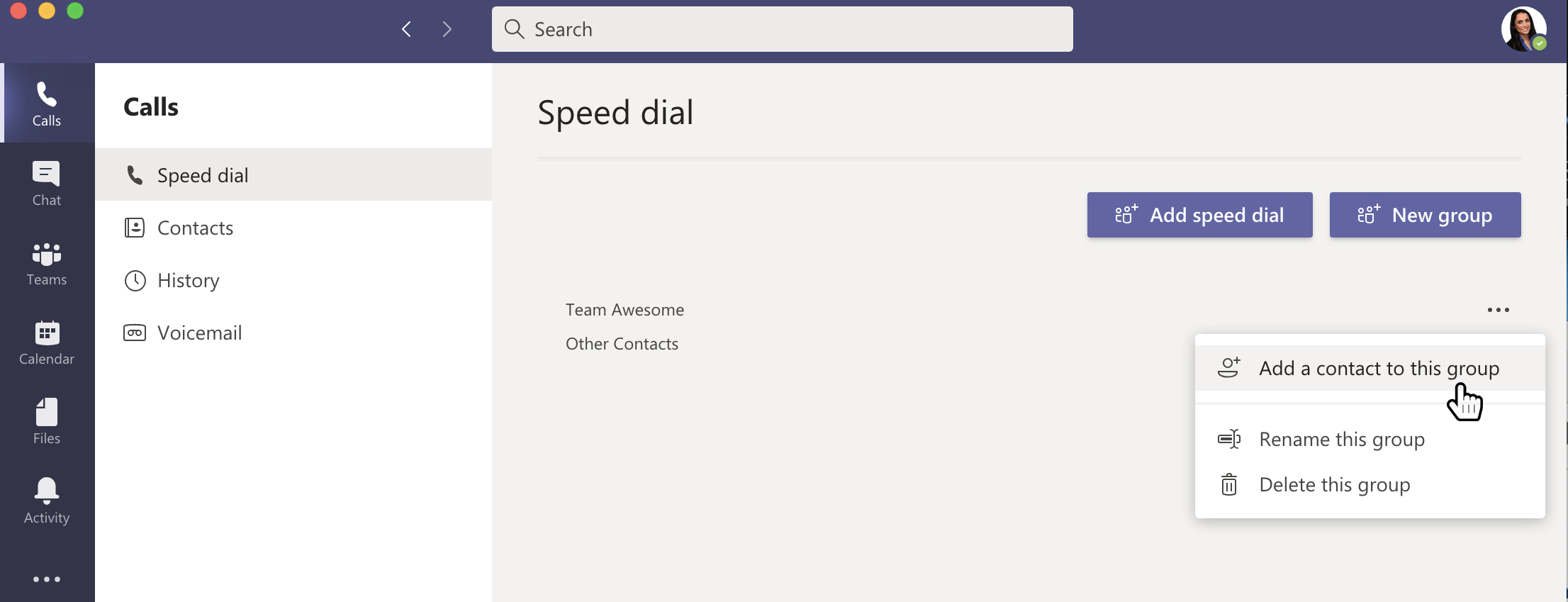Step 1
While in Teams, if you click the Calls tab on the left sidebar, you will be presented with different options. Choose Speed Dial.
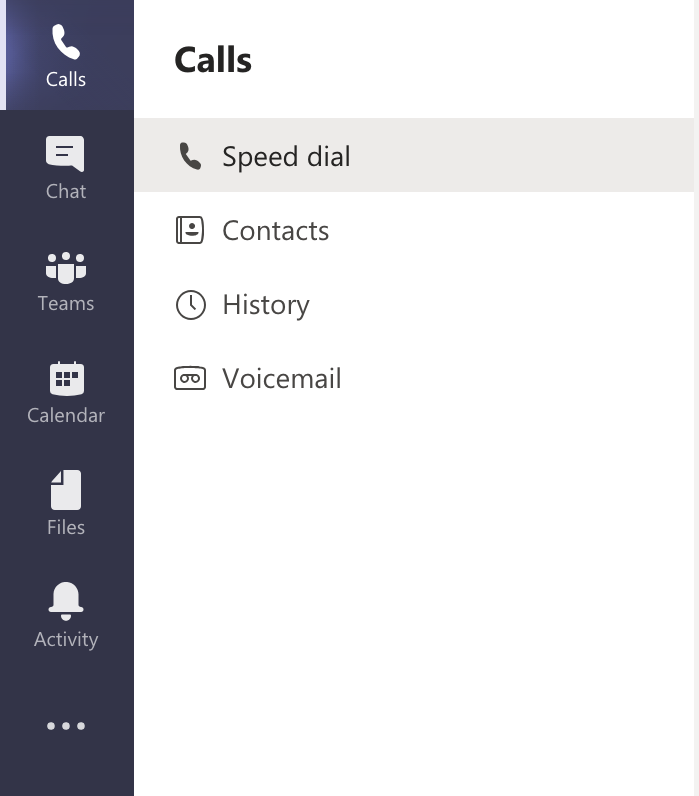
Step 2
Click the Add Speed Dial button.
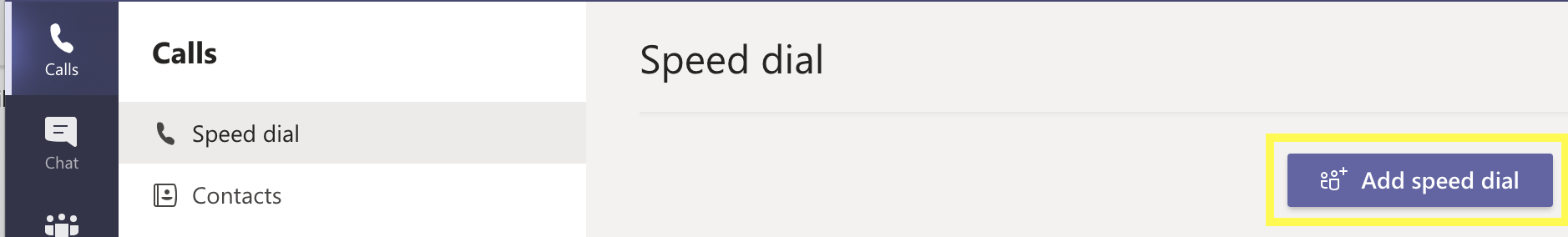
A box will prompt you to enter the name of the recipient you’d like to add. After entering the name, click Add.
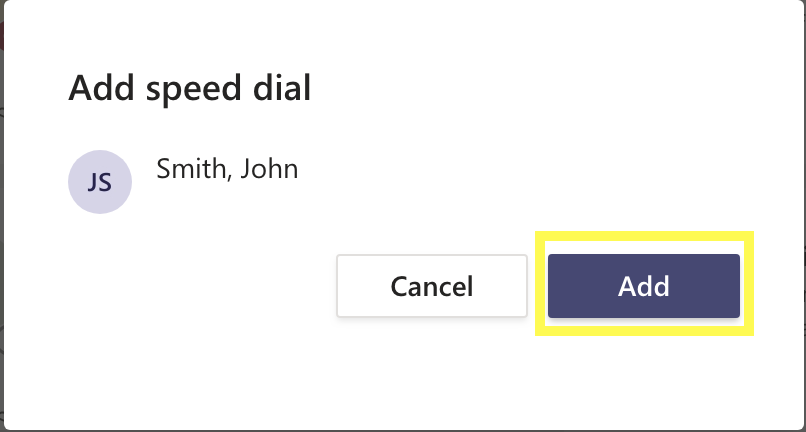
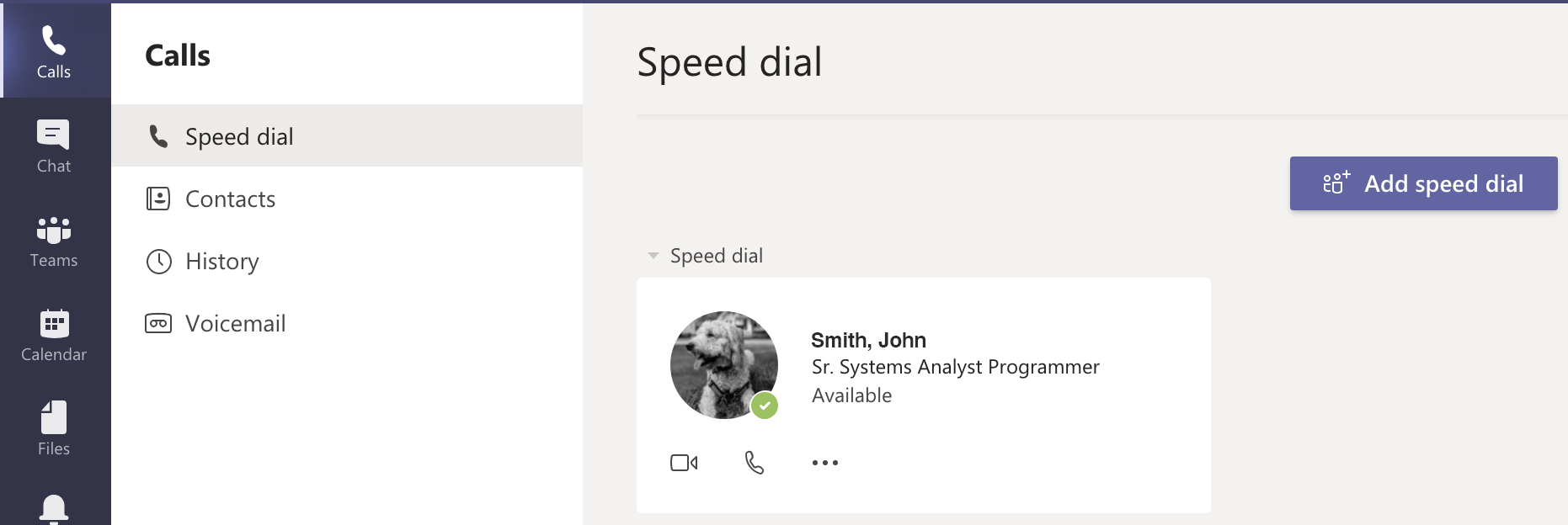
Additional Speed Dial Options
- You can add a group of individuals as a speed dial. Simply follow steps 1 and 2, but instead choose add New Group.
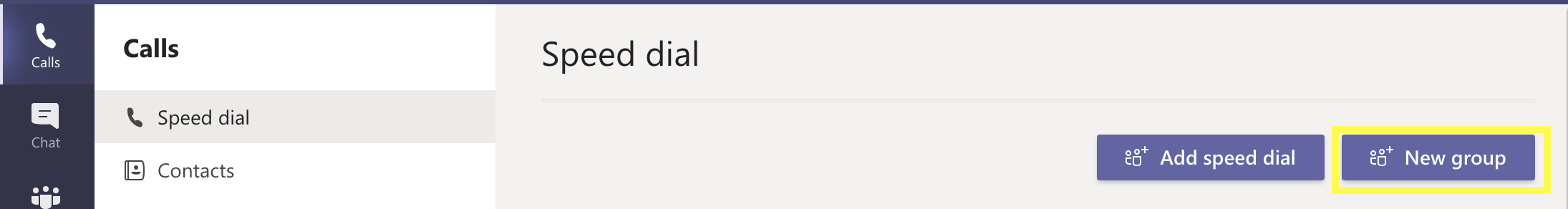
2. Choose your group name and click Create.
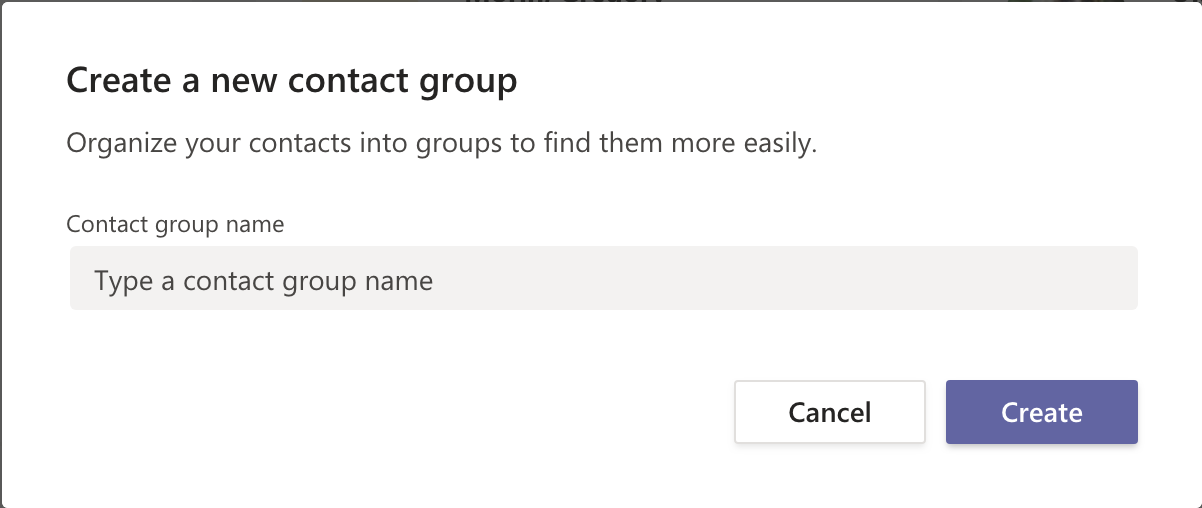
3. The group will now show up within the Speed Dials tab. Click the three dots to the right of
the group to add contacts. A box will prompt you to add recipients in the same way you
would add a speed dial.