Tags let you quickly reach a group of people all at once. With tags, you can categorize people based on attributes, such as role, project, skill, training, or location. For example, a "Nurse" or "Manager" or Designer" tag will enable you to reach groups of people in Teams without having to type every single name.
Once a tag is added, just @mention it in a channel. Everyone who has been assigned that tag will receive a notification just as they would if they were @mentioned individually.
Another way to use a tag is to start a new chat and then select the tag that is assigned to the people you want to reach.
Step 1
Within the Teams app, choose a specific team and select more options.
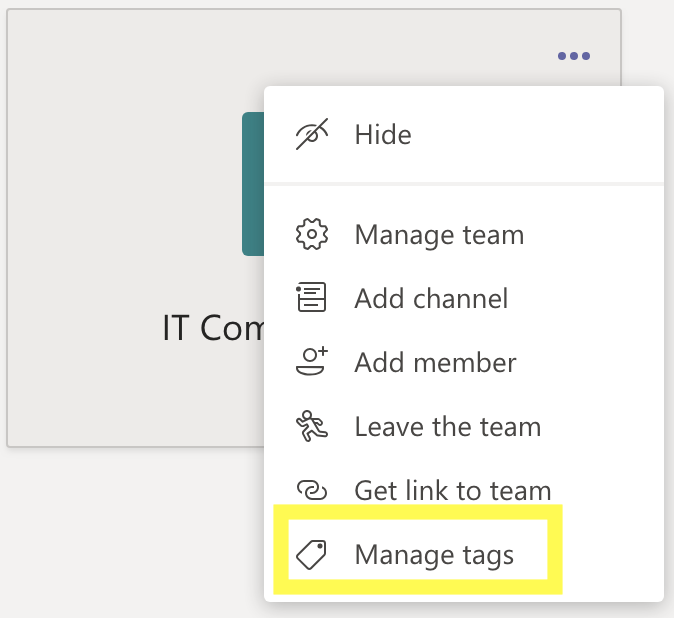
Step 2
Here, you can create tags and assign them to people on your team.
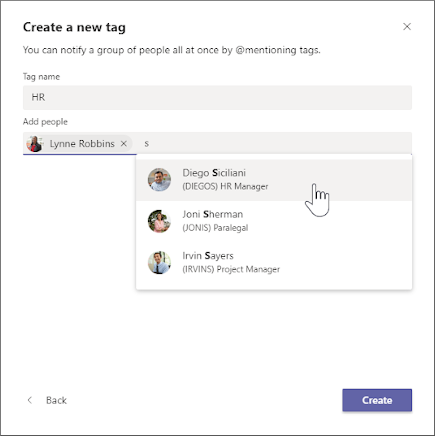
By default, team owners can add custom tags. You can change this setting to allow team owners and team members to create, edit, delete, and manage tags or you can turn off tags for your organization.