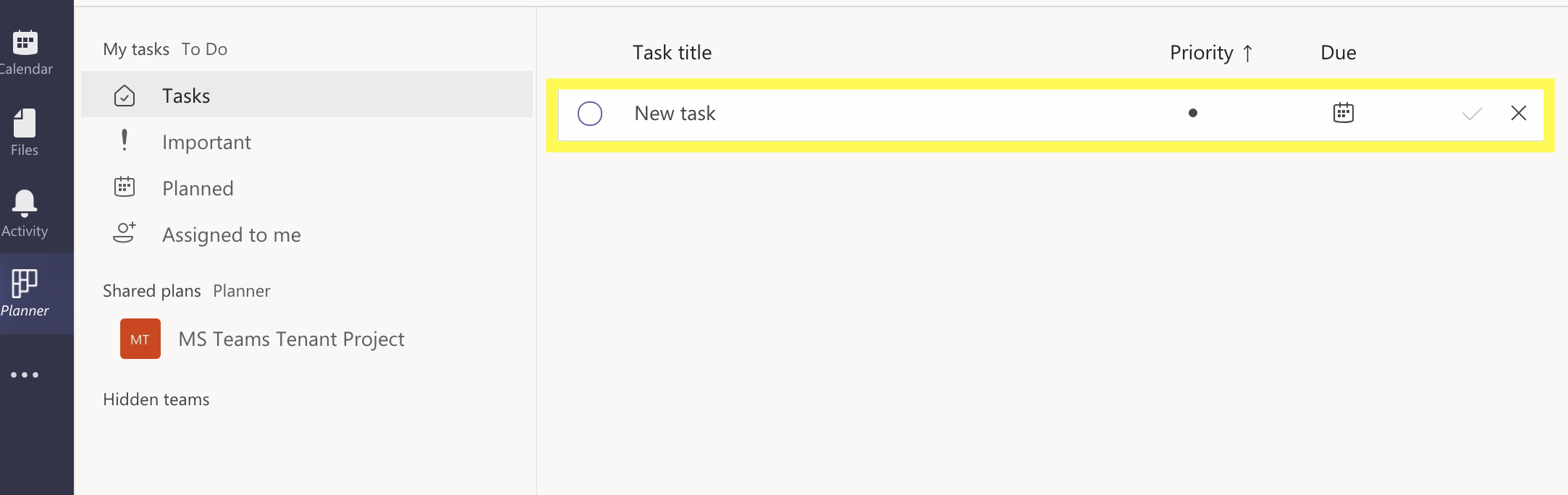The Tasks app in Microsoft Teams brings together your individual tasks from To Do and Outlook with your team tasks from Planner so you can more efficiently cross them off your lists.
Step 1
You’ll need to search and add the Planner app from the sidebar.
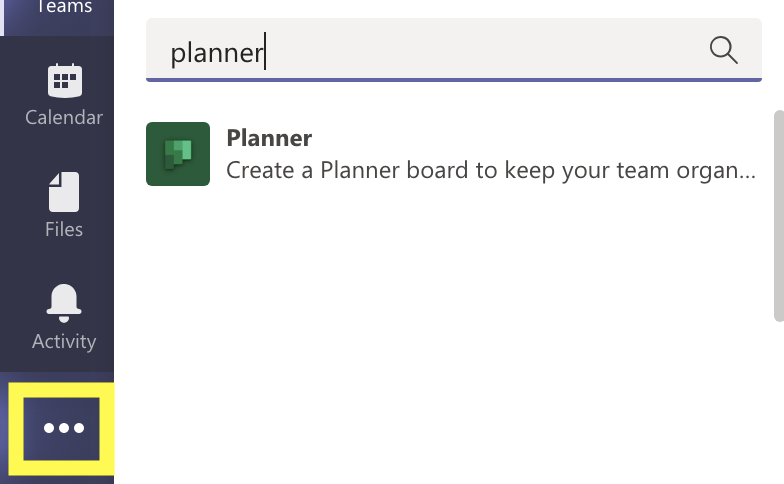
Step 2
The My tasks section of the Planner app shows you tasks that you’ve created or that have been assigned to you: everything in this list is yours to accomplish and a task can be added in any of the following categories with a priority.
- Tasks: A list of tasks that you’ve added either in Outlook or in To Do.
- Important: A list of all the tasks in To Do (including the Assigned to me list) that you’ve marked with a star.
- Planned: Includes all of the tasks in To Do (including the Assigned to me list) that have a due date, listed by date so you can plan your time.
- Assigned to me: Includes all of the tasks in Planner that have been assigned to you. This list will only show up if you’ve synced your Planner tasks to To Do.