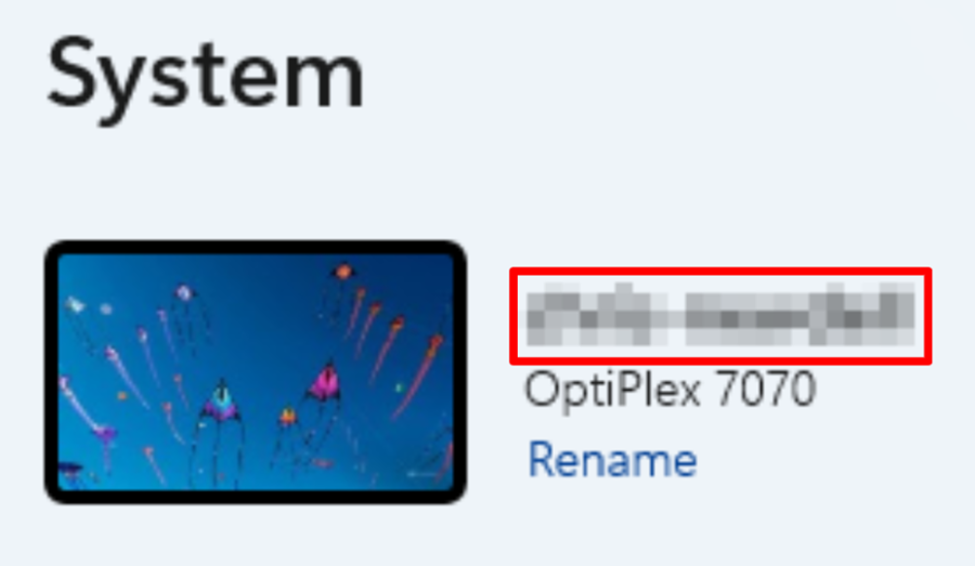Note: If you use Windows, you can hold down the Windows key and the Pause/Break key on your keyboard to quickly view your computer name, regardless of your device's operating system.
Step 1
Click on the Search icon within your taskbar ![]()
Step 2
Type Settings in the search bar.
Step 3
Open Settings. ![]()
Step 4
Select System settings if it is not selected automatically.
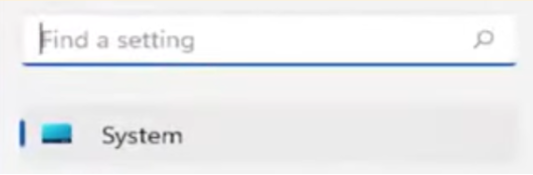
The computer name will be listed within the System window.