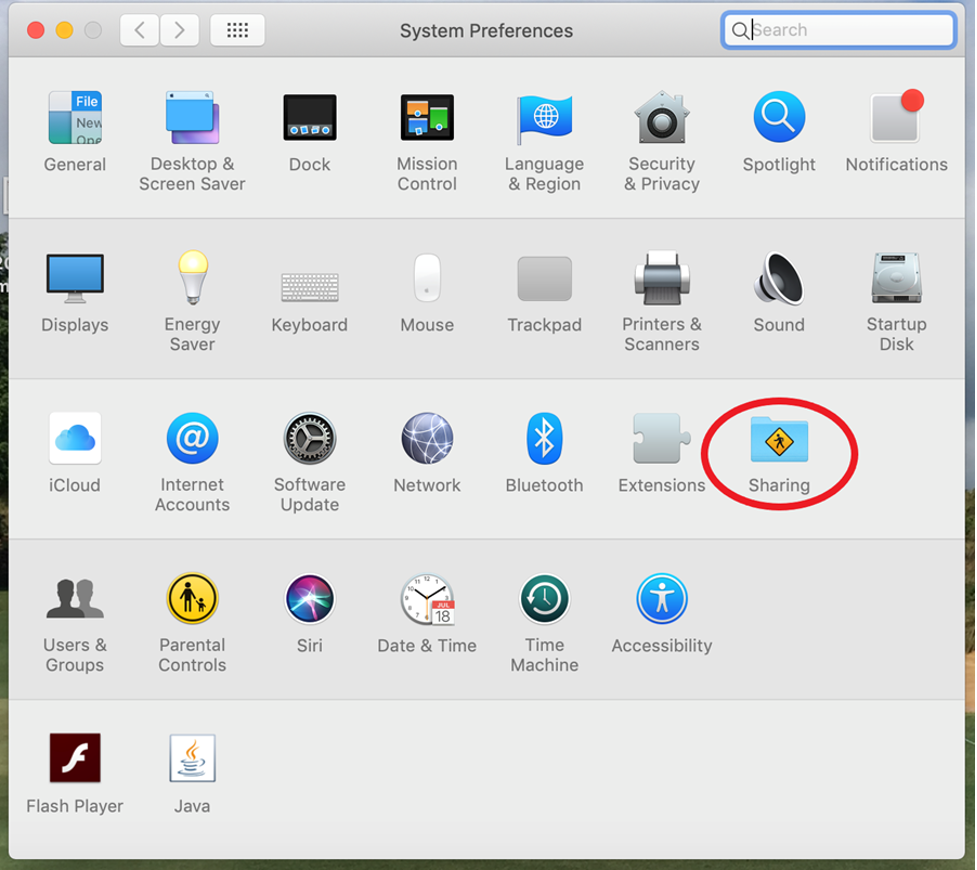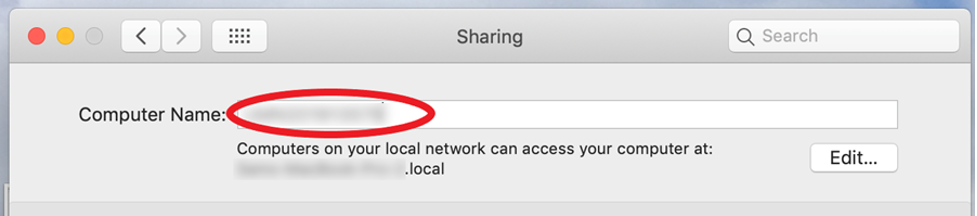Step 1
Click the Apple Menu, located in the upper left-hand corner of the screen.
Step 2
Select System Preferences.
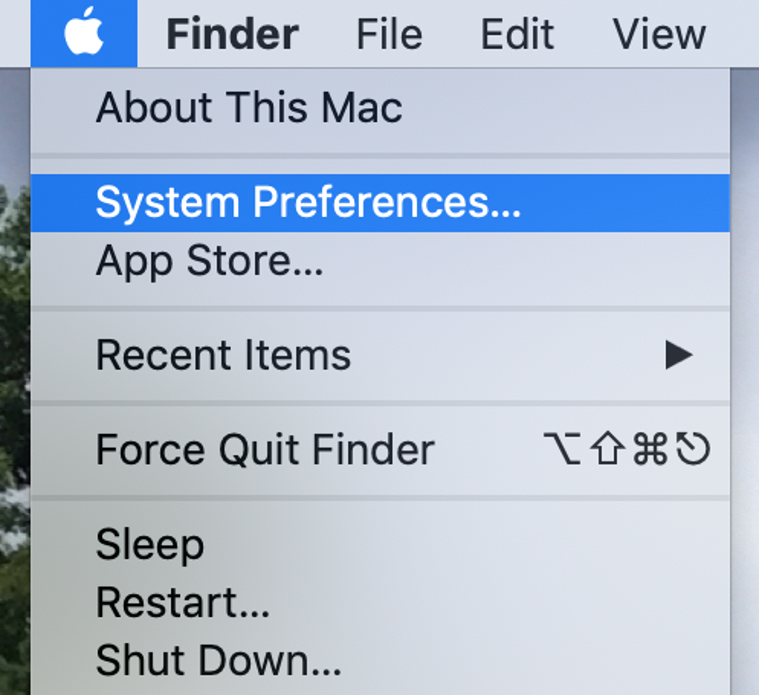
Step 3
Click Sharing.
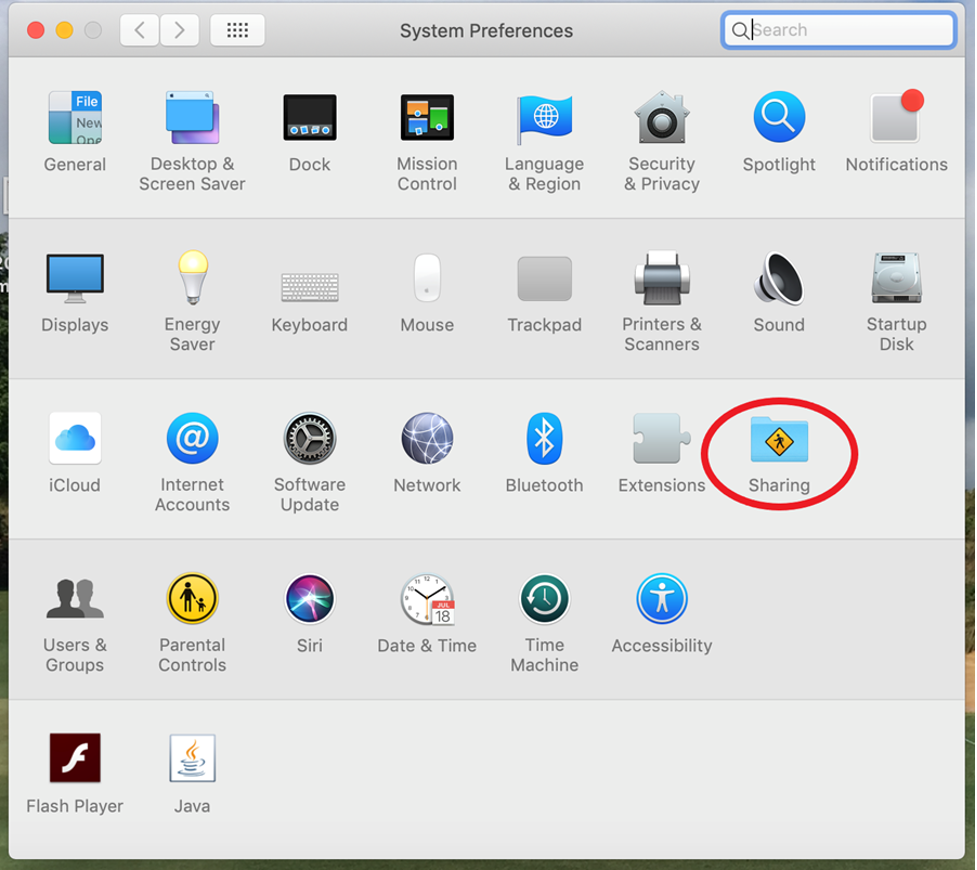
Step 4
Computer Name should be located at the top of the Sharing window.
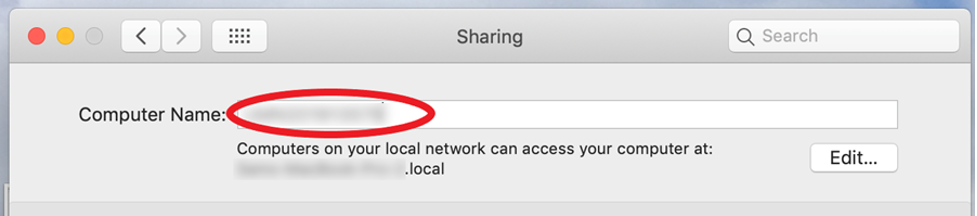
Click the Apple Menu, located in the upper left-hand corner of the screen.
Select System Preferences.
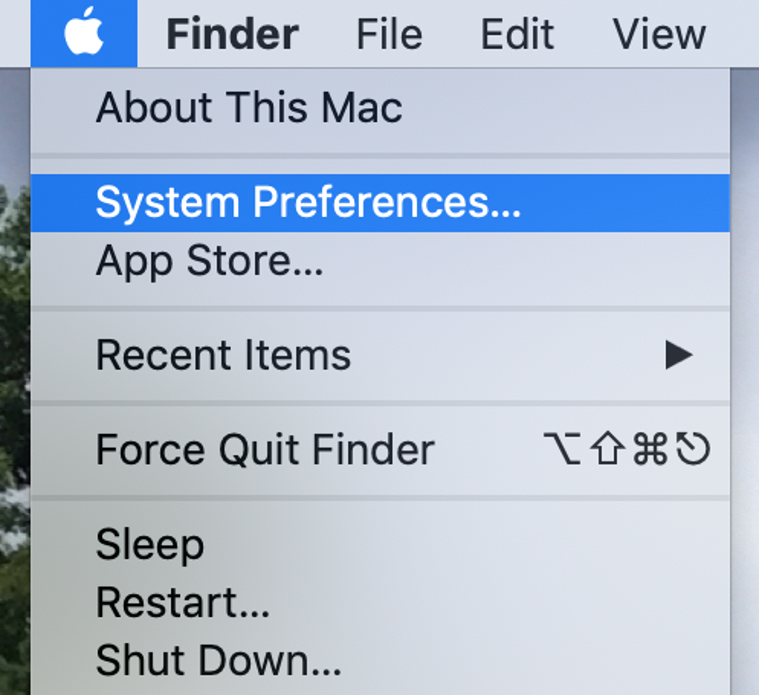
Click Sharing.