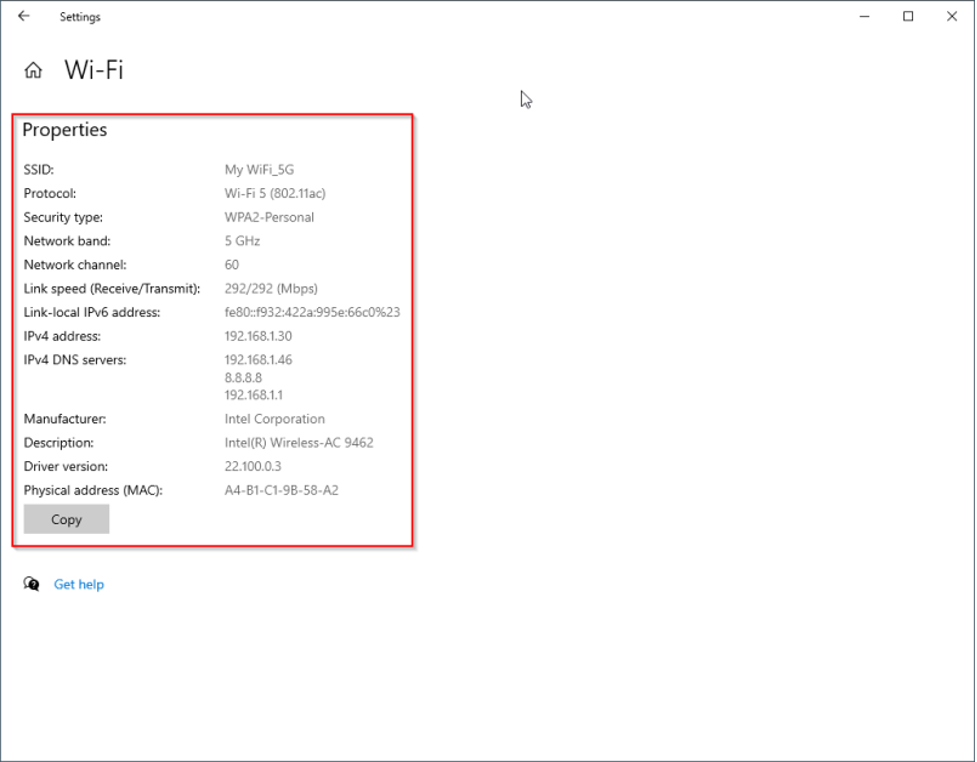Network and Sharing Center
Open the Control Panel and go to Network and Internet -> Network and Sharing Center -> Connections: <Wi-Fi>/<Ethernet> -> Details.
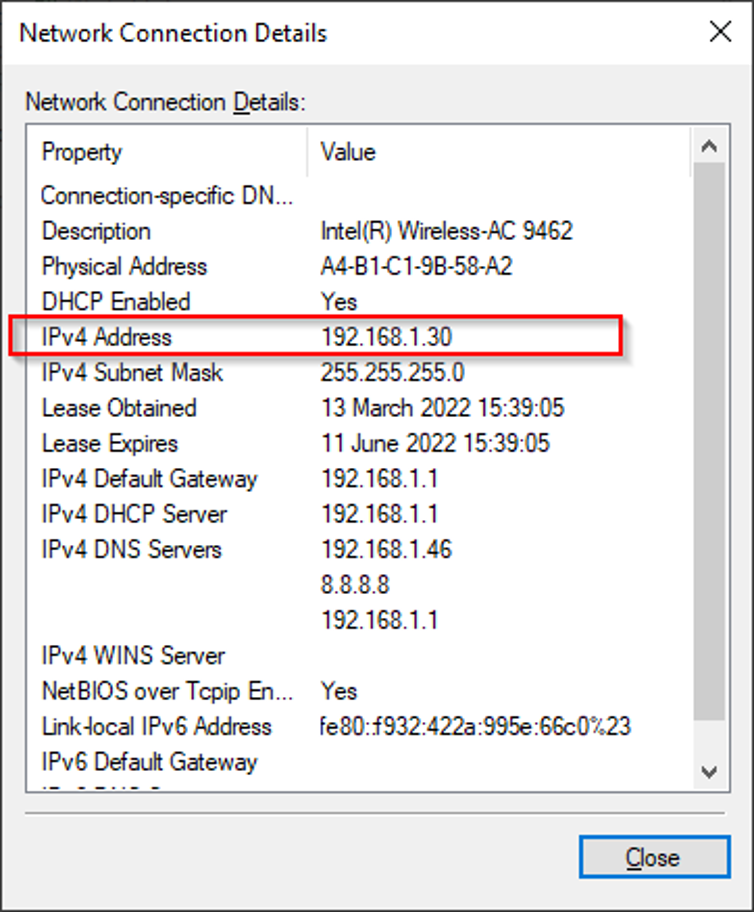
Settings App
Open Settings app from Start menu. Then go to Network & Internet -> Select your connection type (here it is Wi-Fi) -> Hardware Properties. Below is a screenshot showing network details from Settings app: