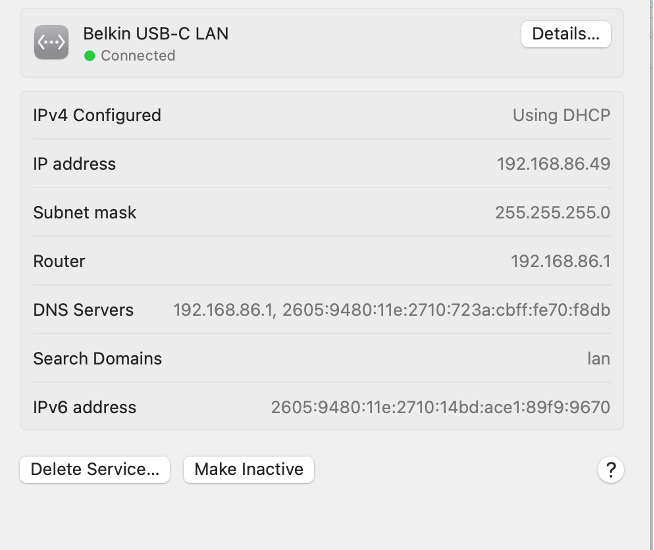Step 1
Open System Preferences or System Settings from Apple menu.
Step 2
Click View in top menu and select Network.
Step 3
Choose the right network connection from left menu.
Step 4
On the right, you’ll be able to see the IP address of your Mac.
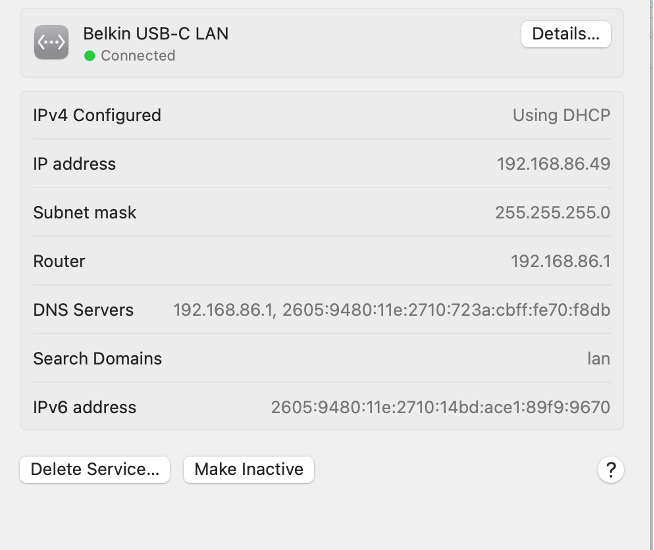
Open System Preferences or System Settings from Apple menu.
Click View in top menu and select Network.
Choose the right network connection from left menu.
On the right, you’ll be able to see the IP address of your Mac.