The Zoom for Outlook add-in is designed to manage scheduling within the Outlook web and desktop apps. The add-in allows you to easily add a Zoom meeting to any new or existing calendar event. For further integration with Office 365, set up contacts and calendar integration.
Step 1
Open Outlook and select “All Apps”.

Step 2
Click Add Apps. Type in the search bar Zoom, locate the Zoom for Outlook Extension, and click Add.
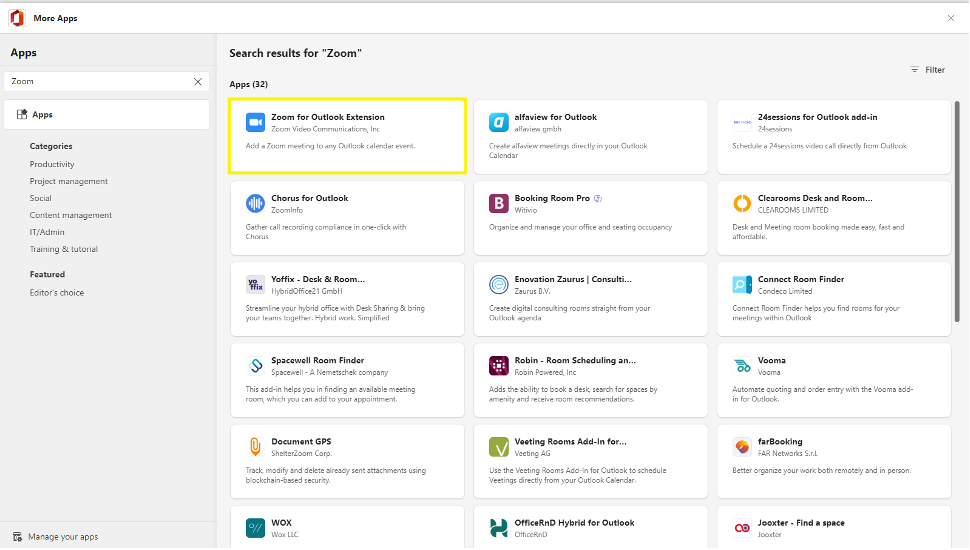
Step 3
When prompted, click Continue.
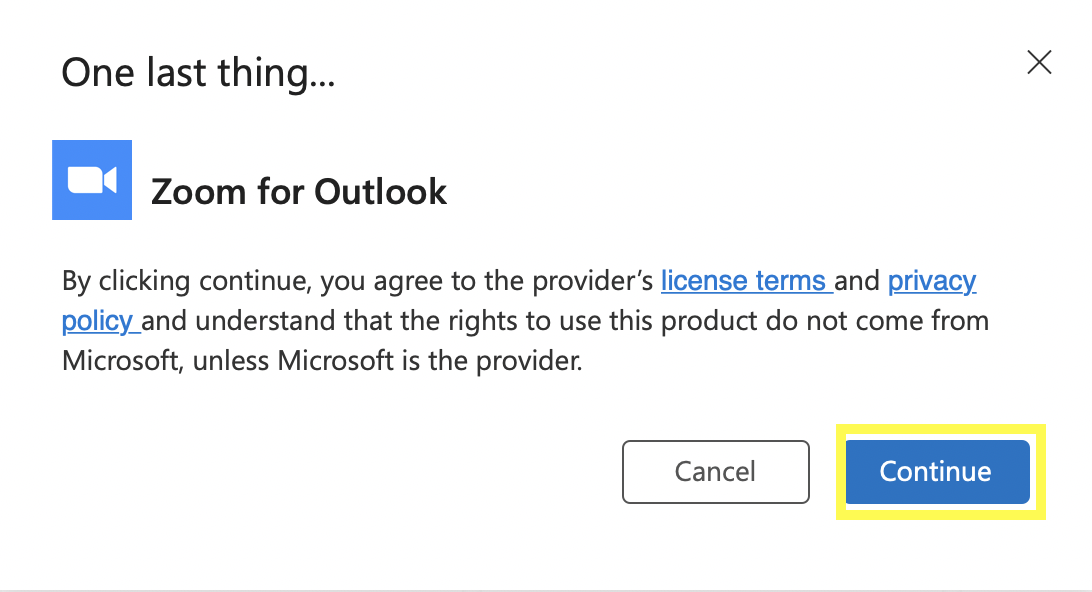
Step 4
Once installed, you will see Get started.
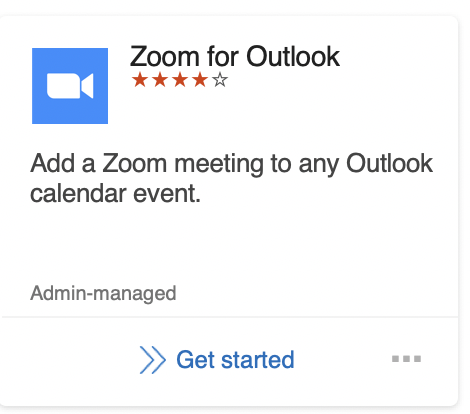
Step 5
You will see the Zoom Add-in on the far right when you create a new calendar entry.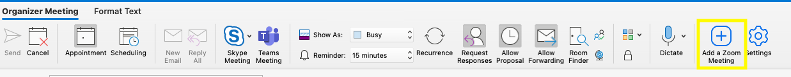
*Please Note: If this is your first time creating a Zoom meeting within Outlook, you may be prompted to sign into Zoom.