Participants without Skype for Business can join a Skype for Business online meeting using the Lync Web App.
Note: If you have never joined a meeting through the web app, sign in early. Downloading and installing the web app plugin can take several minutes. If the web app has been updated since the last time you signed in, installing the updated version may take a few minutes.
Step 1
Click on the link in the Skype Meeting invitation. The Lync Web App page will open in your browser.
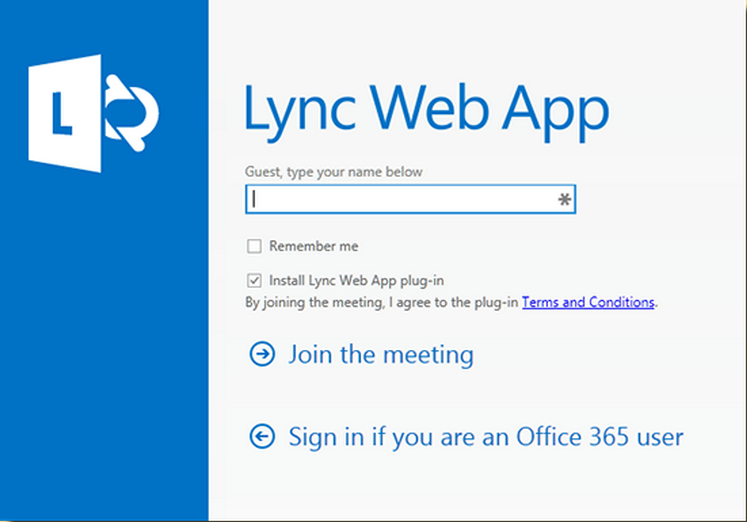
Step 2
Enter your name in the field under “Guest, type your name below.”
Step 3
Click Join the meeting.
The meeting will open in the web app and you will be connected.