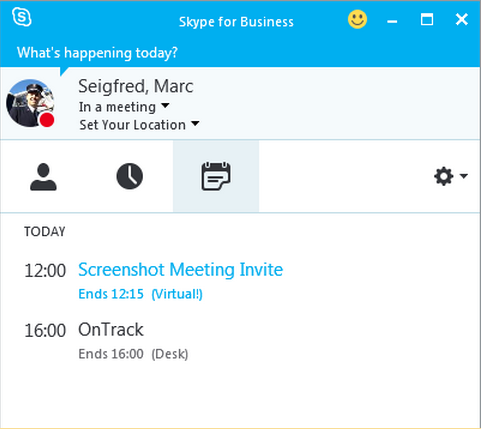There are different view options for the main screen of your Skype client. You can easily click between them using the three large icons across the top.
Contacts View
Contacts view is the primary view for using Skype for Business. When in Contacts view, you’ll see a search field, four tabs (GROUPS, STATUS, RELATIONSHIPS, and NEW), and your contacts. By default, GROUPS is selected.
There are two default groups:
- Favorites which appears at the top of the list of groups
- Other Contacts, which is everyone else in your contact list.
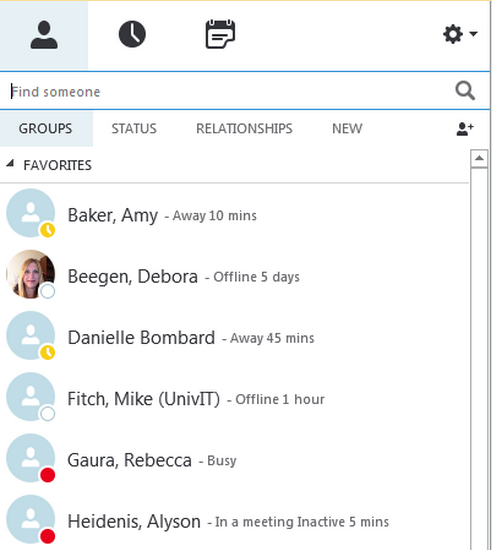
Conversation View
The Conversations View is not enabled at this time.
Meetings View
The Meetings view displays the meetings on your Outlook calendar for the current day. Regular meeting events are displayed in black and Skype for Business meetings are displayed in blue.
You can join a Skype for Business meeting from this view by right-clicking the meeting and selecting Join.