Step 1
Android users will need to visit the Google Play Store to search and download the Microsoft Teams app.
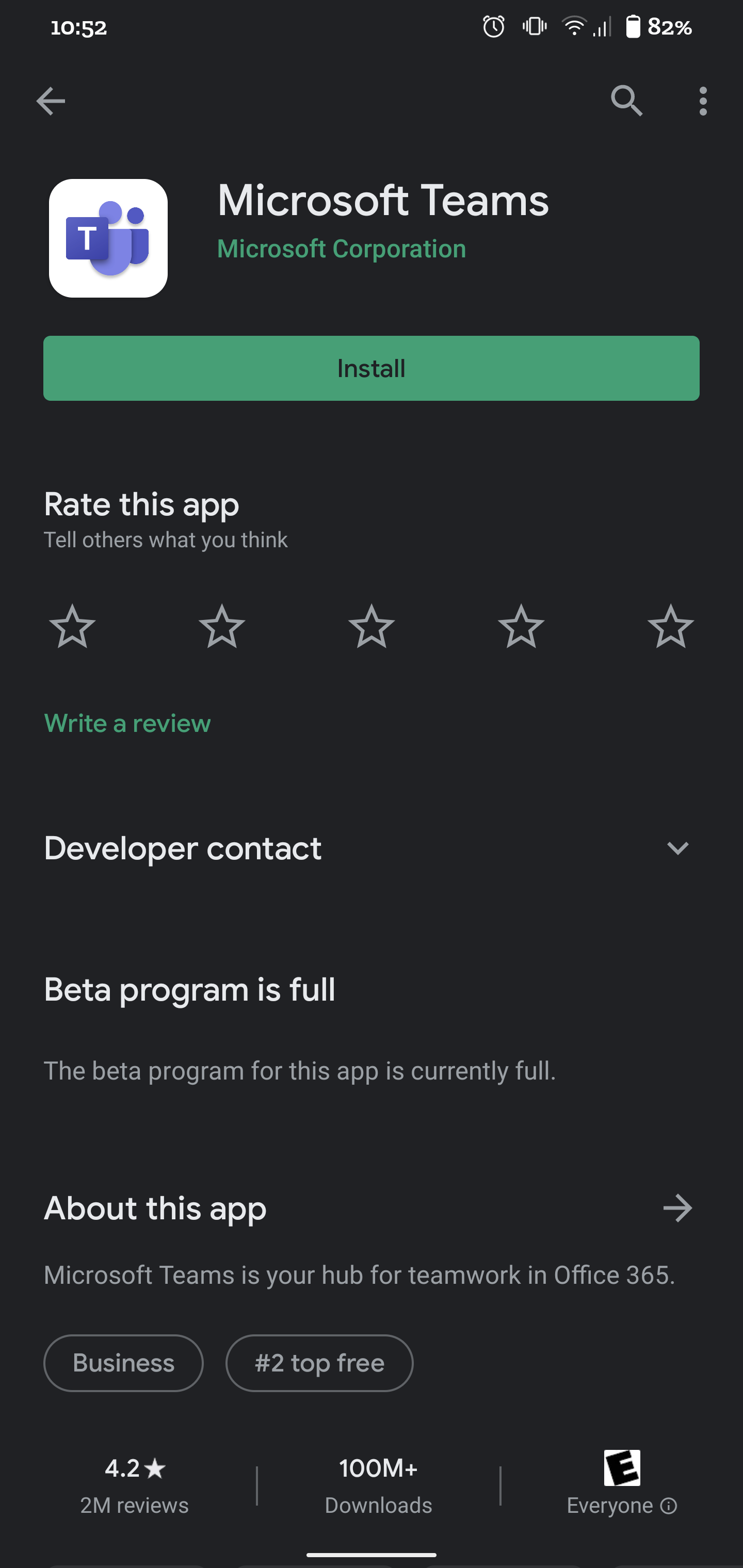
Step 2
When the download is finish, click open.
Step 3
Sign into your account.
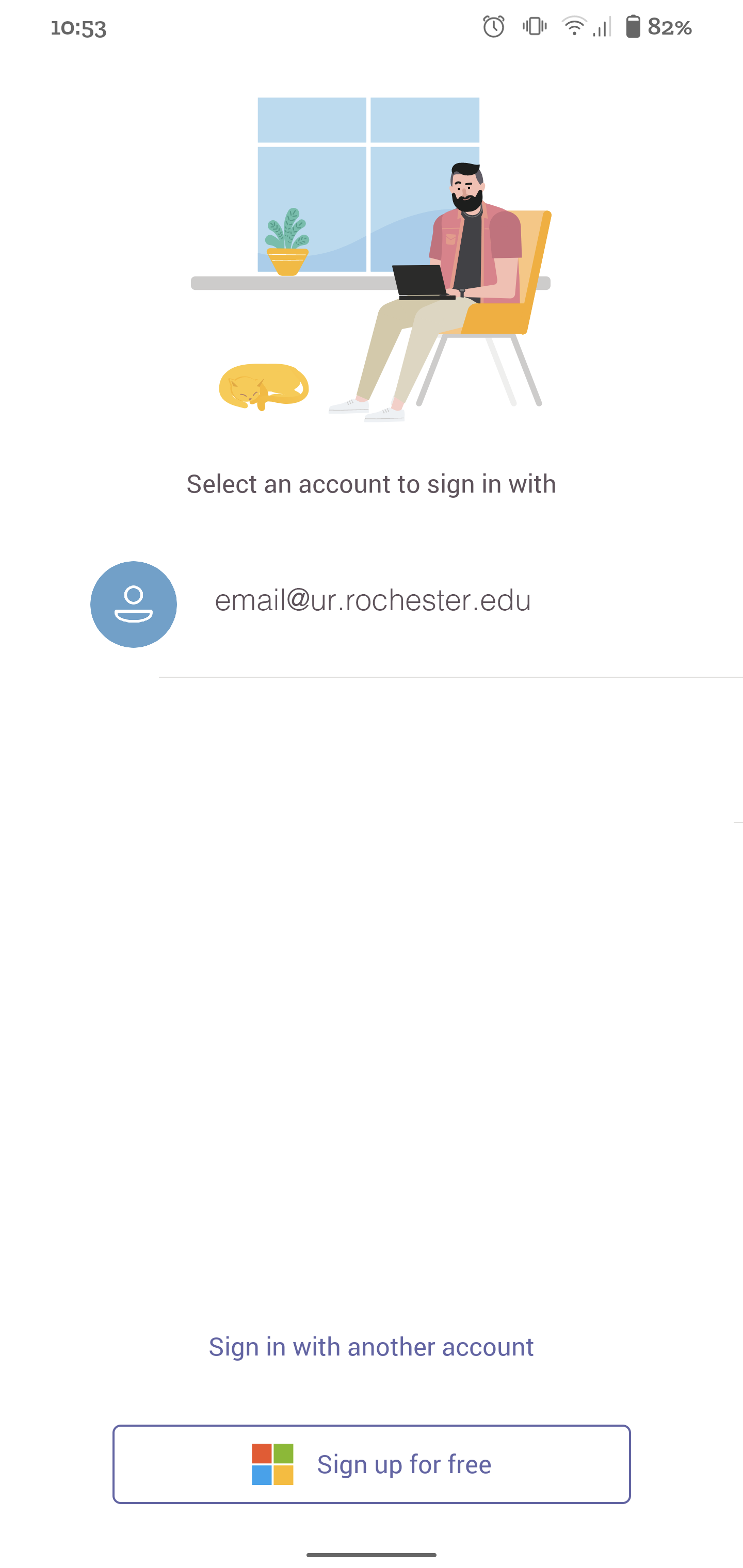
Step 4
Choose your account type.
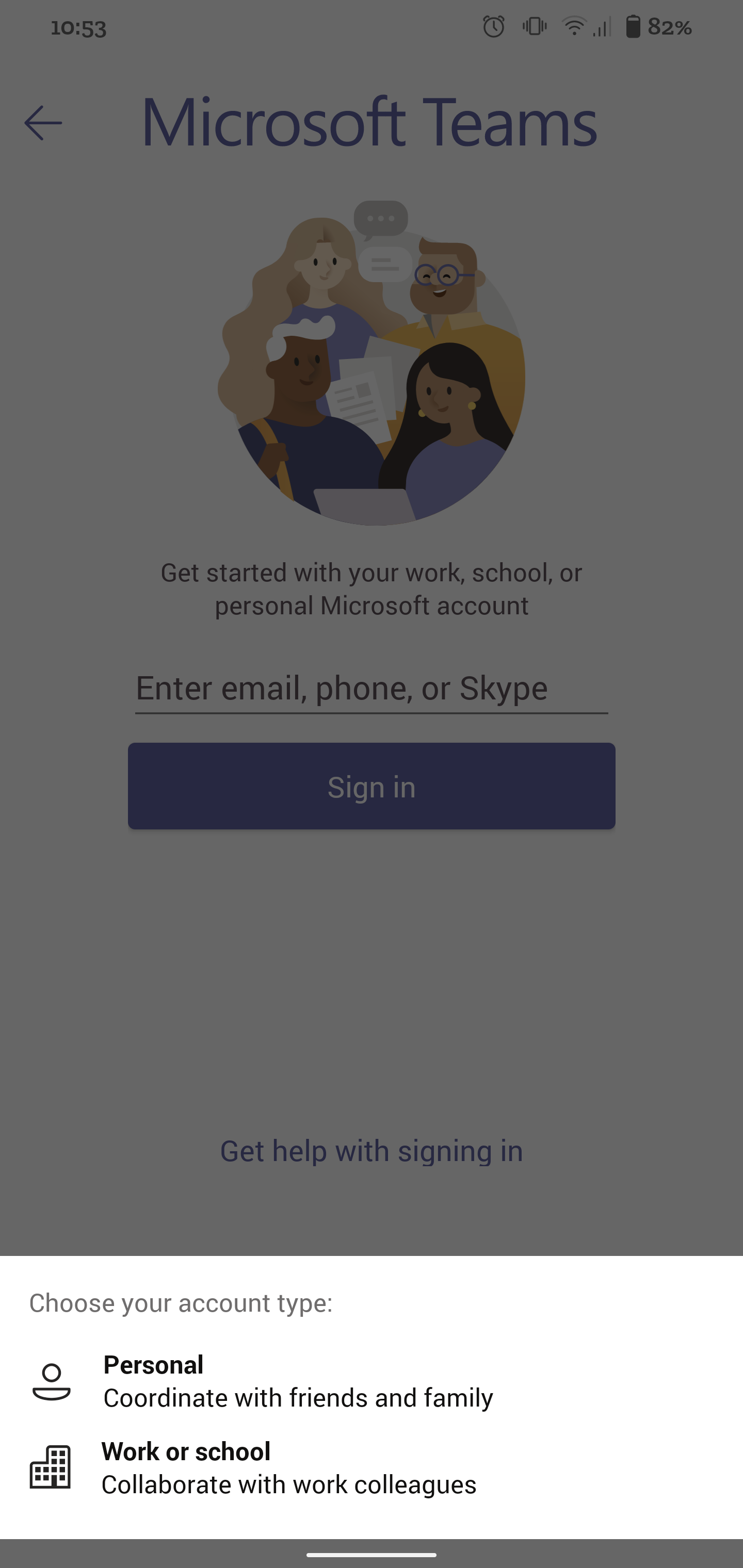
Step 5
You can now start collaborating with your peers.
Additional Information
Clicking the hamburger icon in the top left corner will give you options to set your availability, notes and notifications.
You can also go into your settings to personalize your mobile features (appearance, etc.)