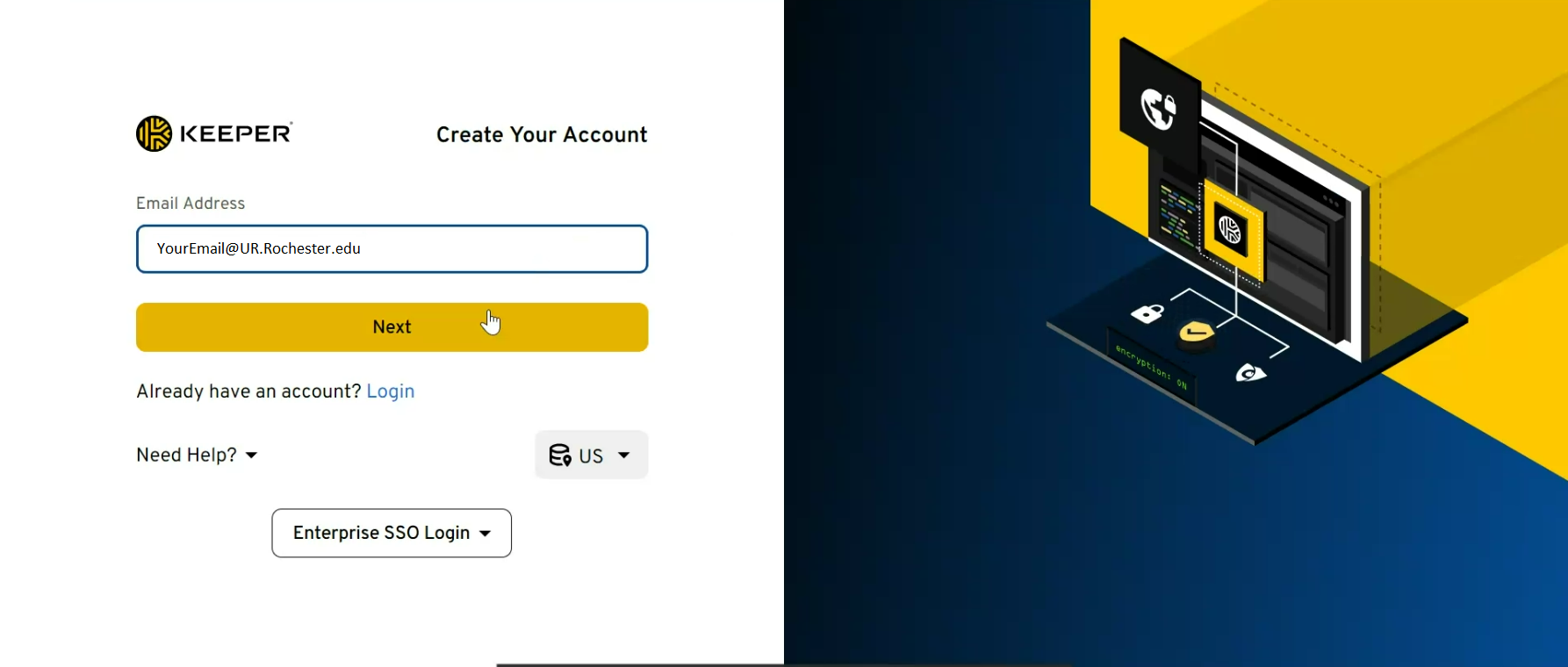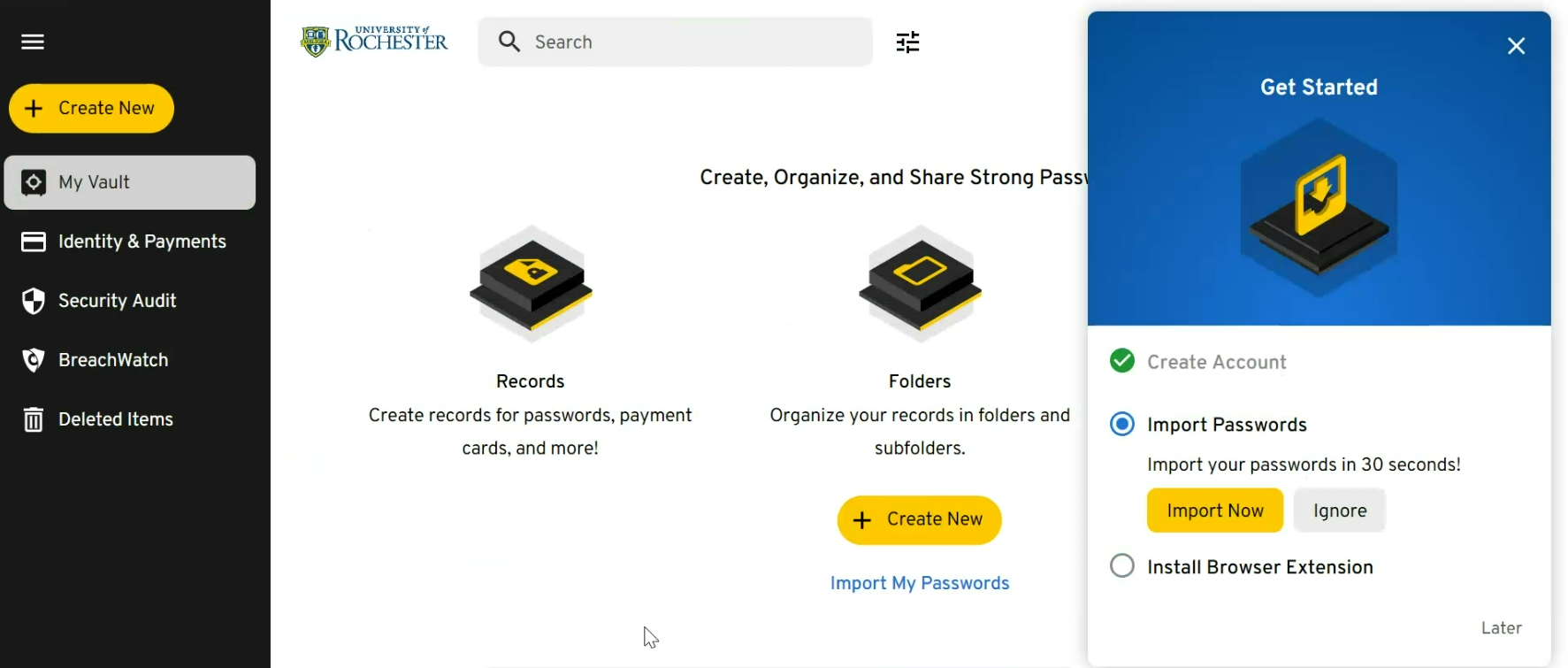Follow these steps in order to register your Student Keeper account.
Step 1
Please visit https://www.rochester.edu/it/security/keeper-student-registration/ and log in with your AD credentials.
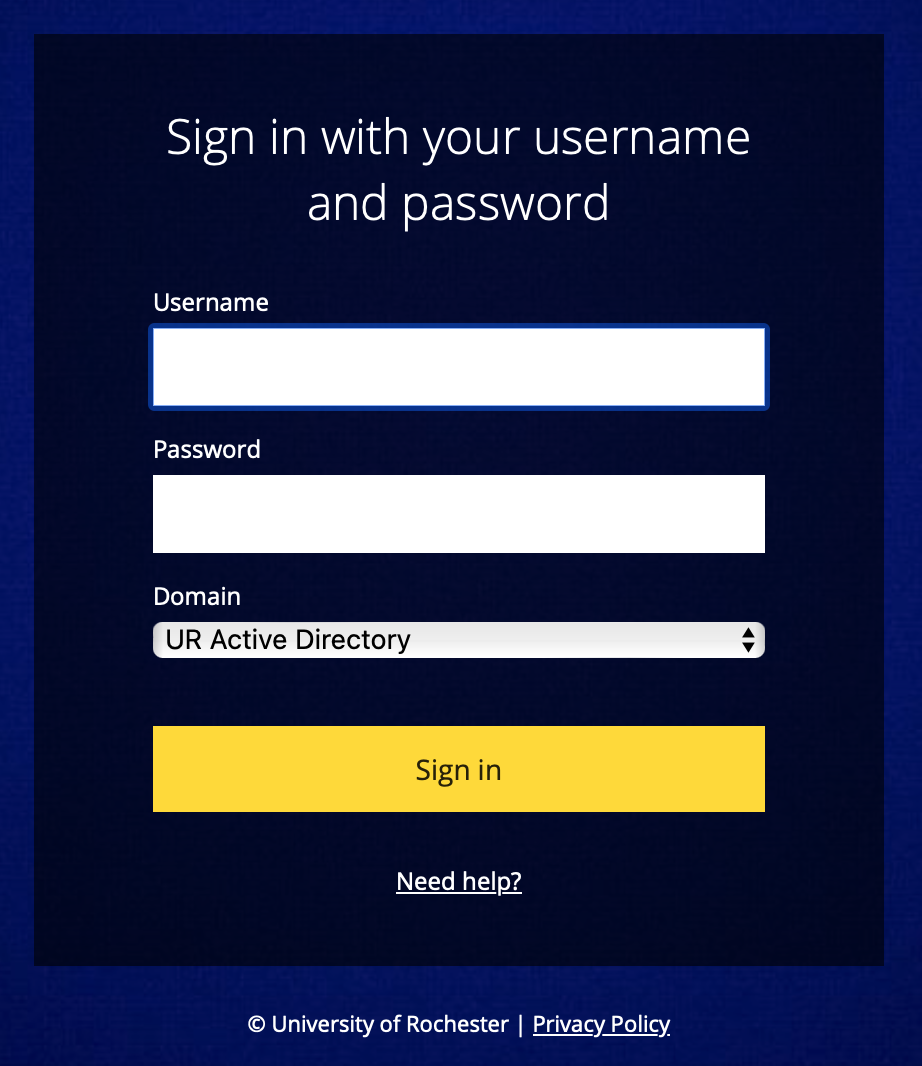
Step 2
Click button to register.
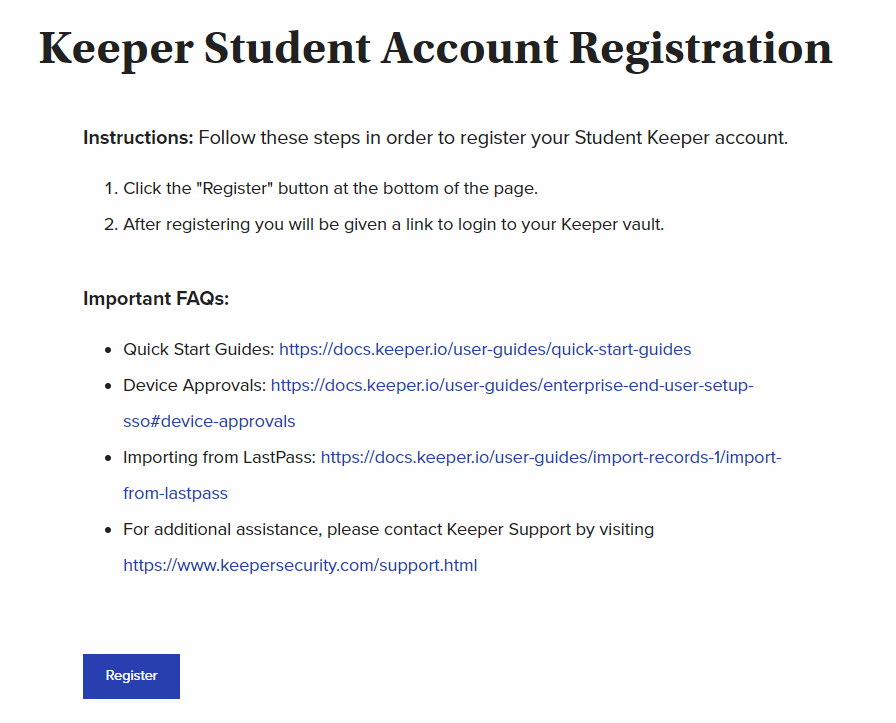
Step 3
Go to link on page to continue register.
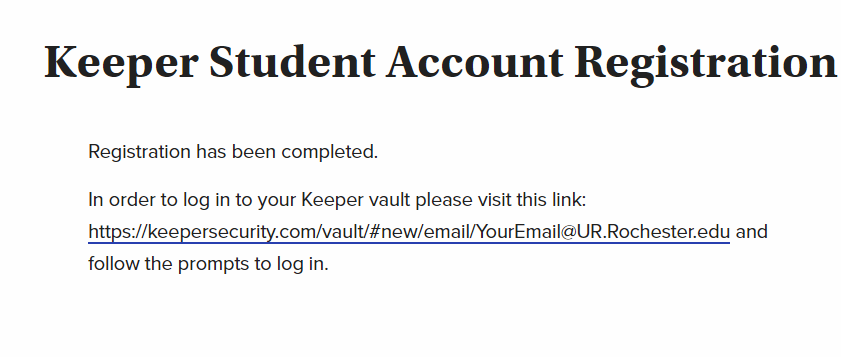
Step 4
Login to the Keeper website.