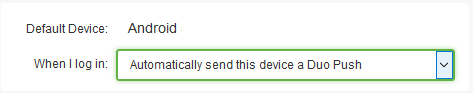If you have more than one device set up in Duo and want to change which is your default, follow the steps below.
Step 1
Go to the appropriate Duo Enrollment Page and log in with the appropriate credentials:
Enroll in DUO for University Active Directory
Enroll in DUO for Medical Center Active Directory
Step 2
Click on My Settings & Devices.
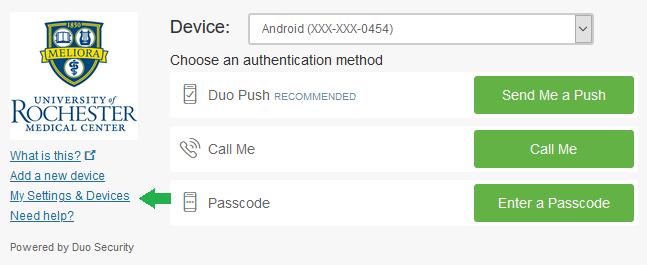
Step 3
Verify your identity.
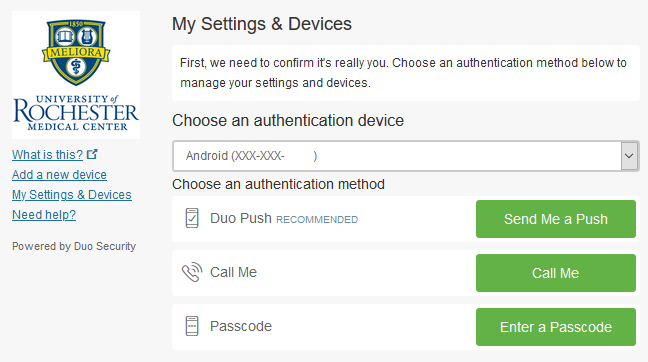
Step 4
Choose your preferred device and how you would like it to authenticate, then click Save.