Skype for Business enables sharing and creating content while in an instant message, voice call, or video call session. The presenter can share their screen(s) or a PowerPoint presentation.
Begin Sharing
- While in a conversation, click on the monitor button at the bottom of the window to open the Share Menu

- Click on the desired sharing tool
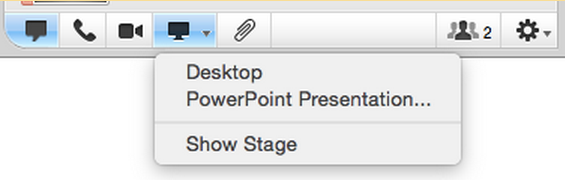
Sharing Tool Options
Desktop / Monitors – shares your desktop (if you have one monitor) or lets you select which monitor(s) to share.
PowerPoint – Select a PowerPoint slide deck to present to the participants.