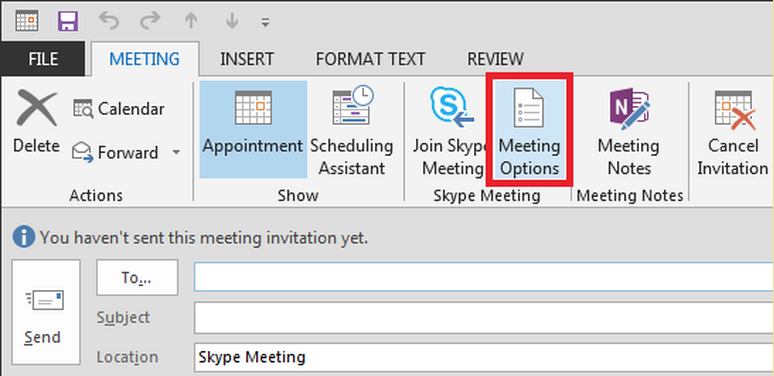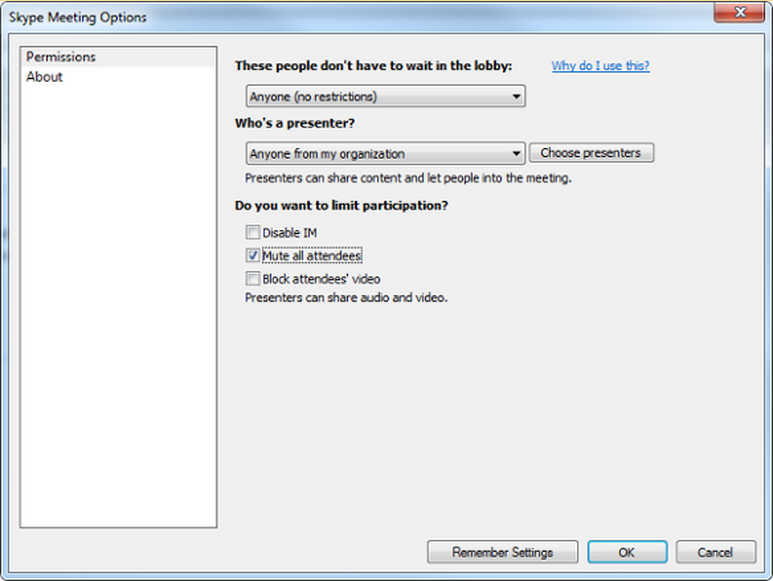Skype for Business integrates with Microsoft Outlook, adding a New Skype Meeting button to your Calendar ribbon in Outlook. If you are invited to a Skype for Business meeting, you can join the meeting using Outlook or Skype for Business.
Step 1
Click on New Skype Meeting to create a new meeting invitation
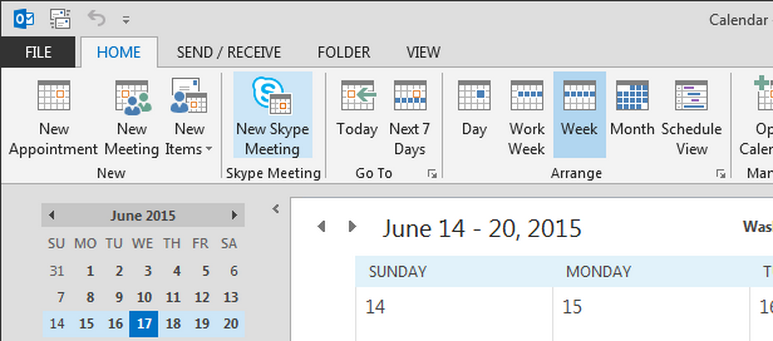
Step 2
Add your desired recipients and any additional information
Step 3
Click the Meeting Options button to configure additional meeting settings and presenter permissions. Then click Send.