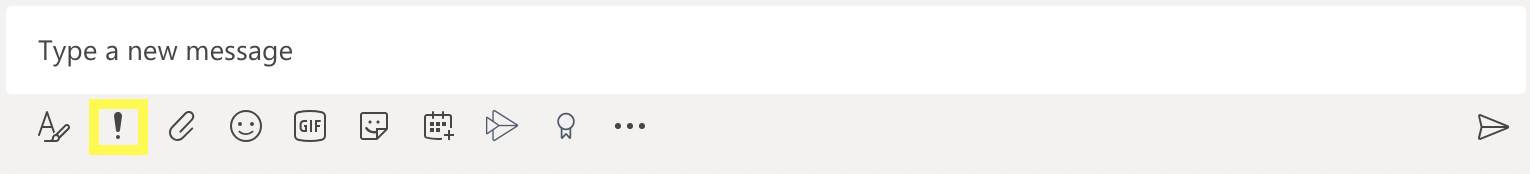Rich Text Editing
While typing, Teams offers rich text editing and allows for basic text features like bold, italics, underlining, lists, etc.
Simply click on the format icon at the bottom left of your chat that looks like an A with a pen
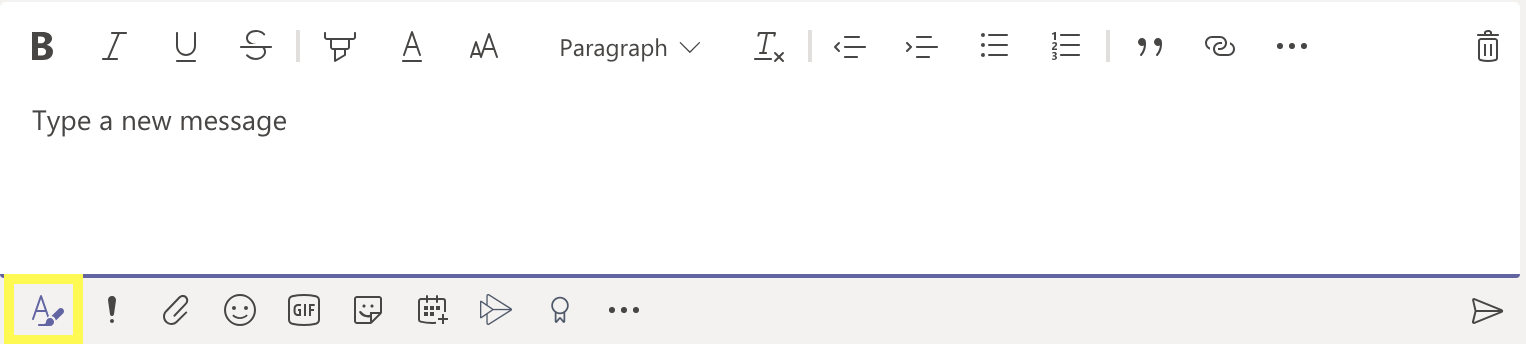
File Attachments
To attach a file within your chat, click the paperclip icon

Animated GIF's, Stickers, and Emojis
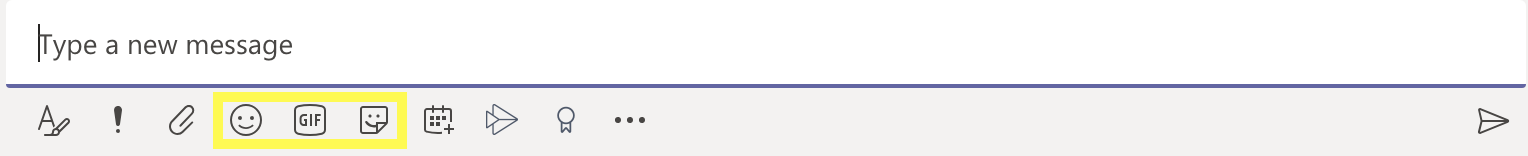
To use these additional features, simply click the following icon:
Emoji: Choose the smiley face ![]()
GIF’s: Click the box “GIF” icon ![]()
Stickers: Choose the smiley face square that has a fold in the bottom corner ![]()
Set Urgencies
Set urgencies for how your message is displayed on the recipients screen using the exclamation point icon