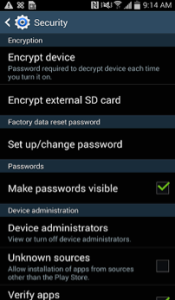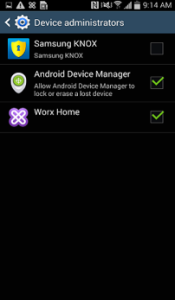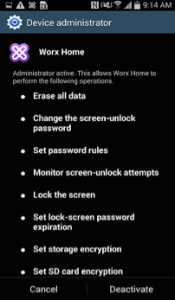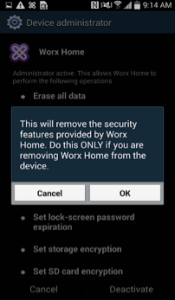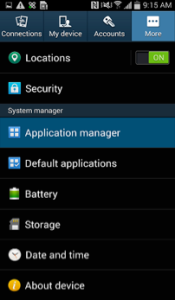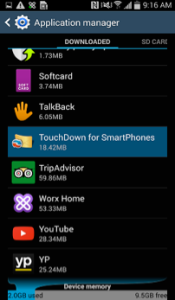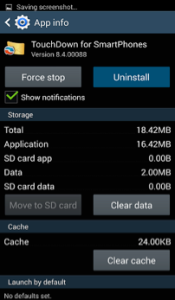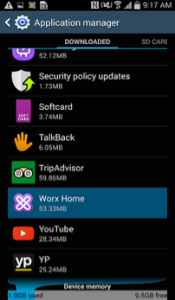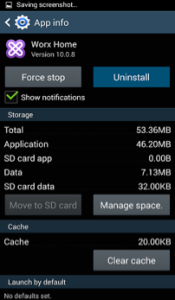Step 1
Navigate to “Settings” on your Android device, and select the “Security” option. This option may have slight variations in how it is named, depending on which physical device you are currently using. Next, tap on “Device Administrators”.
Step 2
Tap on checkbox for “Worx Home”. You will then be prompted to verify your choice by tapping on “Deactivate”. Tap OK when the next prompt appears.
Step 3
Navigate back to “Settings”, then tap on “Application Manager”.
Step 4
Scroll down and tap on “TouchDown for SmartPhones”. Then tap on Uninstall in the next window. Select “OK” to confirm the uninstallation.
Step 5
Scroll down and tap on “Worx Home”. Then tap on Uninstall in the next window. Select “OK” to confirm the uninstallation.