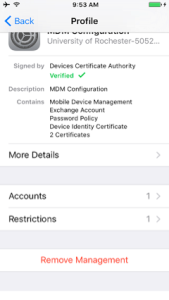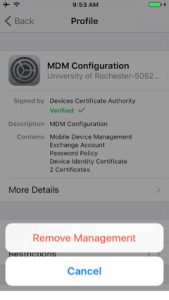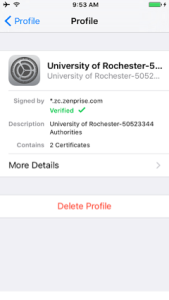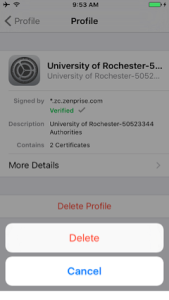Step 1
Tap Settings, then tap General.
Step 2
Scroll down to the bottom of the menu, then tap Profiles & Device Management. You should see two profiles listed.
Step 3
Tap on the first profile and scroll to the bottom. Select Remove Management and then confirm the selection.
Step 4
Tap on the second profile and scroll to the bottom. Select Delete Profile and then confirm the selection.