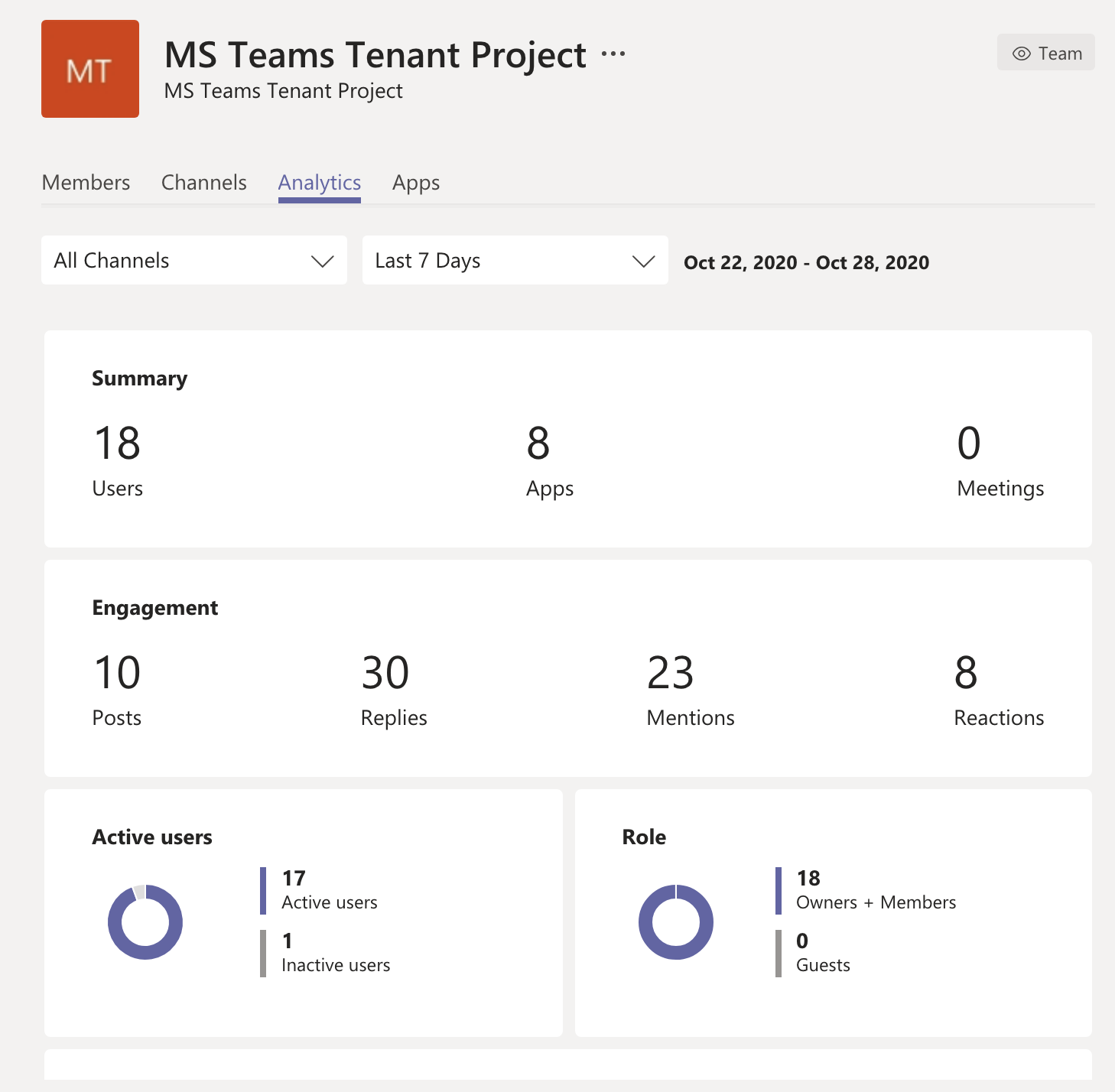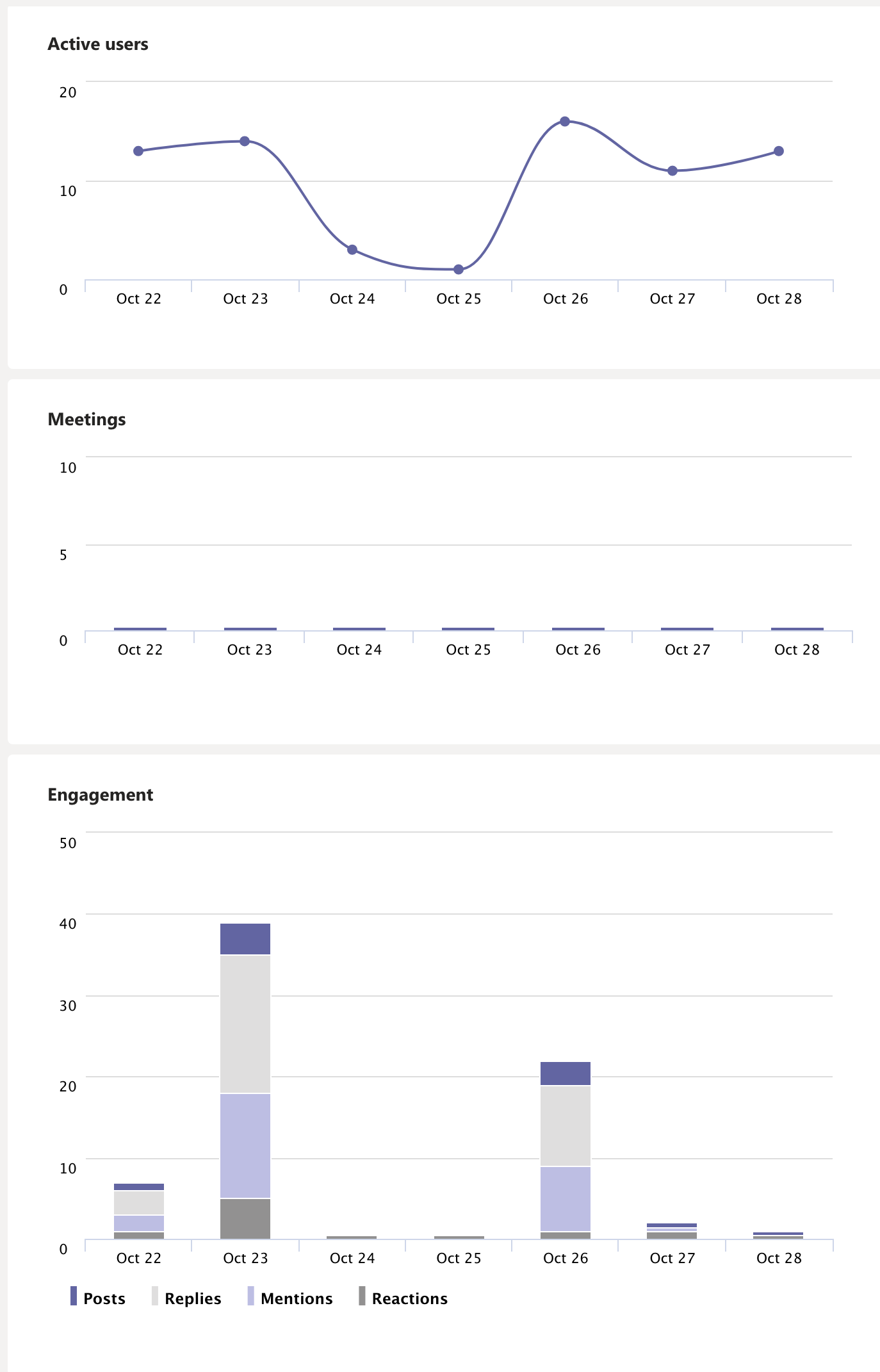In Microsoft Teams, users can view analytics for teams and channels that they are part of. This information gives users insight into usage patterns and activity on their teams. Users can see data such as the number of active users, posts and replies..
Step 1
In Teams, next to Join or create a team, click Manage teams.
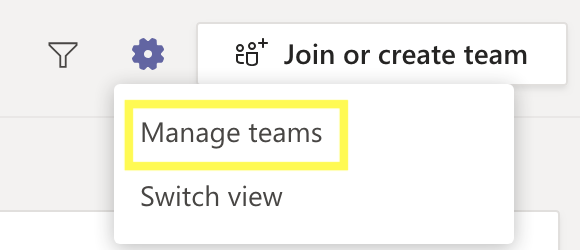
Step 2
Click on the Analytics tab within Teams. You can choose to view analytics up to 90 days.
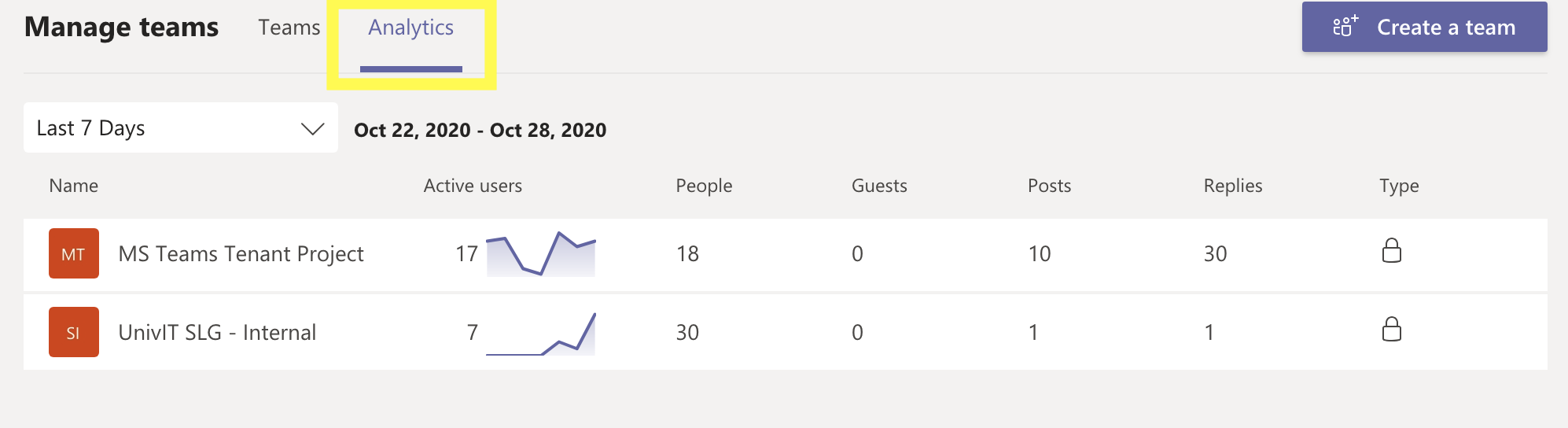
Step 3
Click on a specific team to view the analytics.