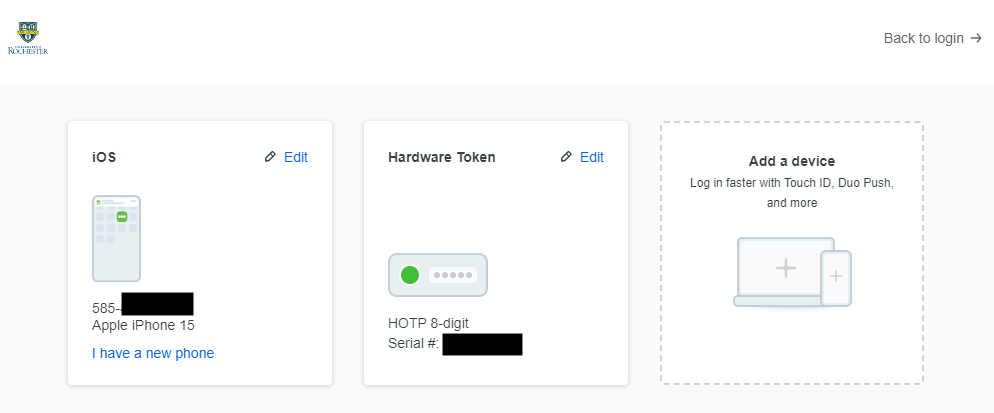If you authenticate with more than one device, you can specify which you would like to be the default.
Step 1
Click the Duo icon.
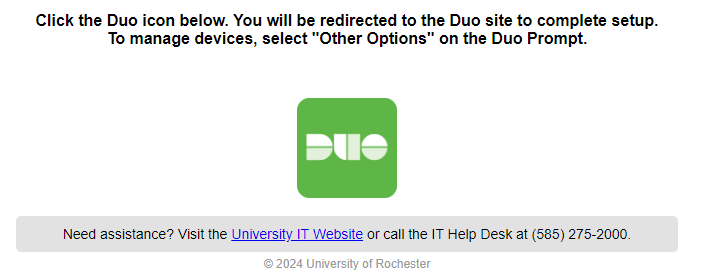
Step 2
If this is the device you’ll use most often with Duo, click the When I log in drop down, and choose from one of the two options.
*Please Note: With one of the automatic options enabled, Duo automatically sends an authentication request via push notification to the Duo Mobile app on your smartphone or a phone call to your device (depending on your selection).
CLICK OTHER OPTIONS
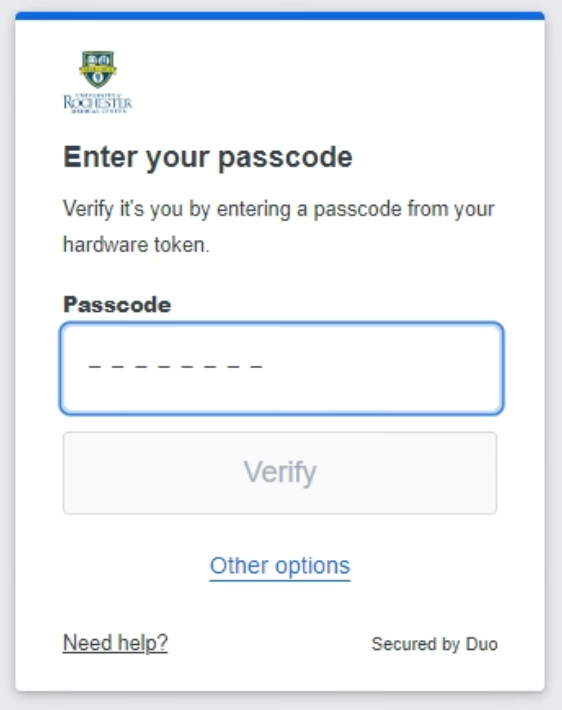
Step 3
Click Manage Devices.
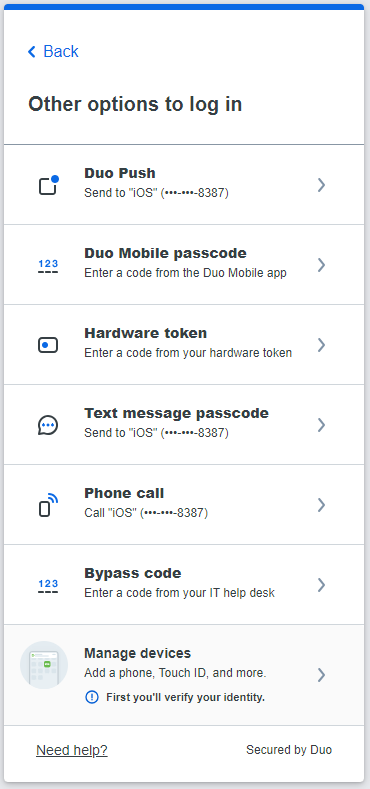
Step 4
Authenticate your device.
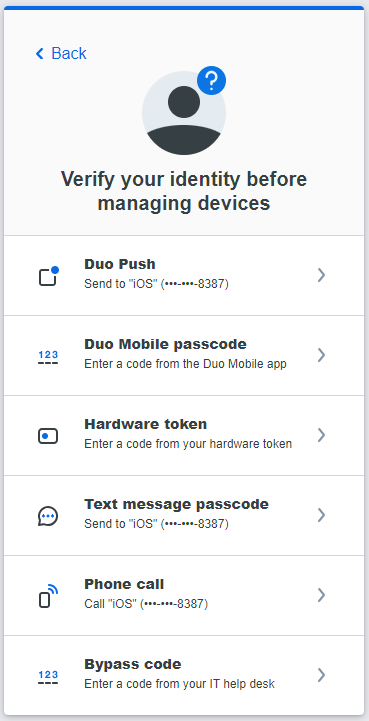
Step 5
Your device should now be verified.